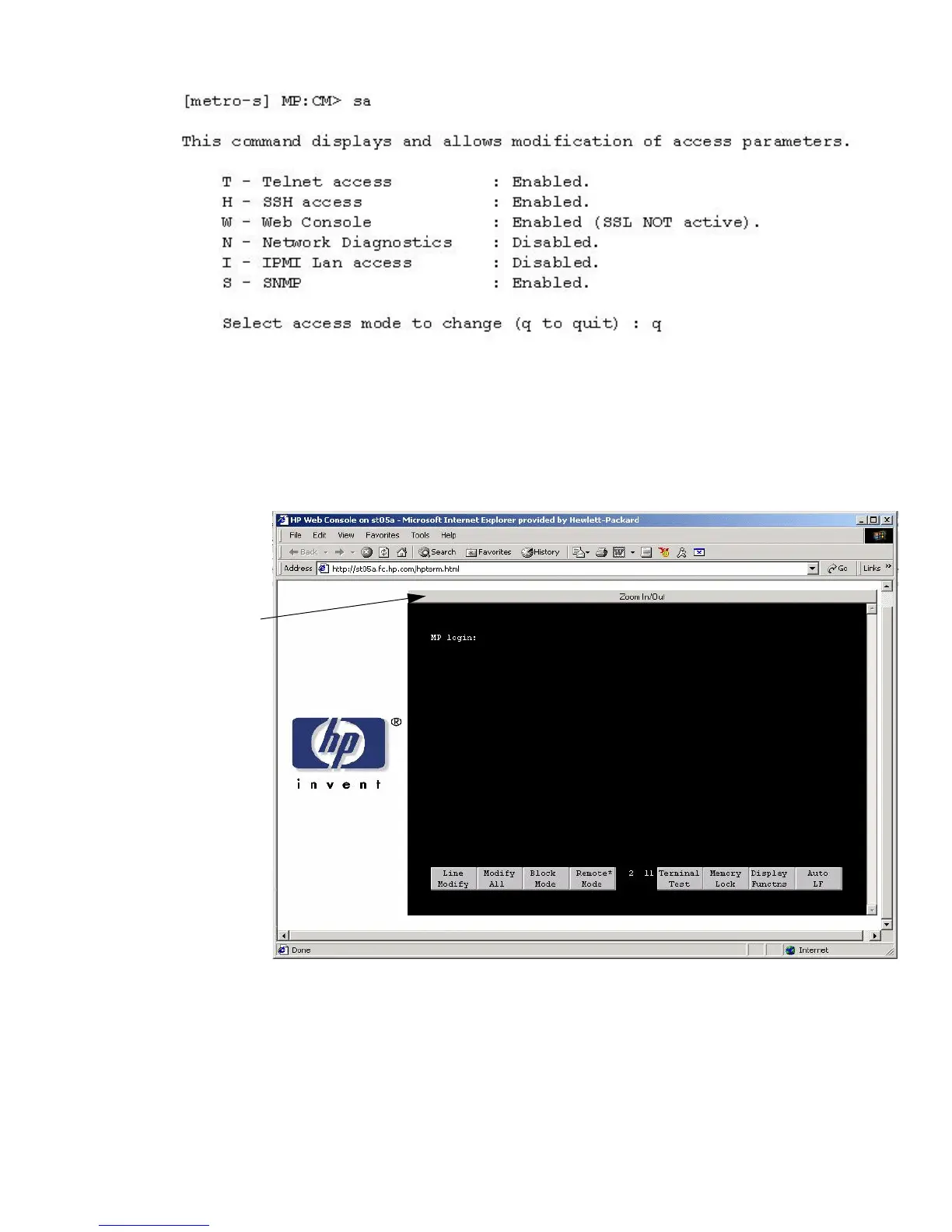Figure 3-33 Example sa Command
5. Enter W to modify web access mode.
6. Enter option 2 to enable web access.
7. Launch a Web browser on the same subnet using the IP address for the MP LAN port.
Figure 3-34 Browser Window
8. Select the emulation type you want to use.
9. Click anywhere on the Zoom In/Out title bar to generate a full screen MP window.
10. Login to the MP when the login window appears.
Access to the MP via a Web browser is now possible.
Verifying the Presence of the Cell Boards
To perform this activity, either connect to the MP using a console, or connect the CE Tool (laptop)
to the RS-232 Local port on the MP/SCSI card.
80 Installing the Server
