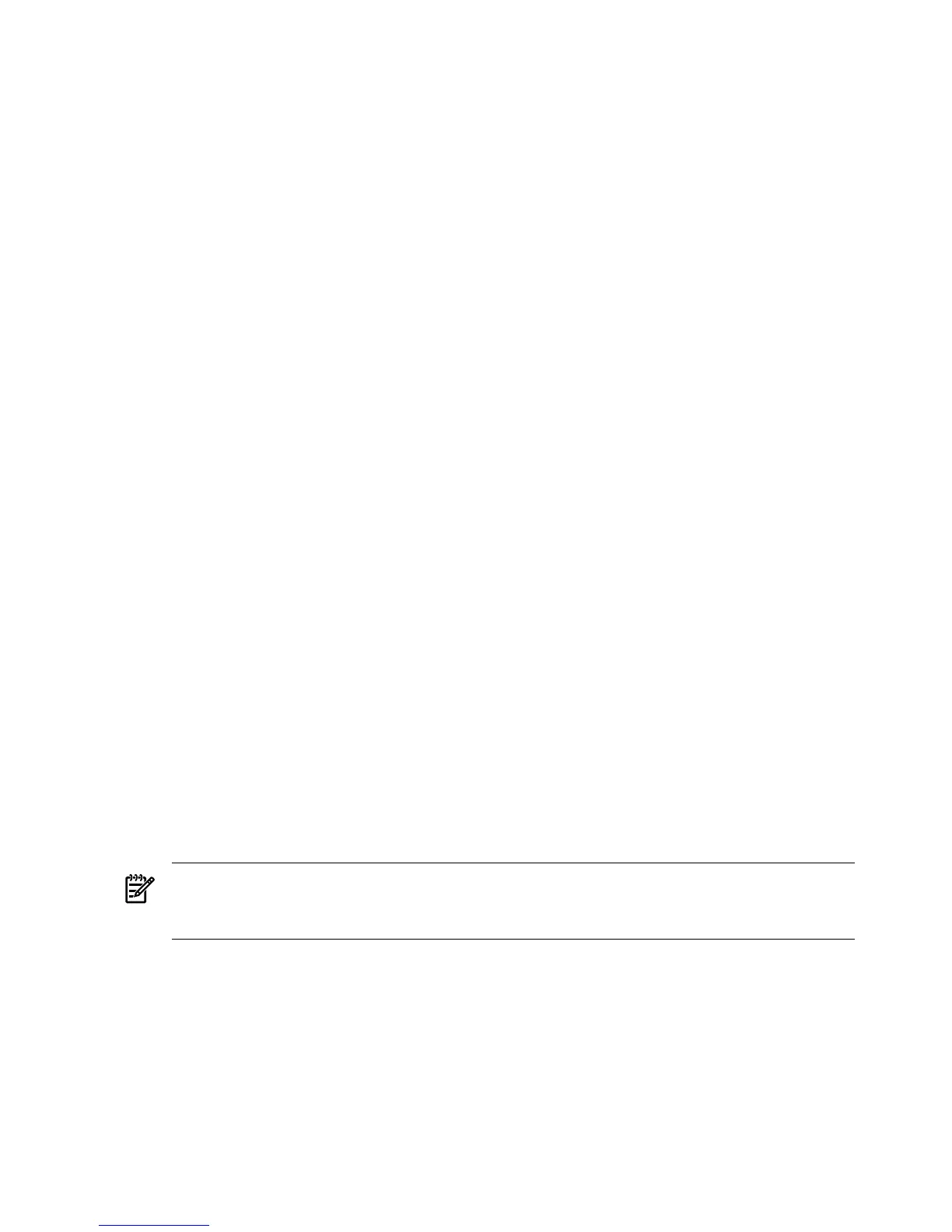7. Exit SAM
Option ROM
To allow faster booting, system firmware does not auto-scan PCI devices with an Option ROM.
In order to boot from a PCI connected device with an Option ROM, it must be added to the table
of boot devices as follows:
1. Install the I/O card into the chassis.
2. Boot the server to the EFI shell.
3. Execute the EFI search command.
To add a single card:
search <cell> <pci_slot #>
To add all cards:
search all
4. Execute the following EFI command:
map –r
5. Enter the Boot Manager by executing the following command:
exit
6. From the EFI Boot Manager Menu, select “Boot Option Maintenance Menu” and then from
the Main Menu, select “Add a Boot Option”. Now add the device as a new boot device.
Updating Option ROMs
The Option ROM on a PCI I/O card can be “flashed” or updated. The procedure to flash an I/O
card follows.
1. Install the I/O card into the chassis.
2. Boot the server to the EFI shell.
3. Execute the EFI search command.
To add a single card:
search <cell> <pci_slot #>
To add all cards:
search all
4. Execute the following EFI command:
map –r
NOTE: Each I/O card type and firmware image update may require a different flash utility
and procedure. Follow the instructions in the .txt file included with the latest HP IPF Offline
Diagnostic & Utilities CDROM.
5. Load the HP IPF Offline Diagnostic & Utilities CDROM.
The CDROM will contain the flash utility for IO each card type, firmware images, and a .txt
file that will include instructions and information about updating the firmware images.
Removing and Replacing a PCI Smart Fan Assembly
The PCI Smart Fan Assembly is located at the front of the PCI cardcage, toward the middle top
portion of the server. The fan assembly is a hot swappable component.
168 Removing and Replacing Components
