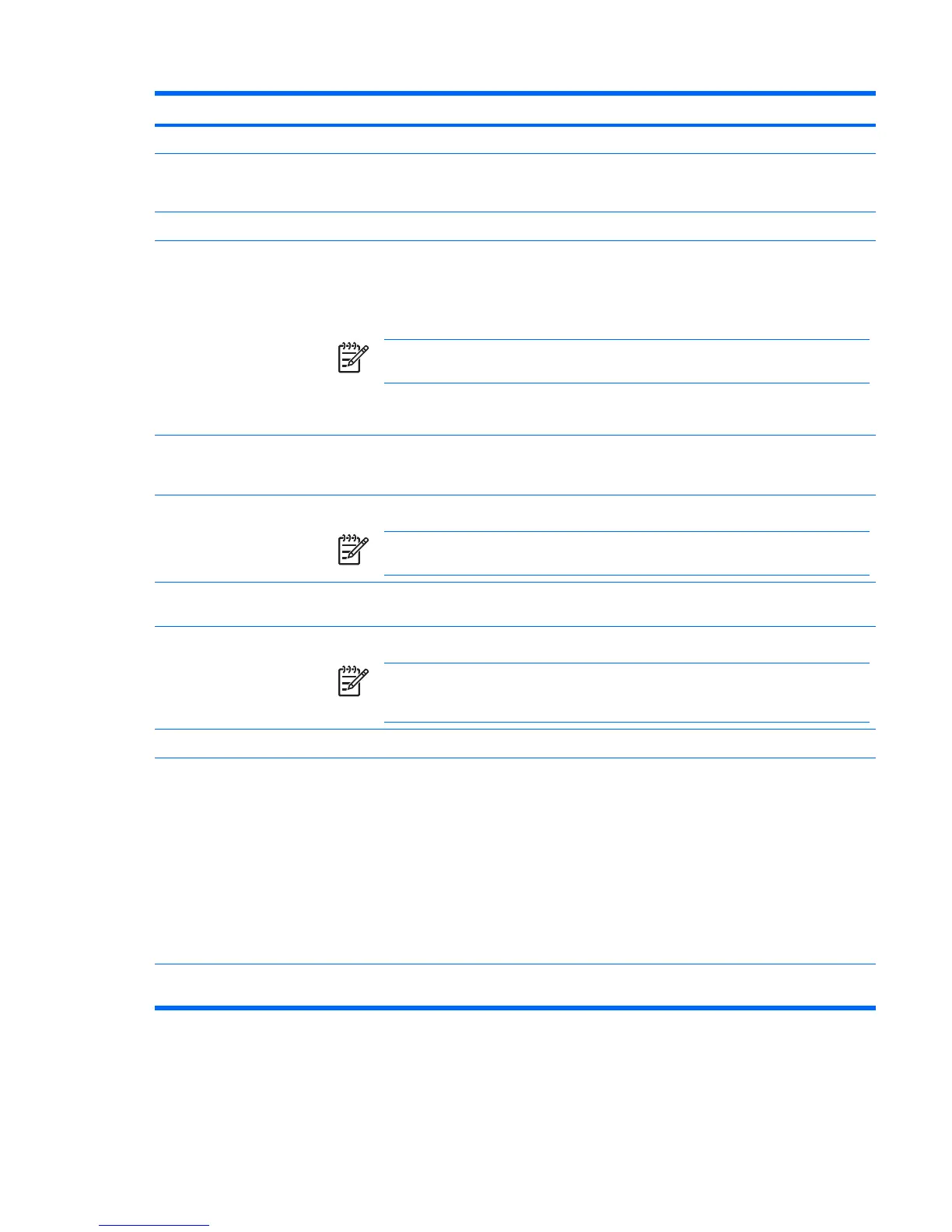Heading Option Description
Enables/disables SATA controller #0.
Secondary SATA Controller
Enables/disables SATA controller #1.
DPS Self-test Enables you to select a drive test.
Boot Order Shortcut to Temporarily Override Boot Order: To boot one time from a device other than the default
device specified in Boot Order, restart the workstation and press F9 when the F10=Setup message
appears on the screen. After POST is completed, a list of bootable devices is displayed. Use the
arrow keys to select the preferred bootable device and press Enter. The workstation then boots
from the selected non-default device for this one time.
NOTE MS-DOS drive lettering assignments might not apply after a non-MS-DOS
operating system has started.
Allows you to prioritize the devices boot order. Press Enter to drag a device to a preferred place.
Press F5 to remove the device from consideration as a bootable device.
Controller Order Allows you to specify the order of the attached hard drive controller. The first hard drive controller
in the order will have priority in the boot sequence and will be recognized as drive C (if any devices
are attached).
Security Setup
Password
Allows you to set and enable setup (administrator) password.
NOTE If the setup password is set, it is required to change Computer Setup options,
flash the ROM, and make changes to certain PnP settings under Windows.
Power-On
Password
Allows you to set and enable power-on password.
Drivelock
Security
Allows you to set and enable the drivelock password.
NOTE Enabling DriveLock can render a hard drive permanently inaccessible if the
master password is lost or forgotten. No method exists to recover the password or access
the data.
Smart Cover Allows you to disable cover removal sensor or to notify user if sensor has been activated.
Device Security Serial Port Specifies if device is available or hidden to the OS.
Parallel Port Specifies if device is available or hidden to the OS.
All USB Ports Specifies if device is available or hidden to the OS.
Front USB Ports Specifies if device is available or hidden to the OS.
System Audio Specifies if device is available or hidden to the OS.
Network Controller Specifies if device is available or hidden to the OS.
Embedded Security Device Specifies if device is available or hidden to the OS.
Network Service
Boot
Enables/disables the ability to boot to the network by way of the F12 key or the boot order.
Table 3-1 Computer Setup (F10) Utility menu descriptions (continued)
30 Chapter 3 System management ENWW
