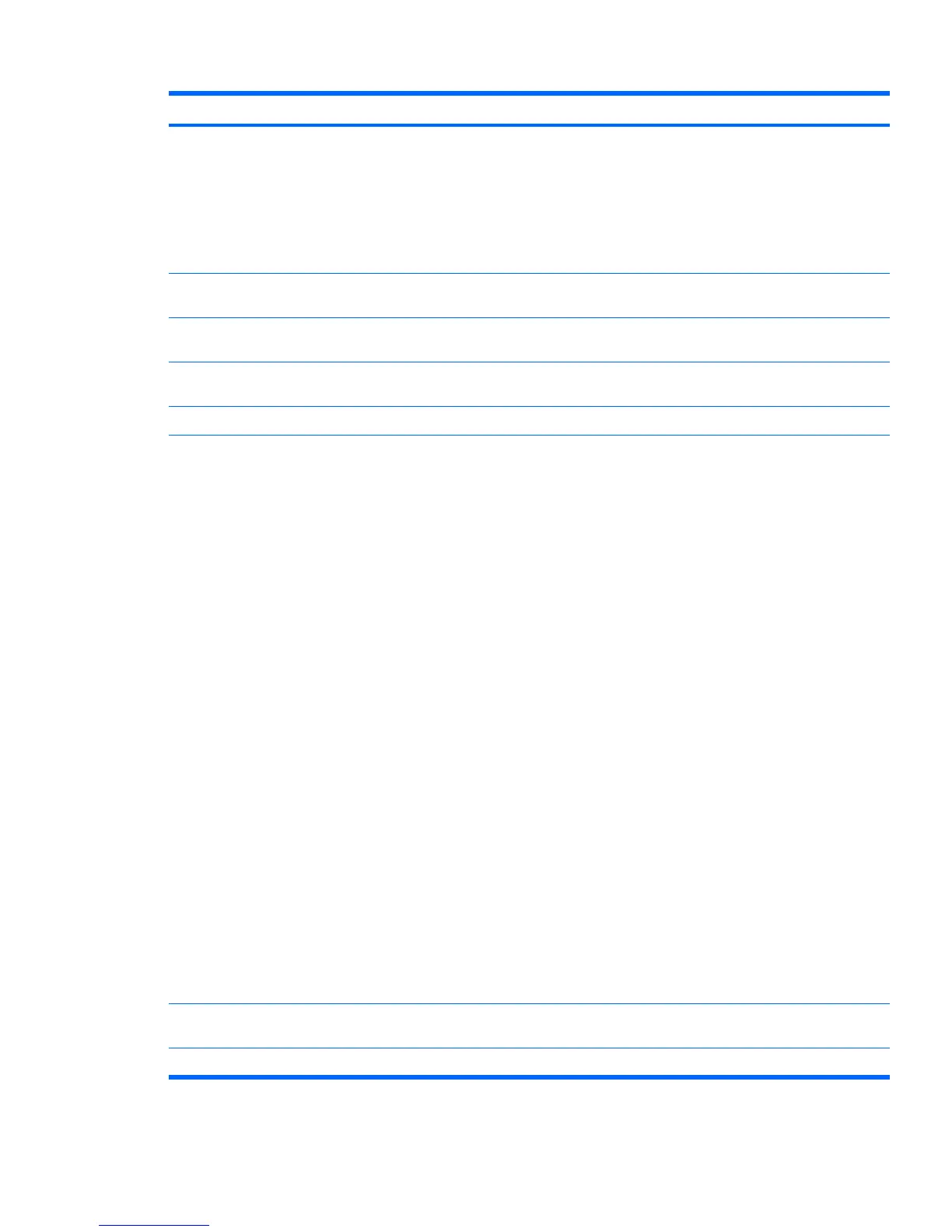Heading Option Description
System IDs Allows you to set:
●
Asset tag (16-byte identifier) and ownership tag (80-byte identifier displayed during POST).
●
Universal Unique Identifier (UUID) number, which can only be updated if the current chassis
serial number is invalid. (These ID numbers are normally set in the factory and are used to
uniquely identify the system.)
●
Keyboard locale setting (for example, English or German) for System ID entry.
Data Execution
Prevention
Enables/disables a mode that helps prevent OS security breaches.
Power OS Power
Management
Enables/disables ACPI S3 Support, ACPI S3 Hard Disk Reset, ACPI S3 P52 Mouse Wakeup, USB
Wake on Device Insertion
Hardware Power
Management
Enables/disables SATA Power Management
Thermal Allows you set the rate of the system fan when CPU is in idle.
Advanced
**
Power-On
Options
Allows you to set:
●
POST Mode (QuickBoot, FullBoot, or FullBoot every 1–30 days).
●
POST Messages (enable/disable).
●
F9 Prompt (enable/disable). Enabling this feature will display the text F9=Boot Menu during
POST. Disabling this feature prevents the text from being displayed. However, pressing
the F9 key will still access the Shortcut Boot [Order] Menu screen.
●
F10 Prompt (enable/disable). Enabling this feature displays the text F10=Setup during POST.
Disabling this feature prevents the text from being displayed but pressing F10 still accesses
the Setup screen.
●
F12 Prompt (enable/disable). Enabling this feature displays the text F12=Network Service
Boot during POST. Disabling this feature prevents the text from being displayed
but pressing F12 still forces the system to attempt booting from the network.
●
Option ROM* prompt (enable/disable). Enabling this feature causes the system to display a
message before loading options ROMs.
●
Remote Wakeup Boot Source
●
After Power Loss (on/off)
●
POST Delay (in seconds) (enable/disable). Enabling this feature adds a user-specified delay
to the POST process. This delay is sometimes needed for hard disks on some PCI cards that
spin up slowly—so slowly that they are not ready to boot by the time POST is finished. The
POST delay also gives you more time to select F10 to enter Computer Setup (F10).
●
I/O APIC Mode (enable/disable)
●
Limit (PUID Maximum Value to 3) (enable/disable)
●
Setup Browse Mode (enable/disable)
●
ACPI/USB Buffers @ Top of Memory (enable/disable)
Execute
Memory Test
The system will reboot and any changes that have been made will be lost. The system might boot
with memory in a sub-optimal configuration.
BIOS Power-On
Table 3-1 Computer Setup (F10) Utility menu descriptions (continued)
ENWW Computer Setup (F10) Utility 31
