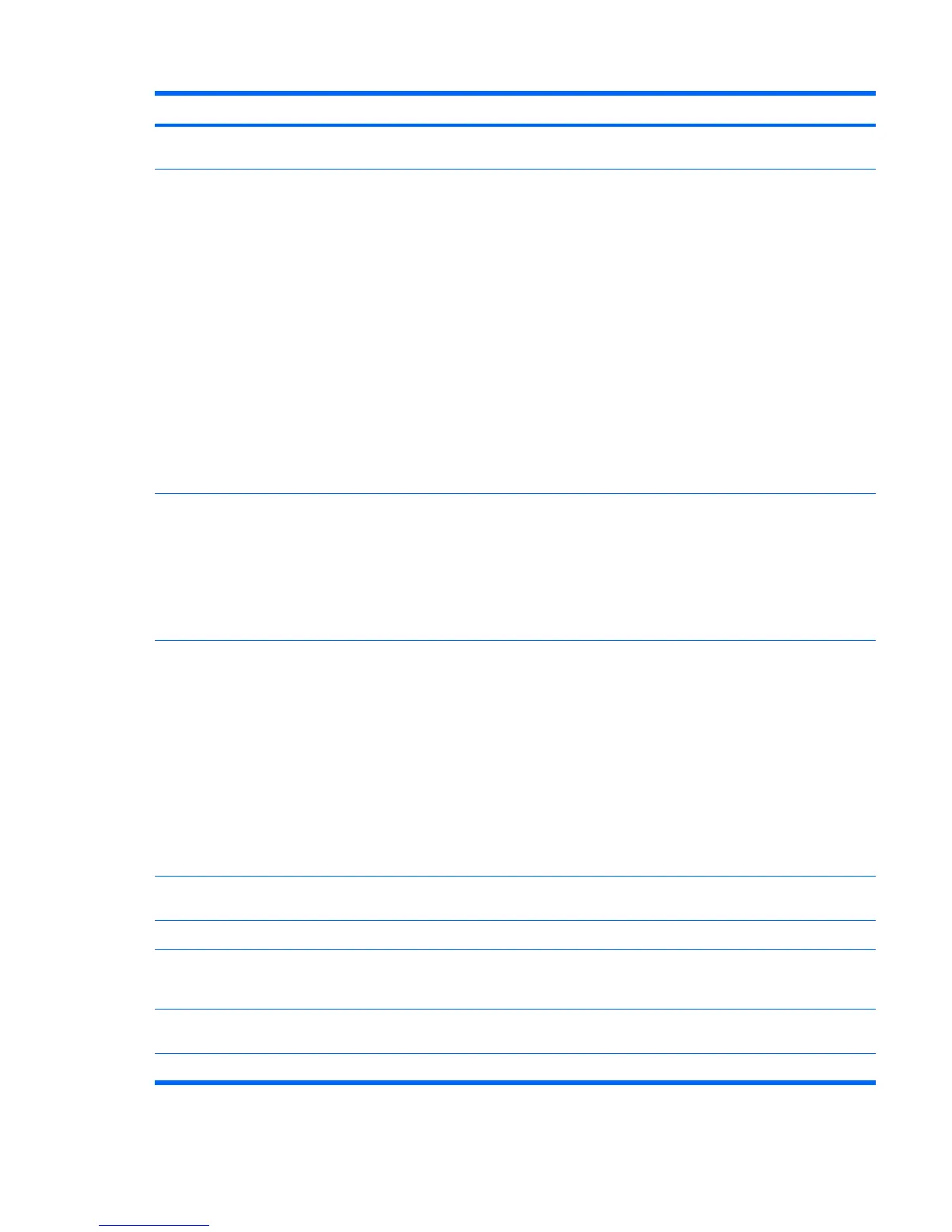Heading Option Description
Onboard
Devices
Enables you to set resources for or disable onboard system devices (serial ports, USB ports,
diskette controllers, and so on).
PCI Devices Enables you to set resources for the following devices:
Intel HD Audio Device (IRQ 5, 10, 11, or disable)
Intel USB Controller (IRQ 5, 10, 11, or disable)
Intel USB Controller (IRQ 5, 10, 11, or disable)
Intel USB Controller (IRQ 5, 10, 11, or disable)
Intel USB Controller (IRQ 5, 10, 11, or disable)
Intel USB Controller (IRQ 5, 10, 11, or disable)
Intel IDE Controller (enable/disable)
Intel SATA Controller (IRQ 5, 10, 11, or disable)
VGA Controller (IRQ 5, 10, 11, or disable)
Broadcom Ethernet Controller (IRQ 5, 10, 11, or disable)
Bus Options The options are:
PCI SERR# Generation (enable/disable)
PCI VGA Palette Snooping (enable/disable)
ECC Support (enable/disable)
Memory Remapping (enable/disable)
Device Options Printer Mode (EPP + ECP, Output-Only, Bi-Directional)
Num Lock State at Power-On (off/on)
S5 Wake-on-LAN (enable/disable)
Processor Cache (enable/disable)
Unique Sleep State Blink Rates (enable/disable)
Internal Speaker (enable/disable)
Monitor Tracking (enable/disable)
NIC PxE Option ROM Download (enable/disable)
Slot 1 (PCI
Express x 16)
Configures the option ROM.
Slot 2 (PCI) Configures the option ROM and latency timer.
Slot 3 (PCI
Express x
8’ (x4))
Configures the option ROM.
Slot 4 (PCI
Express x1)
Configures the option ROM.
Slot 5 PCI Configures the option ROM and latency timer.
Table 3-1 Computer Setup (F10) Utility menu descriptions (continued)
32 Chapter 3 System management ENWW
