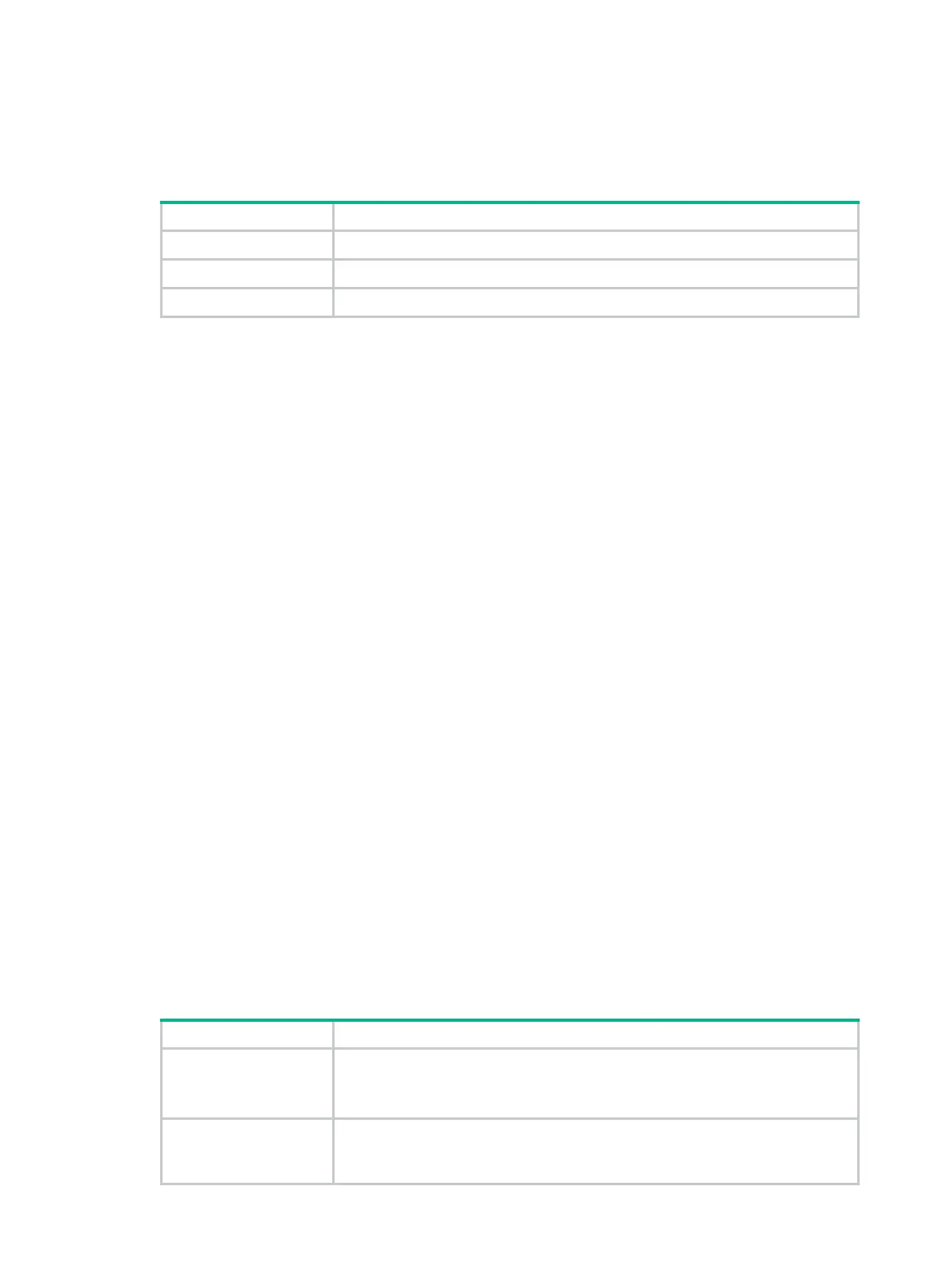120
Passed : 200000 (Packets)
Discarded: 20 (Packets)
CNM count: 3000 (Packets)
Table 45 Command output
Field Description
Passed Number of packets allowed to pass through.
Discarded Number of packets discarded.
CNM count Number of CNMs sent.
Related commands
reset qcn cp interface
display qcn global
Use display qcn global to display the global CND settings.
Syntax
display qcn global [ slot slot-number ]
Views
Any view
Predefined user roles
network-admin
network-operator
Parameters
slot slot-number: Specifies an IRF member device by its member ID. If you do not specify a member
device, this command displays the global CND settings for the master device.
Examples
# Display the global CND settings.
<Sysname> display qcn global
Slot 1:
QCN global status: Enabled
CNPV Mode Defense-mode Alternate CP-profile
---------------------------------------------------
1 admin interior-ready 4 default
2 auto - 0 1
3 auto - 0 1
Table 46 Command output
Field Description
Mode
Indicates the way how the interface selects the defense mode:
• auto—The interface negotiates the defense mode by using LLDP.
• admin—The interface uses a user-configured defense mode.
Defense-mode
Defense mode of the interface:
• disabled—Disables congestion notification and performs priority mapping
according to the priority mapping table.
