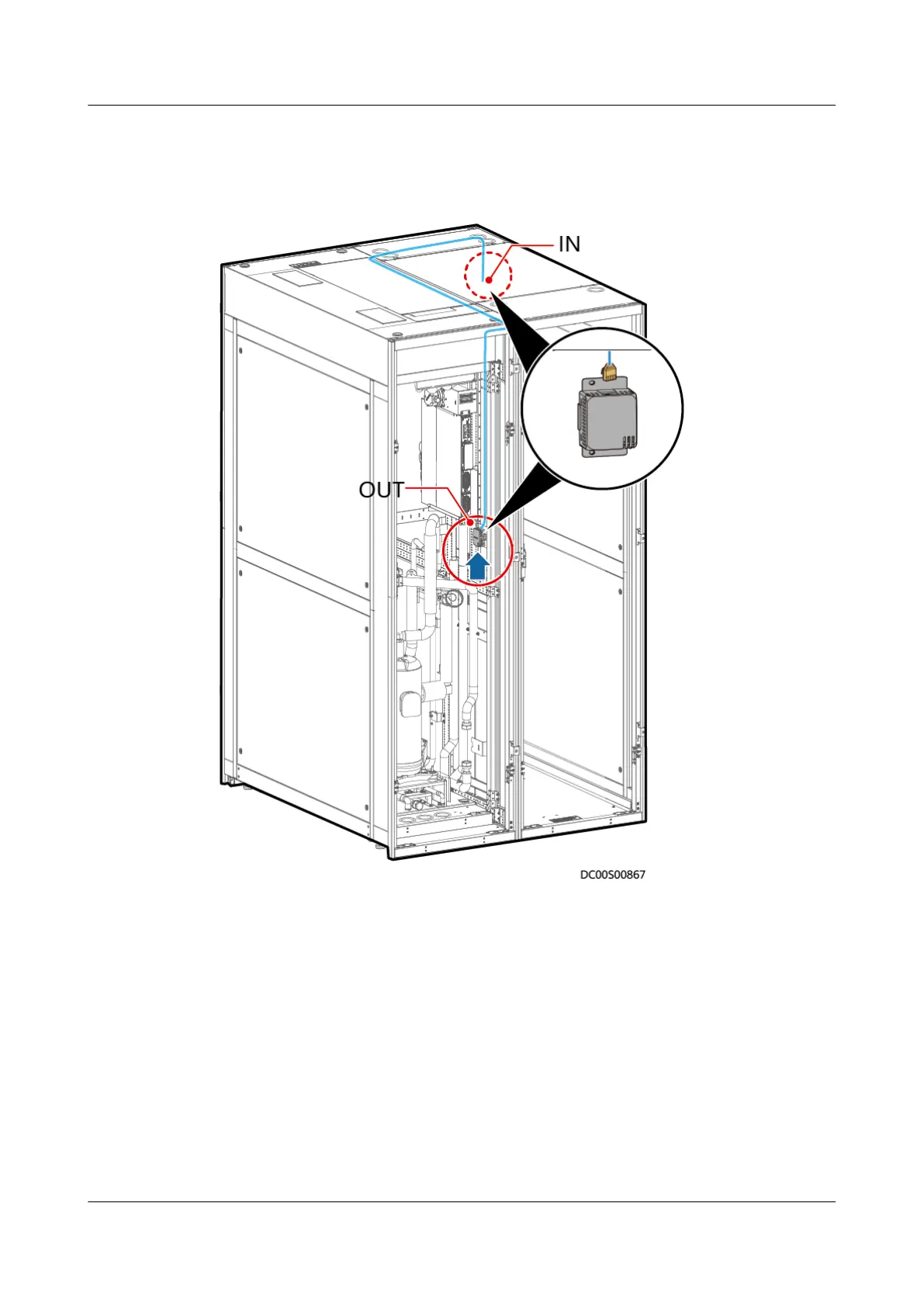OUT port of one T/H sensor inside the cabinet to the IN port of the next T/H
sensor outside the cabinet. Connect all T/H sensors in series in this way.
Figure 3-104 Connecting a T/H sensor cable
----End
3.10.13 Installing a Smoke Detector (33010293)
Procedure
Step 1 Attach the smoke detector to the top panel at the rear of the cabinet by magnet.
1.
Congure one smoke detector when the total number of cabinets is less than
or equal to six. Attach the smoke detector to the top panel at the rear of the
rst cabinet by magnet.
2. Congure one smoke detector when the total number of cabinets is greater
than 7 and less than or equal to 12. Attach the smoke detector to the top
panel at the rear of the seventh cabinet by magnet.
FusionModule2000-S Smart Modular Data Center
User Manual 3 Hardware Installation
Issue 07 (2022-09-30) Copyright © Huawei Technologies Co., Ltd. 111