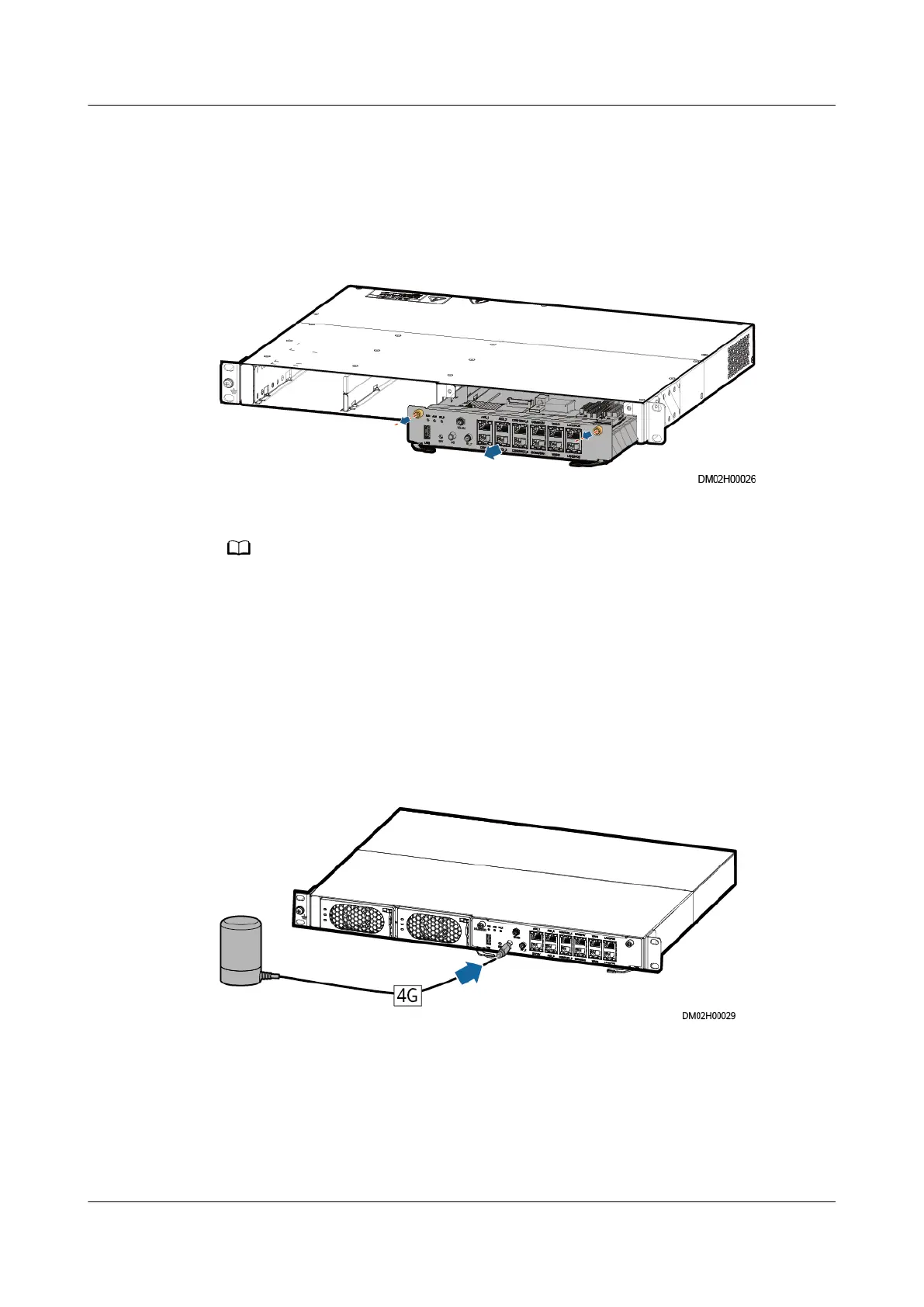Step 1 Loosen the screws on both sides of the panel of the ECC800-Pro main control
module.
Step 2 Pull the handles on both sides of the panel of the ECC800-Pro main control
module to remove the module.
Figure 5-79 Removing the ECC800-Pro main control module
Step 3 Install the SIM card.
The monthly trac of the SIM card is not less than the total trac of all networked
devices. It is recommended that the monthly trac of the SIM card be greater than or
equal to the total number of networked devices multiplied by 20 MB.
Step 4 Insert the ECC800-Pro main control module into the slot.
Step 5 Tighten the screws on both sides of the panel of the ECC800-Pro main control
module.
Step 6 Install a 4G antenna.
Figure 5-80 Installing a 4G antenna
----End
5.3.14.2 Setting NetEco Parameters
FusionModule2000-S Smart Modular Data Center
User Manual 5 Power-On Commissioning
Issue 07 (2022-09-30) Copyright © Huawei Technologies Co., Ltd. 248