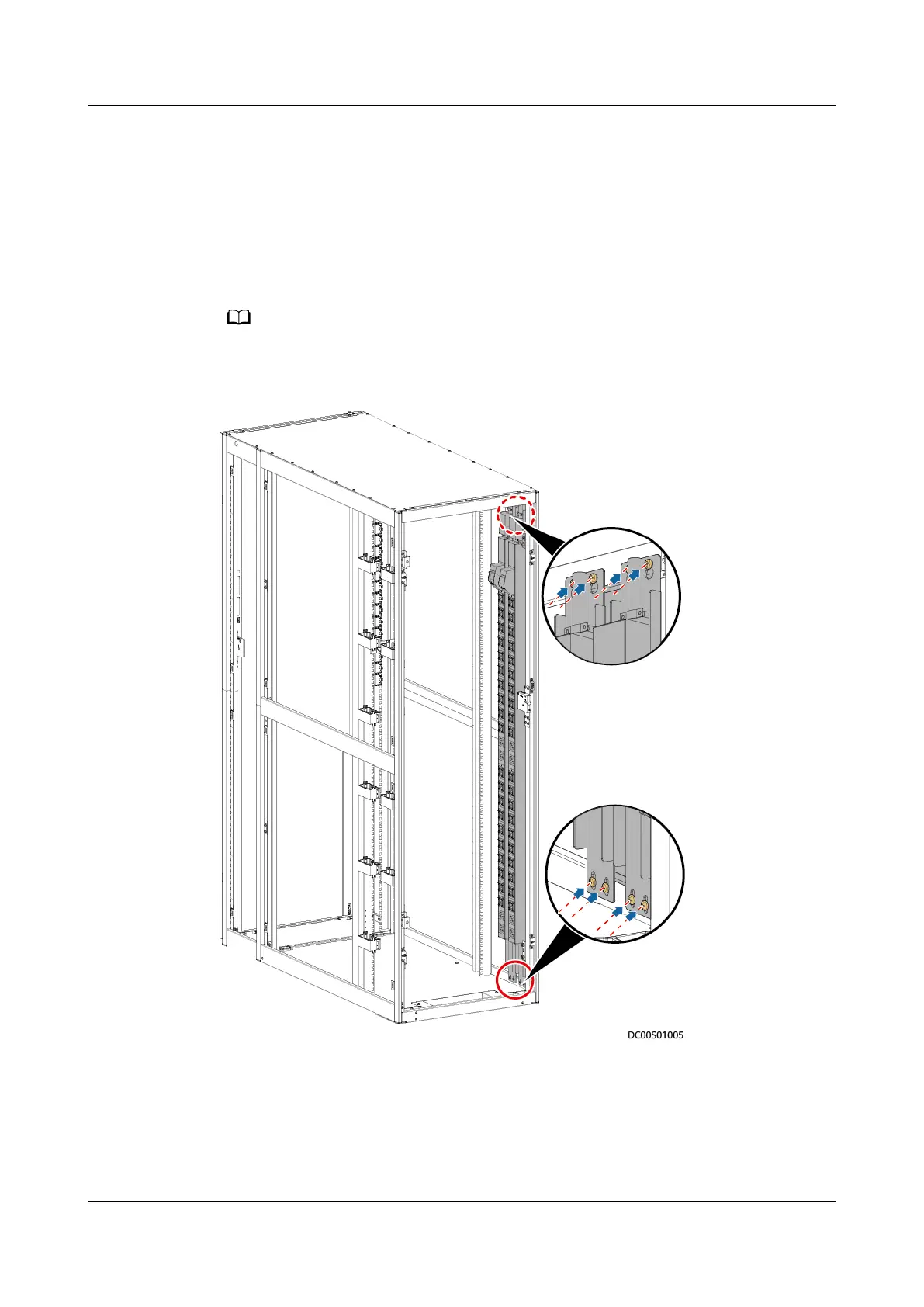3.9.1 Installing rPDUs
The rPDU needs to be installed behind the rear door of a cabinet.
Procedure
Step 1 Open the rear door of the cabinet and secure the rPDU on the right of the rear
door.
The gure is for reference only. The rPDU may vary with the actual conguration.
Figure 3-48 Installing an rPDU
----End
3.9.2 (Optional) Installing UPSs Outside the Smart Module
For details, see the documents delivered with the equipment, the documents
obtained by scanning the QR code, or
UPS5000-E-(60 kVA-125 kVA) User Manual
FusionModule2000-S Smart Modular Data Center
User Manual 3 Hardware Installation
Issue 07 (2022-09-30) Copyright © Huawei Technologies Co., Ltd. 76
