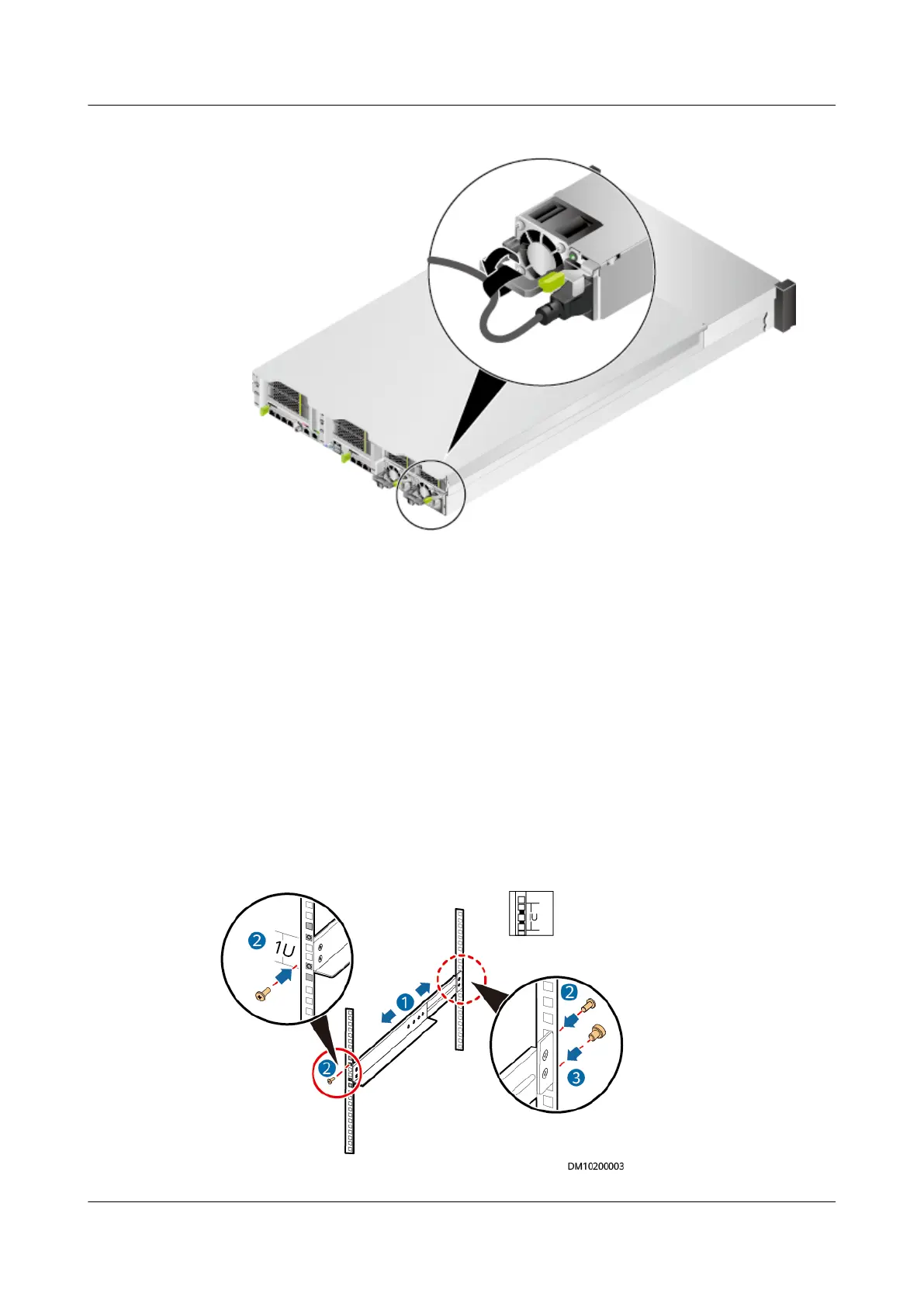Figure 3-82 Securing the power cable
4. Route the power cable along the cable tray neatly, use cable ties to bind the
power cable, and use diagonal pliers to trim
o the excess of the cable ties.
----End
3.10.9 (Optional) Installing a 2288X V5 Server
Context
Tool: Phillips screwdriver
Materials: 2288X V5 server, guide rail, rubber plug, screw
Procedure
Step 1 Install guide rails.
Figure 3-83 Installing a guide rail
FusionModule2000-S Smart Modular Data Center
User Manual 3 Hardware Installation
Issue 07 (2022-09-30) Copyright © Huawei Technologies Co., Ltd. 98