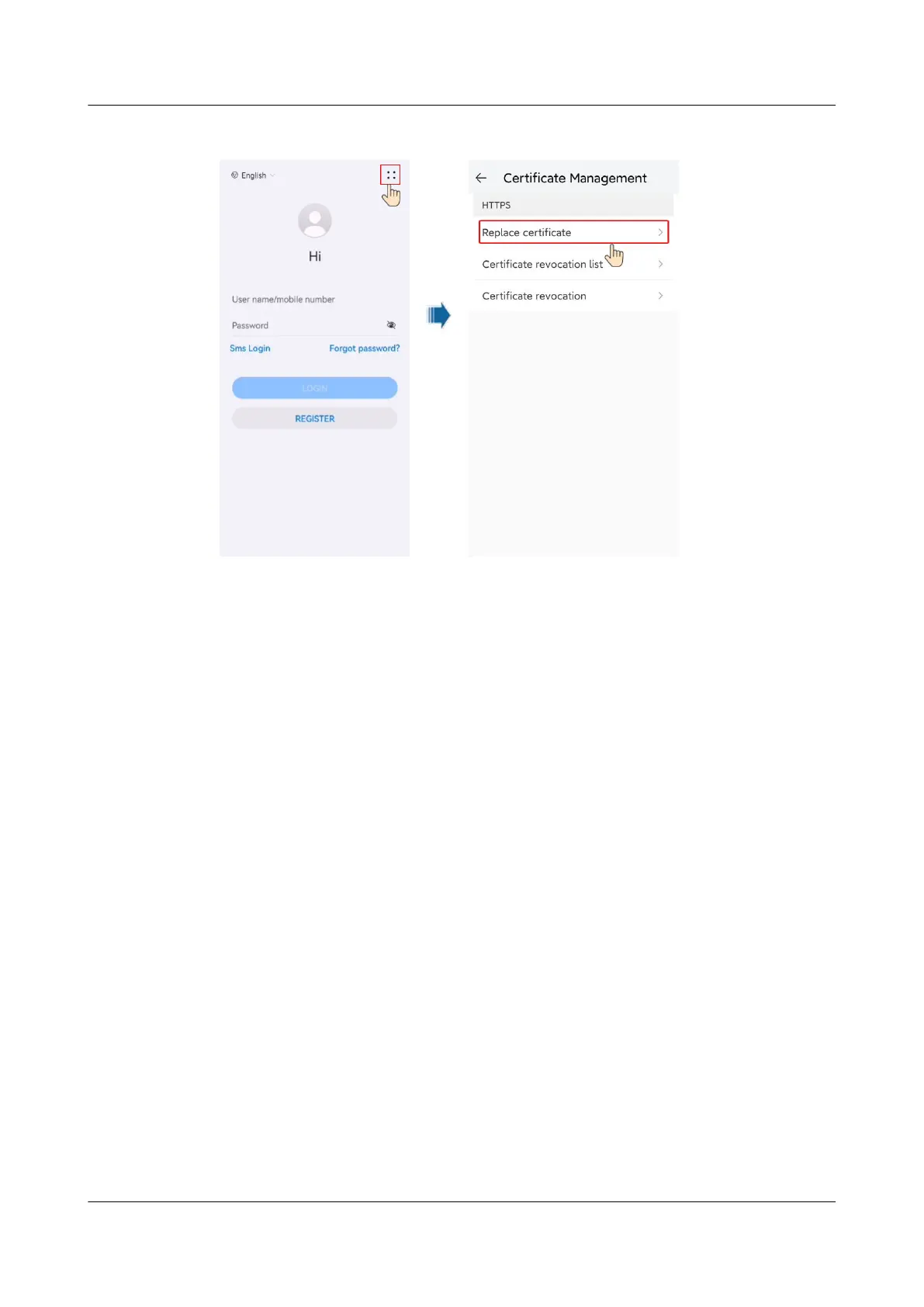Figure 5-88 Replacing a certicate
----End
5.3.16.1.3 Registering a NetEco App Account
After the app is correctly installed on a mobile device, you can register an account
through the app.
Prerequisites
● The device has connected to a WiFi or mobile network.
● The NetEco app has been installed. For details about how to install it, see
5.3.16.1.1 Installing the NetEco App.
Procedure
Step 1 On the mobile device, tap the NetEco app icon.
Step 2 On the login screen, tap REGISTER.
Step 3 On the registration screen, set the user name, email address, password, and
verication code, and tap REGISTER.
Step 4 After an account is successfully registered, use the registered email address and
password to log in to the NetEco app.
----End
5.3.16.1.4 Logging In to the NetEco App
After the app is installed on a mobile device, you can log in to the NetEco server
using the app.
FusionModule2000-S Smart Modular Data Center
User Manual 5 Power-On Commissioning
Issue 07 (2022-09-30) Copyright © Huawei Technologies Co., Ltd. 263
