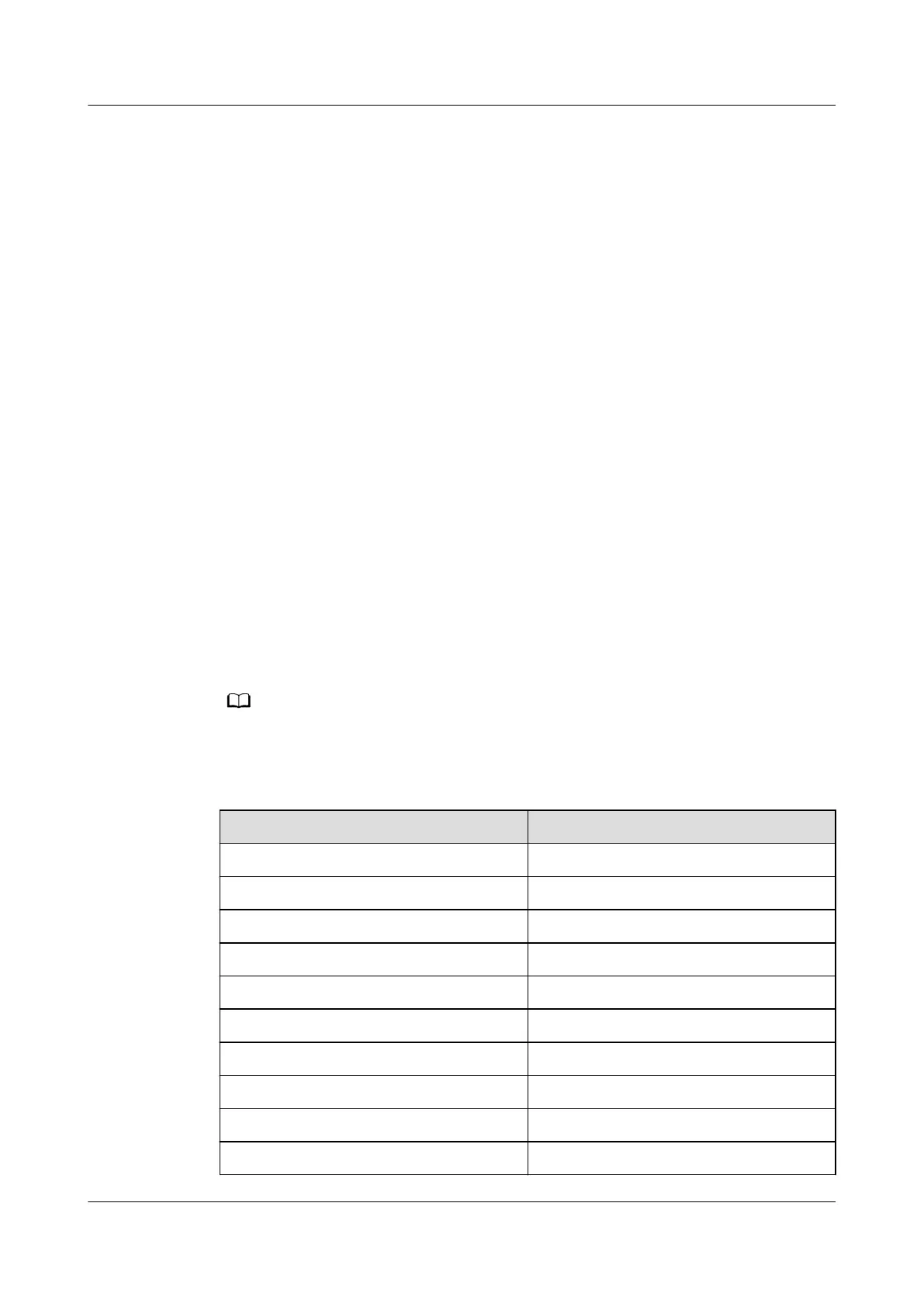Context
The smart rPDU is installed near the rear door of the cabinet.
Procedure
Step 1 Open the rear door of the cabinet.
Step 2 Connect the IT load of the faulty smart rPDU to a normal rPDU.
Step 3 Turn
o the industrial connector for the faulty smart rPDU. Ensure that the smart
rPDU input has no power.
Step 4 Remove signal cables from the ports on the smart rPDU and label the cables.
Step 5 Remove the screws that secure the smart rPDU using a Phillips screwdriver.
Step 6 Secure the new smart rPDU in the installation position of the old smart rPDU.
Step 7 Connect the input power cables and signal cables to the new smart rPDU.
Step 8 Turn on the upstream power distribution switch for the smart rPDU and the smart
rPDU input switch.
Step 9 Verify that the smart rPDU power output is normal and then connect the IT load
cables to the smart rPDU.
----End
6.3.9 Replacing Smart Cooling Product Parts
For details, see the section "Parts Replacement" in the
NetCol5000-A050 In-Row Air Cooled
Smart Cooling Product User Manual
.
Table 6-18 Replaceable parts of the smart cooling product
No.
Replaceable Part
1 Air lter
2 Indoor fan
3 Outdoor fan
4 Dierential pressure switch
5 High pressure switch
6 Compressor
7 Dryer lter
8 Liquid level detector
9 Condensate pump
10 Wet lm humidier
FusionModule2000-S Smart Modular Data Center
User Manual 6 Operation and Maintenance
Issue 07 (2022-09-30) Copyright © Huawei Technologies Co., Ltd. 309