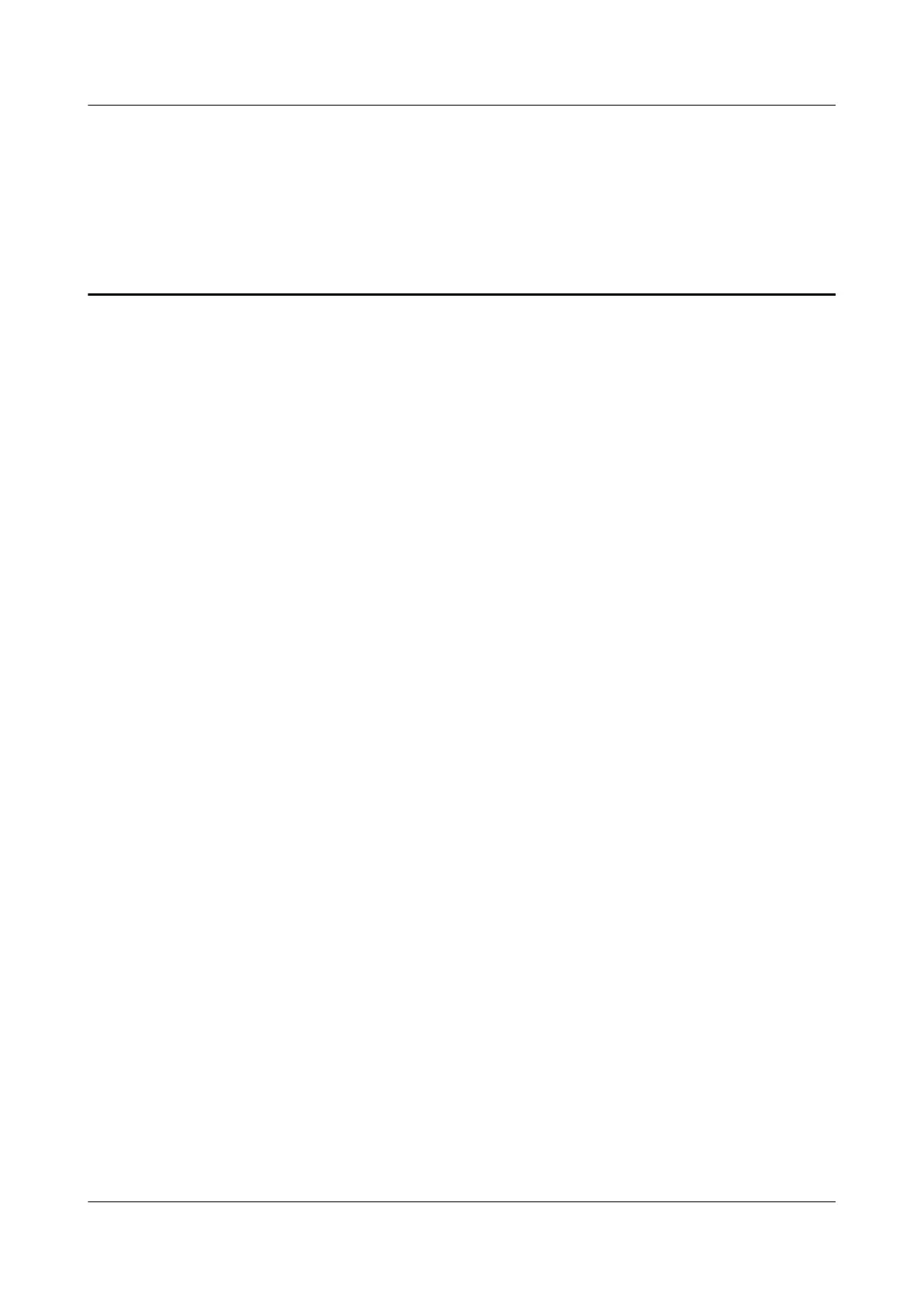Contents
About This Document................................................................................................................ ii
1 Safety Information.................................................................................................................. 1
1.1 Personal Safety.........................................................................................................................................................................2
1.2 Electrical Safety........................................................................................................................................................................3
1.3 Environmental Requirements.............................................................................................................................................. 7
1.4 Mechanical Safety.................................................................................................................................................................10
1.5 Equipment Safety..................................................................................................................................................................14
1.5.1 UPS Safety............................................................................................................................................................................15
1.5.2 Cooling System Safety..................................................................................................................................................... 16
1.5.3 Battery Safety..................................................................................................................................................................... 16
2 Installation Preparations..................................................................................................... 25
2.1 Preparing Tools and Instruments.................................................................................................................................... 25
2.2 Installation Environment Check....................................................................................................................................... 28
2.3 Field Requirements...............................................................................................................................................................30
2.4 Reference Documentation................................................................................................................................................. 31
2.5 Installation Scenarios.......................................................................................................................................................... 32
2.6 Personnel Requirements..................................................................................................................................................... 33
3 Hardware Installation.......................................................................................................... 35
3.1 Moving and Unpacking.......................................................................................................................................................35
3.1.1 Moving and Unpacking a Smart Cooling Product................................................................................................. 35
3.1.2 Moving and Unpacking Smart Module Components........................................................................................... 36
3.1.3 Moving the PDF................................................................................................................................................................. 37
3.1.4 Moving an IT Cabinet.......................................................................................................................................................39
3.2 (Optional) Installing Bases................................................................................................................................................ 41
3.2.1 Precautions for Installing Bases....................................................................................................................................41
3.2.2 Installing Bases with Adjustable Dimensions.......................................................................................................... 42
3.3 Installing Cabinets................................................................................................................................................................ 47
3.4 Combining Cabinets............................................................................................................................................................. 49
3.5 Installing Cabinet Components........................................................................................................................................ 51
3.5.1 Installing IT Cabinet Components............................................................................................................................... 51
3.5.1.1 (Optional) Installing Side Panels for IT Cabinets................................................................................................51
3.5.1.2 (Optional) Taking out rPDU Cables.........................................................................................................................54
FusionModule2000-S Smart Modular Data Center
User Manual Contents
Issue 07 (2022-09-30) Copyright © Huawei Technologies Co., Ltd. v