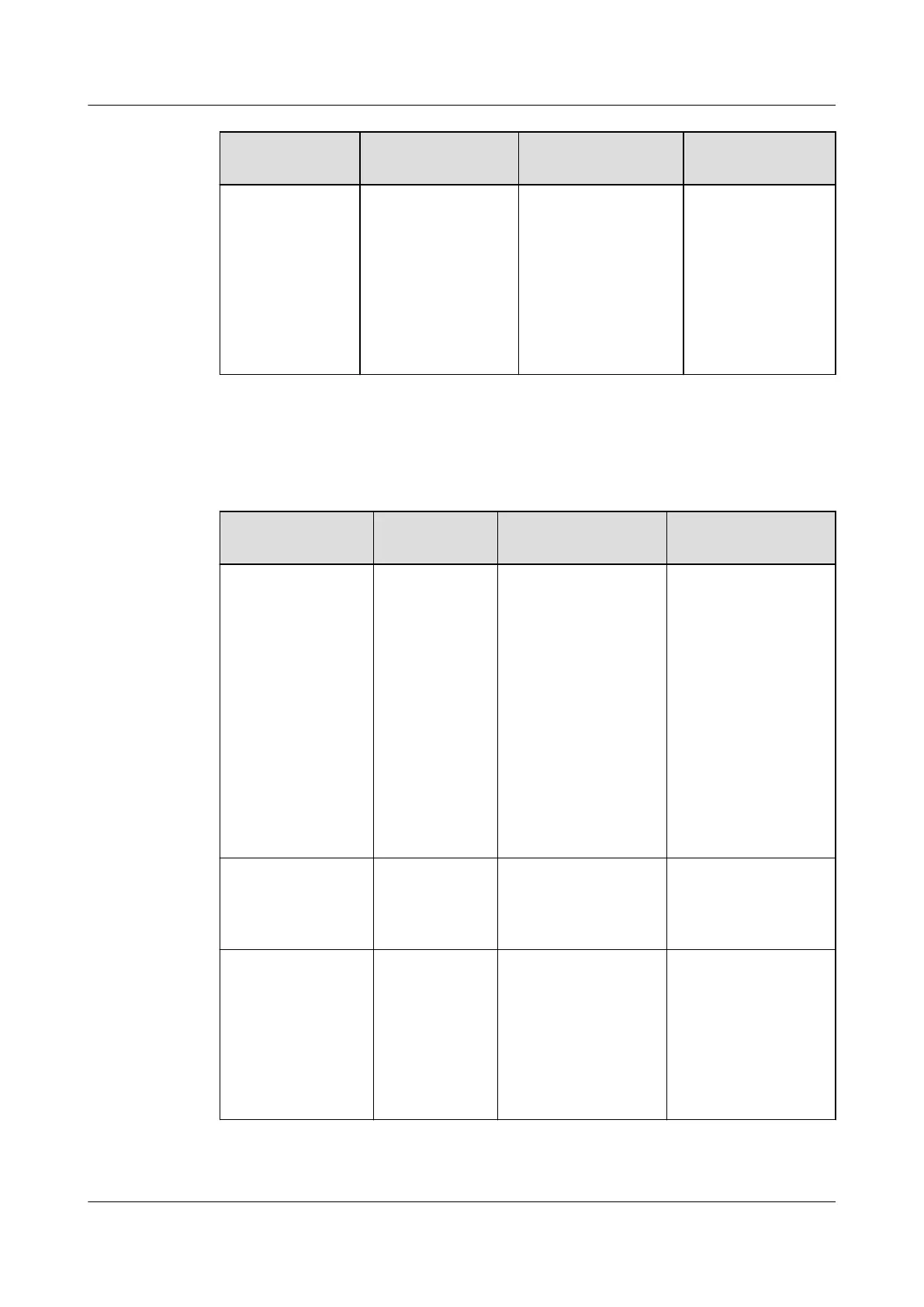Maintenance
Item
Method Expected Result Troubleshooting
Check the status
of the video
surveillance
system.
Enter the camera
IP address or
choose System
Settings > Video
Management on
the ECC800-Pro
monitoring system
to access the video
status.
The video
surveillance system
is working properly.
Check the
communication
status and
communications
cable connection.
6.1.2 Monthly Maintenance
Table 6-2 Monthly maintenance for the power supply and distribution system
Maintenance
Item
Method Expected Result Troubleshooting
UPS power grid
environment
Check the
running status
on the UPS
LCD.
● Input voltage:
380 V AC/400 V
AC/415 V AC
(line voltage)
● Output voltage:
380 V AC/400 V
AC/415 V AC
(tolerance ±1%,
line voltage)
● If the input
voltage is
abnormal, check
the power grid
and input cable
connection.
● If the output
voltage is
abnormal, check
the UPS running
status and check
whether an
alarm is
generated.
Three-phase
power indicators
Check the
luminance of
the indicators.
The three-phase
power indicators are
bright.
Replace the
indicator that
generates no or dim
light.
Surge protection
module
Check the
surge
protection
module
indicator and
miniature
circuit breaker
(MCB) status.
● The surge
protection
module indicator
is steady green.
● The MCB is ON.
● Replace the
surge protection
module if its
indicator is red.
● If the MCB is
OFF, switch it on.
FusionModule2000-S Smart Modular Data Center
User Manual 6 Operation and Maintenance
Issue 07 (2022-09-30) Copyright © Huawei Technologies Co., Ltd. 280