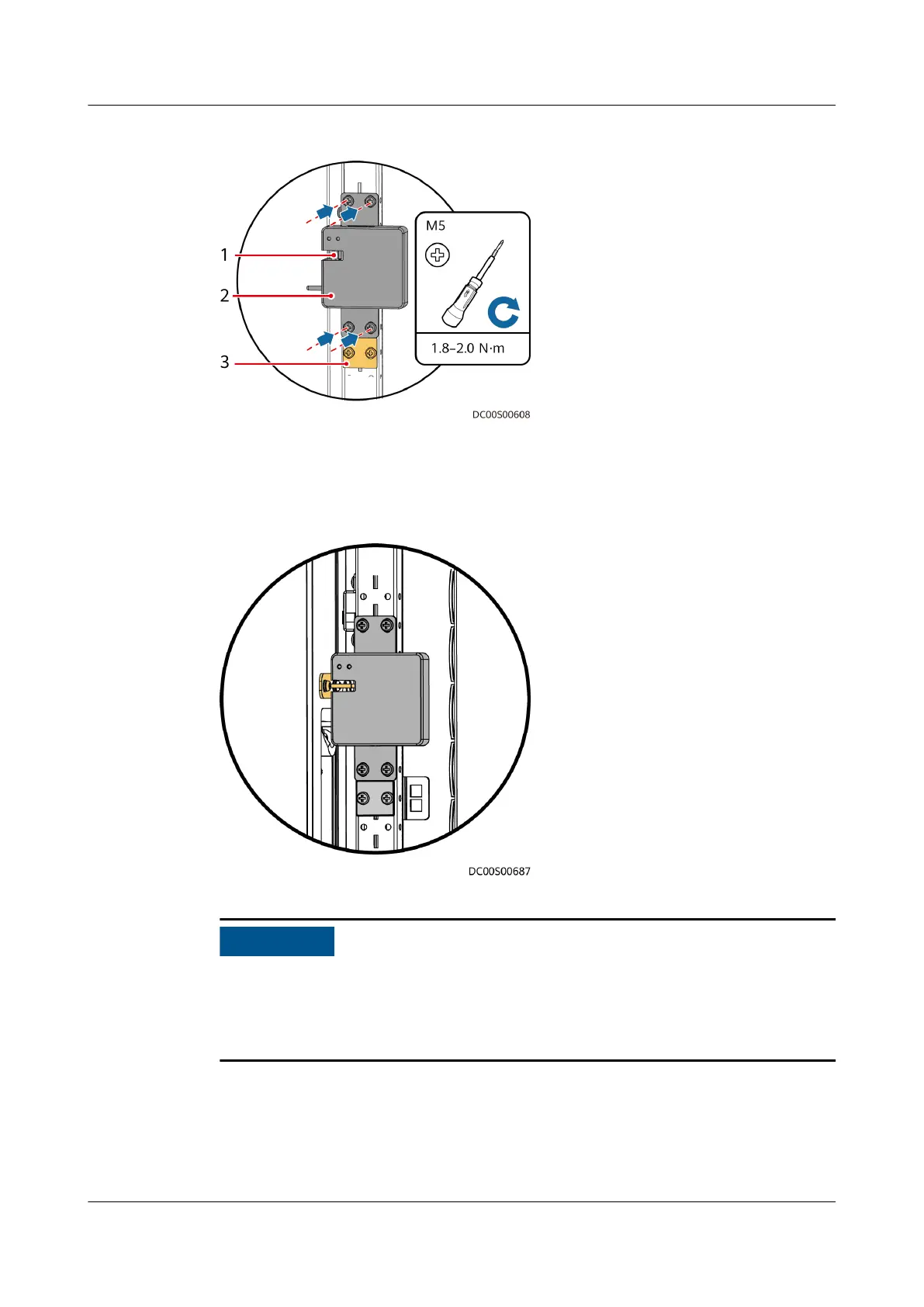Figure 3-55 Installing an electronic clasp lock
(1) C-shaped lock slot (2) Electronic clasp lock (3) Intelligent lock mounting
plate
Figure 3-56 Installed electronic clasp lock
The positioning plate is only used to assist in determining the installation position
of the electronic lock. In the actual installation, ensure that the lock latch is
located in the middle of the C-shaped lock slot and the door can be opened and
closed smoothly.
----End
3.10.3 Installing a PAD
FusionModule2000-S Smart Modular Data Center
User Manual 3 Hardware Installation
Issue 07 (2022-09-30) Copyright © Huawei Technologies Co., Ltd. 84