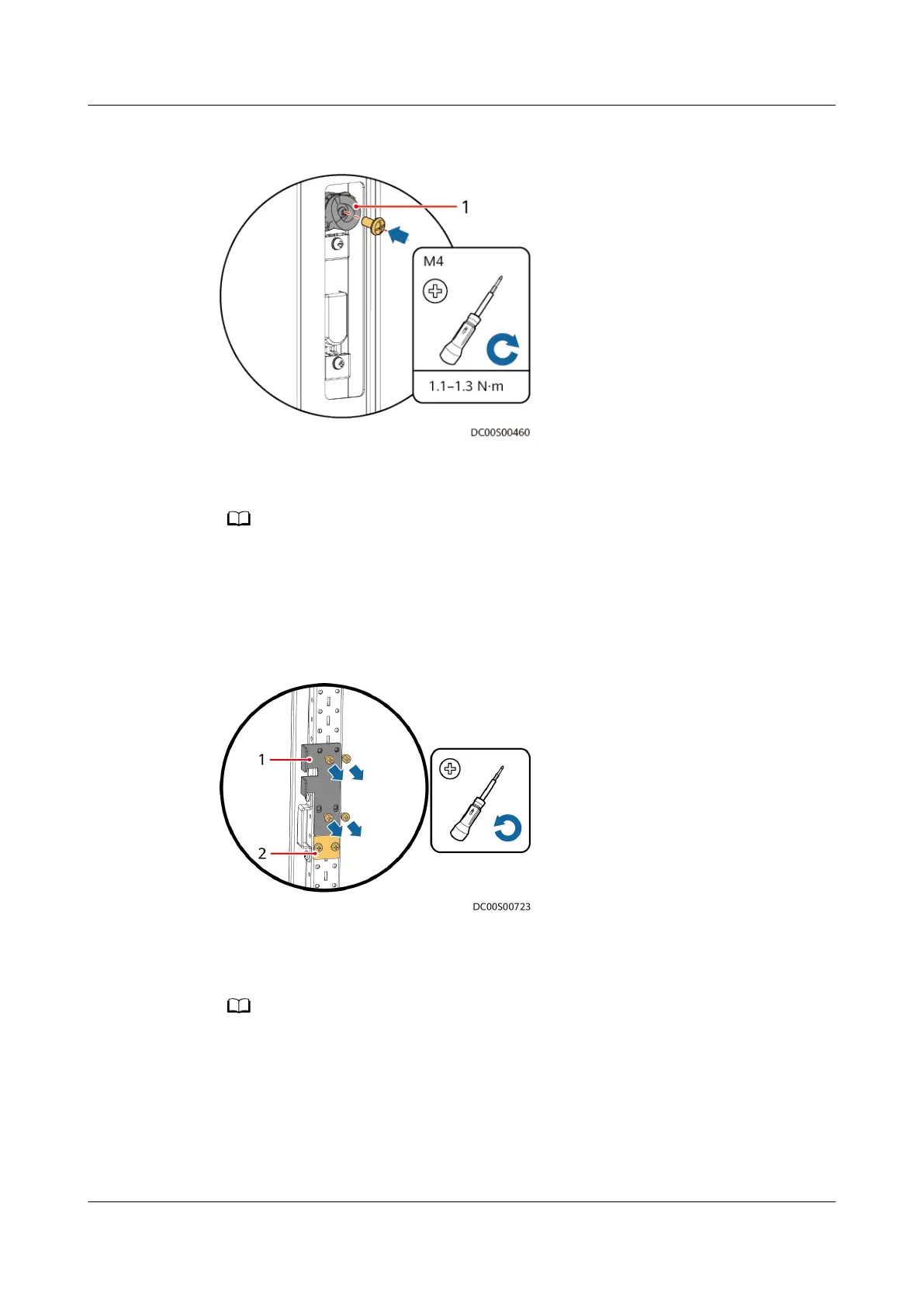Figure 3-53 Installing a round lock tongue
(1) Round lock tongue
● To replace an electronic lock, remove the lock tongue on the door and the lock latch on
the door frame post, and then replace the round lock tongue.
● Ensure that the notch on the round lock tongue faces upwards.
Step 2 Remove the intelligent lock mounting plate from the cabinet post.
Figure 3-54 Removing the intelligent lock positioning plate
(1) Intelligent lock positioning plate
(2) Intelligent lock mounting plate
Step 3 Install the electronic clasp lock above the mounting plate on the door frame post.
Ensure that the intelligent lock is closely attached to the upper part of the mounting plate.
FusionModule2000-S Smart Modular Data Center
User Manual 3 Hardware Installation
Issue 07 (2022-09-30) Copyright © Huawei Technologies Co., Ltd. 83