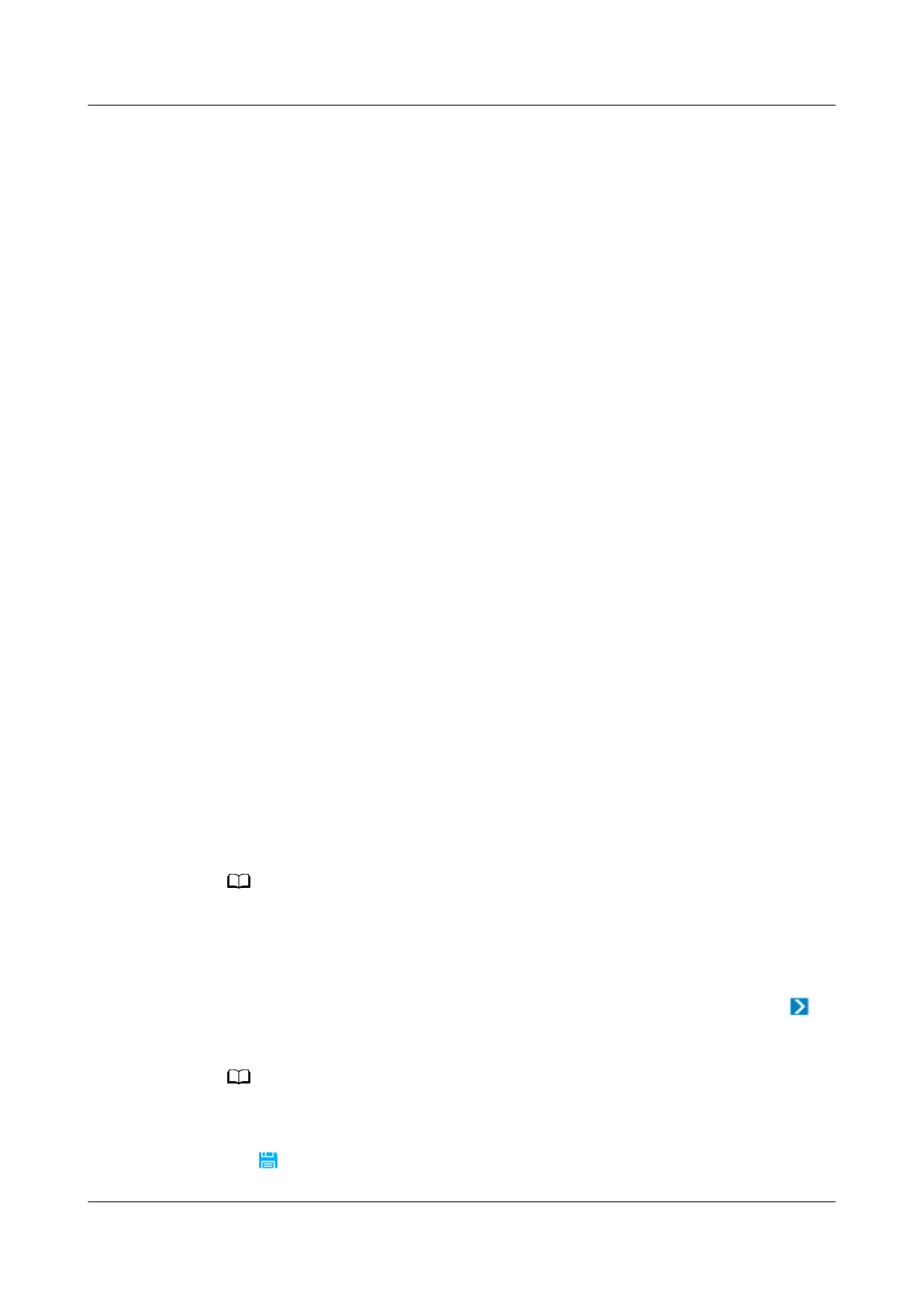The time required for the installation is related to the number of adapters.
Wait for the installation to complete.
5.3.14.9 Adding a Management Domain
5.3.14.9.1 General Operation: Adding a Management Domain
Prerequisites
The management domain adapter has been
precongured or installed.
Context
● The management domains include Park, Building, Room, ContainerDC,
Subnet, NetecoSite, FusionModule500, Modular, Room-ShapeNode, and
Building-ShapeNode. You are advised to plan the subordinate relationship
between management domains and devices before performing operations.
● The NetEco is
precongured with management domains such as cabinets,
battery cabinets, buildings, containers, oors, FusionModule500, smart
modules, NetEco sites, parks, PDUs, equipment rooms, and subnets. To use
more management domains, you need to install the corresponding adapter
software package on the NetEco.
Procedure
Step 1 Log in to the NetEco client.
Step 2 On the main menu, choose Device Management >
Conguration > Planning
Conguration.
Step 3 Choose the upper-layer node of the management domain to be added in the
navigation tree on the left.
Step 4 In the Domain area on the lower left of the page, drag a management domain
icon to the required position in the planning
conguration area.
You can adjust the shape of Room, Room–ShapeNode, Building–ShapeNode, Floor–
ShapeNode, Container–ShapeNode, and NetecoSite by:
1. Hold down Shift and click the frame to add a yellow dot.
2. Click and move the yellow dot to design an irregular polygon.
3. To delete a management domain, click the domain icon and select Delete under .
Step 5 In the right side of the view area, set Management Info.
You can congure Management Info, Electricity Info, and Refrigeration Info for the
equipment room management domain.
Step 6 Click on the toolbar to save the settings.
FusionModule2000-S Smart Modular Data Center
User Manual 5 Power-On Commissioning
Issue 07 (2022-09-30) Copyright © Huawei Technologies Co., Ltd. 255
