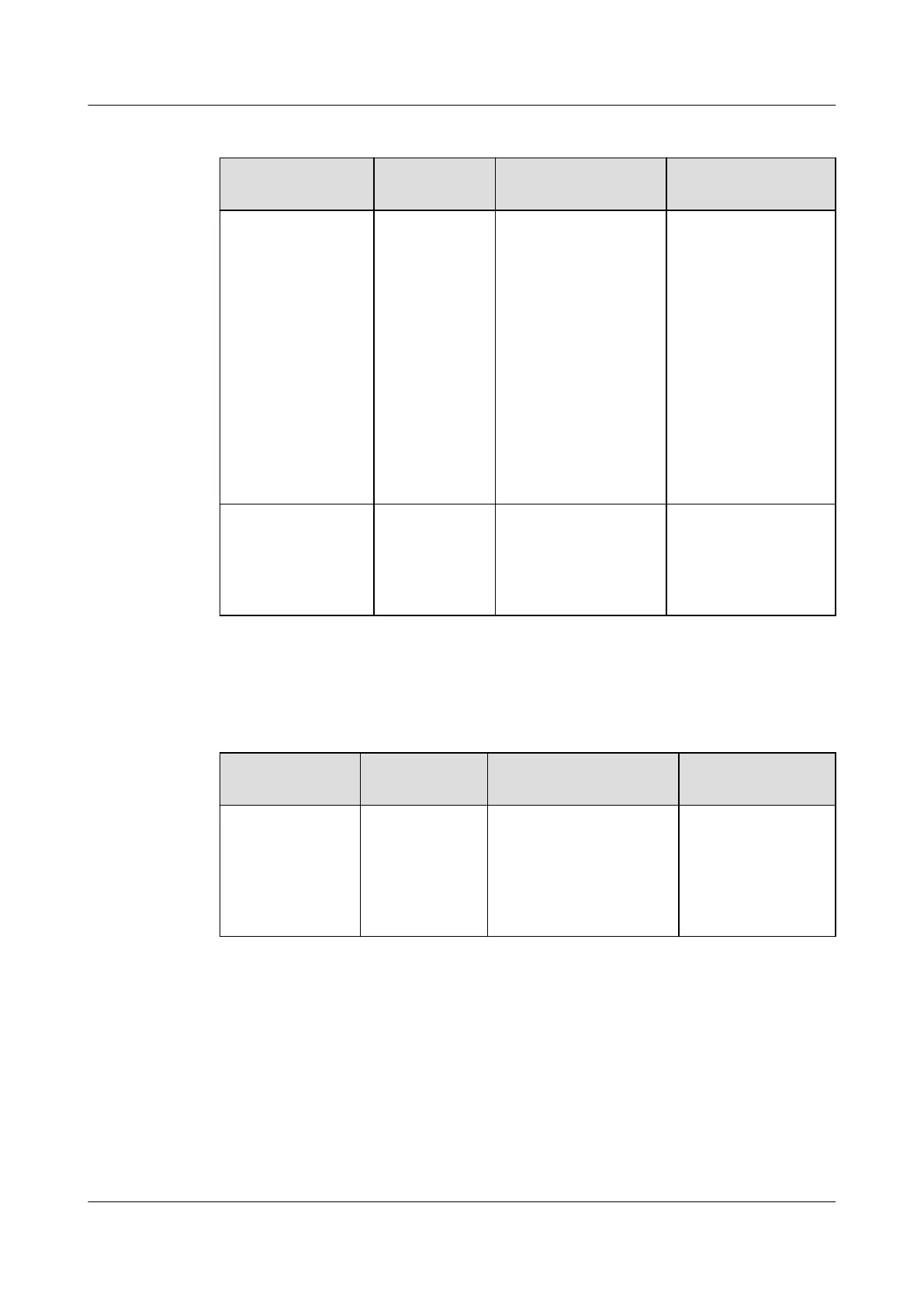Table 6-4 Monthly maintenance for the management system
Maintenance
Item
Method Expected Result Troubleshooting
ECC800-Pro RUN
indicator (green)
Check the
RUN indicator
on the
ECC800-Pro
main control
module.
The RUN indicator
blinks slowly.
● If the RUN
indicator blinks
fast, check
whether the
communications
cable is properly
connected
between the
ECC800-Pro and
the host.
● If the RUN
indicator is
o,
rectify any input
power grid fault.
Ambient
temperature
detection
- The ambient
temperature of the
smart module
should be lower
than 45°C.
Find the cause of an
abnormal
temperature.
6.1.3 Quarterly Maintenance
Table 6-5 Quarterly maintenance for the power supply and distribution system
Maintenance
Item Method Expected Result Troubleshooting
Operating
temperature
and humidity of
the PDF
On the
ECC800-Pro
WebUI, choose
Monitoring >
Power
Distribution.
● Operating
temperature: –10°C
to +50°C
● Relative humidity:
5%–95% RH
Check whether the
smart cooling
products and
dehumidiers in
the equipment
room are normal.
FusionModule2000-S Smart Modular Data Center
User Manual 6 Operation and Maintenance
Issue 07 (2022-09-30) Copyright © Huawei Technologies Co., Ltd. 283