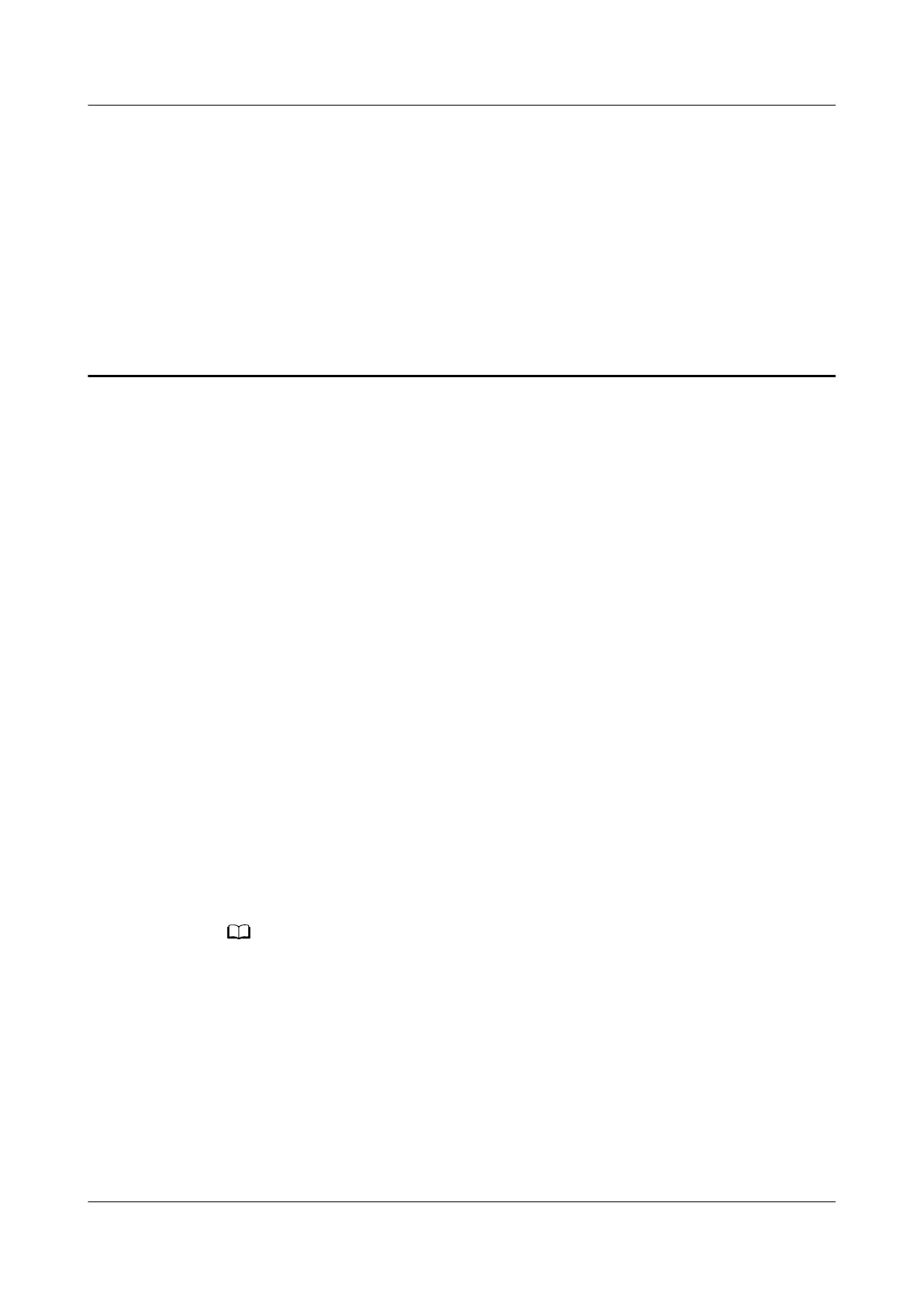7 Appendix
7.1 Installing an Expansion Bolt
Preparations
Tools: adjustable wrench, hammer drill, rubber mallet, protective gloves, vacuum
cleaner
Material: expansion bolt
Procedure
Step 1 Use a hammer drill to drill a hole to the depth of 52 mm to 60 mm at the position
for installing the expansion bolt.
Step 2 Partially tighten the expansion bolt and vertically insert it into the hole. Knock the
expansion bolt using a rubber mallet until the expansion sleeve is fully inserted
into the hole.
Step 3 Rotate the expansion bolt clockwise using a wrench until the expansion sleeve
fully expands.
Step 4 Rotate the expansion bolt counterclockwise to remove it together with the spring
washer and
at washer.
Put away the removed expansion bolt for securing the cabinet.
FusionModule2000-S Smart Modular Data Center
User Manual 7 Appendix
Issue 07 (2022-09-30) Copyright © Huawei Technologies Co., Ltd. 324