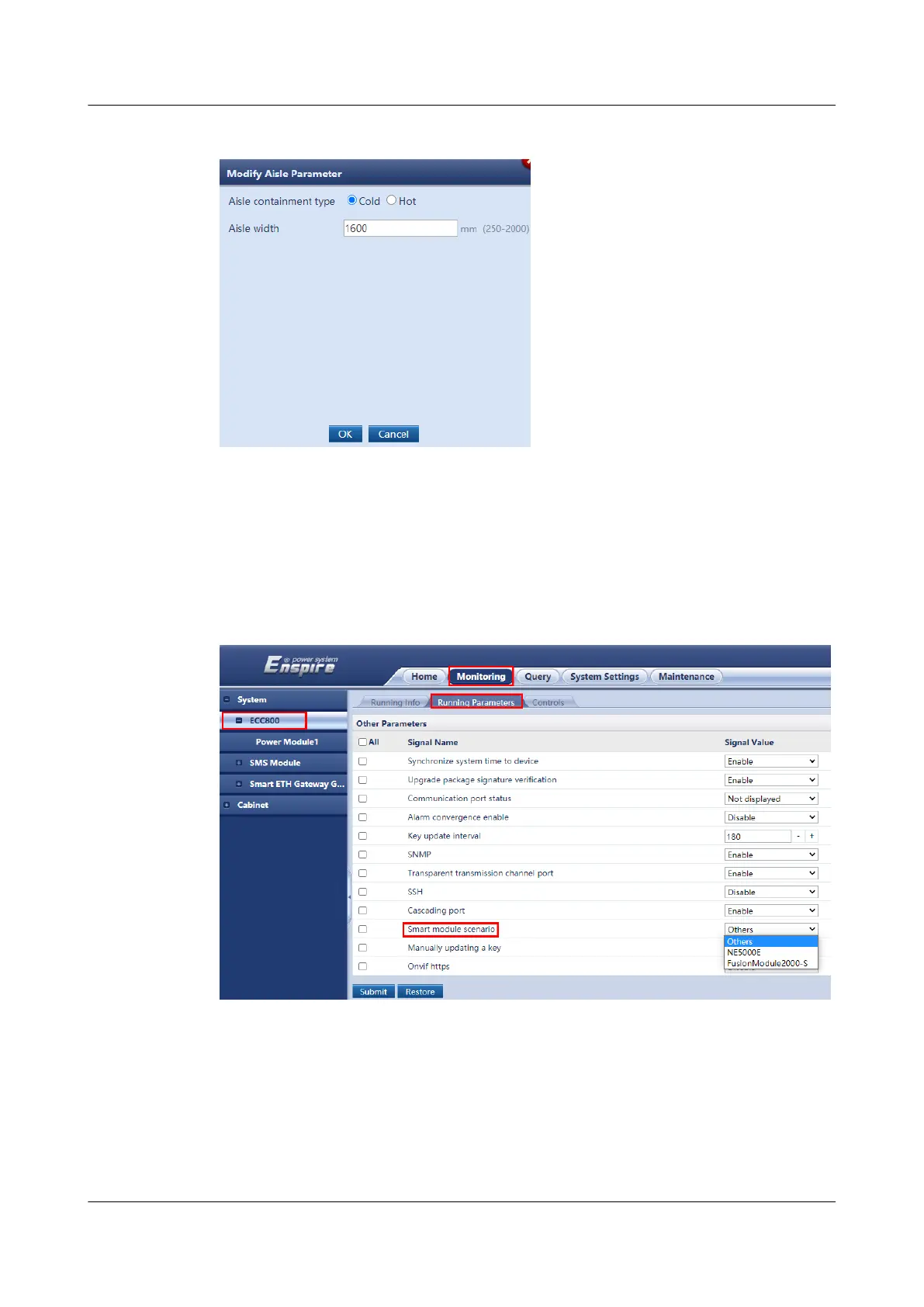Figure 5-40 Aisle type
Step 2 Click Modify Device. Drag the icons of registered devices and devices on the
cabinet list to appropriate positions in the layout to create a smart module plan
view.
Step 3 Go to the ECC running parameter page, click Unhide All Advanced Signals, and
select Other Parameters. Set Smart module scenario to FusionModule2000-S
and click Submit.
Figure 5-41 Setting the smart module scenario
----End
5.3.9 Commissioning the Smart Busbar
Context
● In the smart busbar scenario, general input units and power distribution units
communicate with the ECC800-Pro using the Modbus-MAC protocol. After the
FusionModule2000-S Smart Modular Data Center
User Manual 5 Power-On Commissioning
Issue 07 (2022-09-30) Copyright © Huawei Technologies Co., Ltd. 195