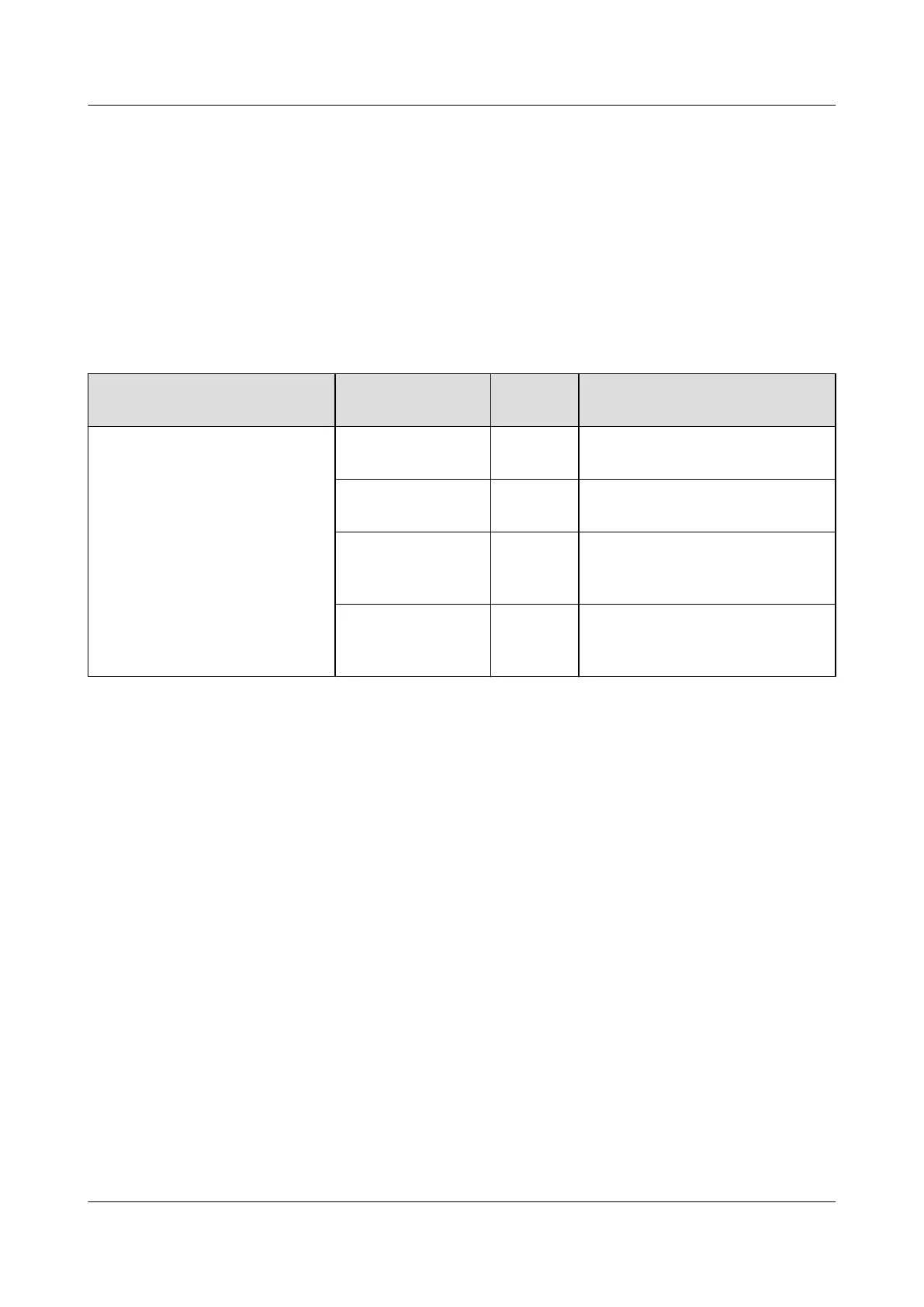general input units and power distribution units properly connect to the
ECC800-Pro, the ECC800-Pro automatically identies the units.
● Then, you need to set parameters for the general input units and power
distribution units; otherwise, a false alarm may be generated.
Procedure
Step 1 Set parameters for general input units on the ECC800-Pro WebUI.
1. Set parameters for general input unit 1.
Table 5-20 Power distribution settings for a general input unit
Path Parameter Name Default
Value
Setting
Monitoring > Power
Distribution > General Input
Unit > Running Parameters >
Power Distribution Settings
Rated system
frequency
50 Set based on actual conditions.
Rated system
voltage
380 Set based on actual conditions.
Upper load
current threshold
80 When the load current exceeds
the preset value, an alarm is
generated.
Lower load
current threshold
60 When the load current is lower
than the preset value, an alarm
is generated.
2. Set the parameters for other general input units in the same way or by
synchronizing parameters.
Path: Maintenance > Parameter Sync
Step 2 Set parameters for power distribution units on the ECC800-Pro WebUI.
1. (Optional) To modify the branch signal name of the power distribution unit,
choose System Settings > Signal Name Modify and access the Batch Signal
Conguration to modify the name, and then tap Submit.
2. The following is an example of how to display two branches for power
distribution unit 1.
Choose Monitoring > Power Distribution > General Input Unit > Power
Distribution Unit > Display
Conguration, select Branch Information
Display corresponding to QF1 and QF2, and then tap Submit.
3.
Congure the power distribution settings for power distribution unit 1.
FusionModule2000-S Smart Modular Data Center
User Manual 5 Power-On Commissioning
Issue 07 (2022-09-30) Copyright © Huawei Technologies Co., Ltd. 196