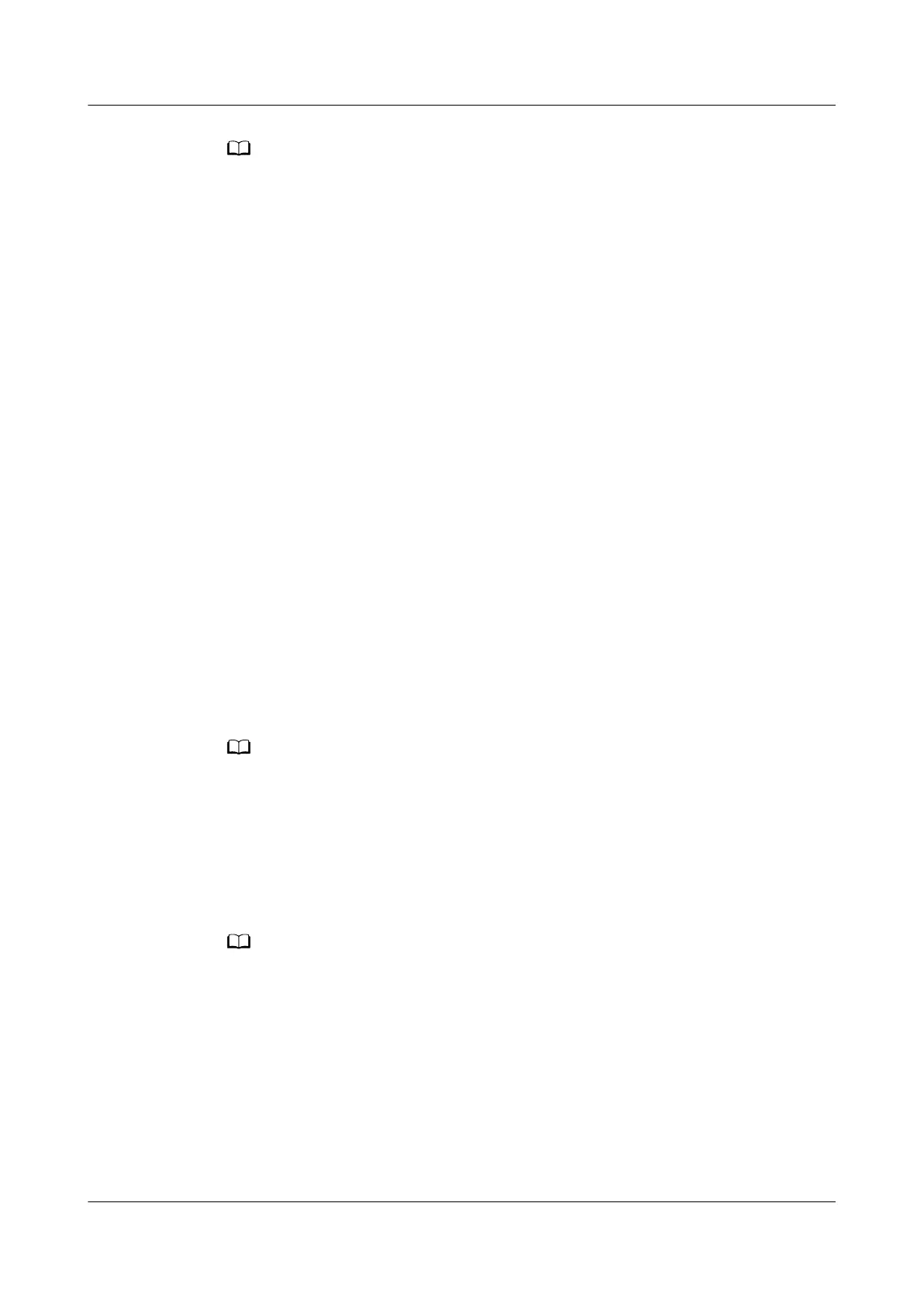● When you log in to the system for the rst time, Organization is the same as User
Name and is the tenant name entered during tenant creation, that is, the initial user
name of Huawei Cloud. This user is the administrator of the tenant and has the highest
operation rights. After the
rst login, you need to change the password to ensure access
security.
● If the number of online users reaches the maximum number supported by the system, a
message is displayed indicating that you cannot log in. In this case, contact the
administrator.
● If you enter incorrect passwords for three consecutive times, a verication code is
required at the fourth time. If you enter incorrect passwords for ve consecutive times,
the account or IP address will be locked for 10 minutes.
----End
5.3.16.3.3 Logging In to the NetEco (Through the WebUI)
Log in to the NetEco through the WebUI.
Prerequisites
● You have created a free trial order or purchased an ocial business
packageopen beta testing (OBT) trail order.
● The mobile number entered by the tenant has received the NetEco
organization, password, and address.
Procedure
Step 1 In the address bar of a browser, enter https://edcm1.hwocloud.comhttps://
edcm2.hwocloud.com and press Enter.
● You are advised to use the Chrome browser (stable channel edition) or Firefox browser
(ESR edition) of the latest version.
● You are advised to set the resolution of a PC screen to 1920 x 1080 or higher.
● When you log in to the NetEco for the
rst time, the web browser displays a certicate
error. For details, see 5.3.16.4.2 What Do I Do If the Browser Displays a Certicate
Error or Security Risk.
Step 2 Enter Organization, User Name, and Password, and click Log In.
● When you log in to the system for the rst time, Organization is the same as User
Name and is the tenant name entered during tenant creation, that is, the initial user
name of Huawei Cloud. This user is the administrator of the tenant and has the highest
operation rights. After the
rst login, you need to change the password to ensure access
security. If the number of online users reaches the maximum number supported by the
system, a message is displayed indicating that you cannot log in. In this case, contact
the administrator.
● If you enter incorrect passwords for three consecutive times, a
verication code is
required at the fourth time. If you enter incorrect passwords for
ve consecutive times,
the account or IP address will be locked for 10 minutes.
----End
FusionModule2000-S Smart Modular Data Center
User Manual 5 Power-On Commissioning
Issue 07 (2022-09-30) Copyright © Huawei Technologies Co., Ltd. 272