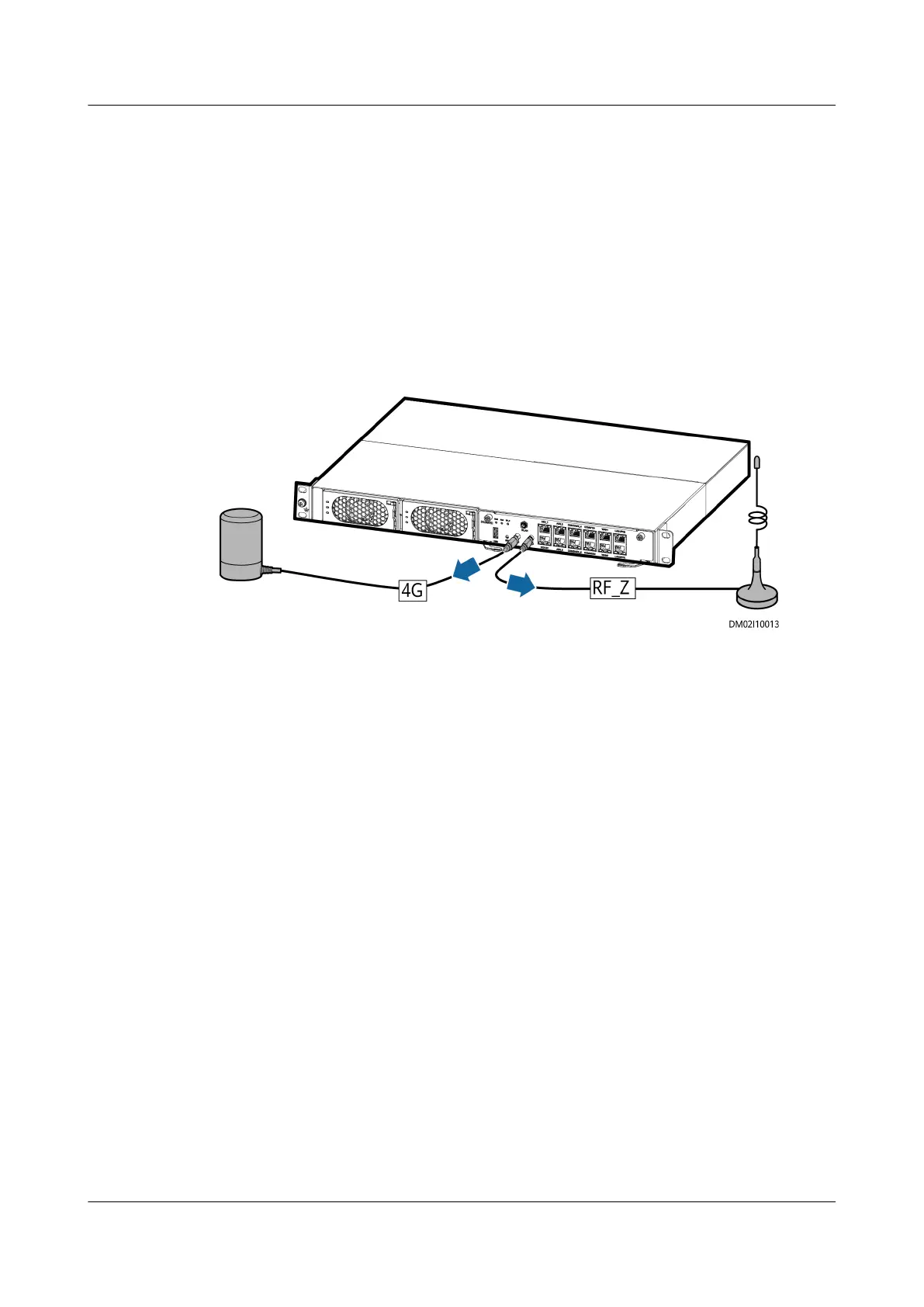Prerequisites
● Tools: ESD wrist strap, ESD gloves
● Materials: Spare ECC800-Pro antennas of the same model are available and
functional.
Procedure
Step 1 Remove the 4G antenna cables and RF_Z antenna cables connected to the ports
on the ECC800-Pro, as shown in Figure 6-9.
Figure 6-9 Removing antennas
Step 2 Install the spare 4G antenna cables and RF_Z antenna cables in the original
positions and connect them to the ECC800-Pro.
----End
6.3.2.4 Replacing a SIM Card and MicroSD Card
Prerequisites
● Tools: ESD wrist strap, ESD gloves
● Materials: A spare SIM card and a MicroSD card of the same model are
available and functional.
Procedure
Step 1 Record the positions of the signal cables connected to the ECC800-Pro main
control module panel, and then disconnect the signal cables.
Step 2 Loosen the screws on both sides of the ECC800-Pro main control module.
Step 3 Pull the handles on both sides of the panel of the ECC800-Pro main control
module, and remove the module.
FusionModule2000-S Smart Modular Data Center
User Manual 6 Operation and Maintenance
Issue 07 (2022-09-30) Copyright © Huawei Technologies Co., Ltd. 304