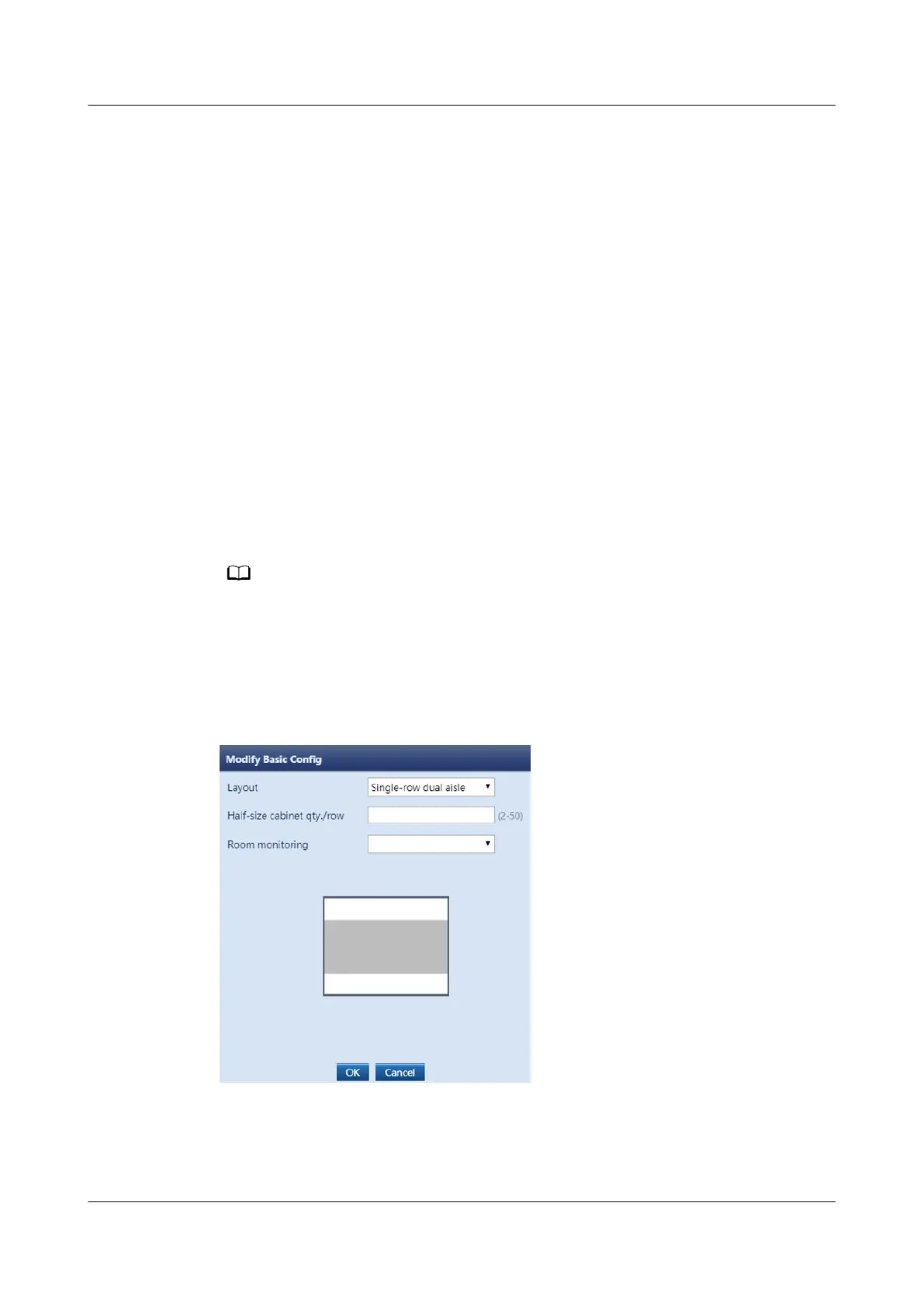Procedure
Step 1 Choose System Settings > System Parameters > Time.
Step 2 Set the time zone, date, and time, or click Obtain Local Time. Then, click Submit.
Step 3 (Optional) If you want to use the NTP server for time synchronization, select NTP
server sync. Set NTP primary server IP, Whether the NTP master server is
authenticated, Key ID, and Key, and click Test to check whether the test is
successful. Set NTP backup server IP, Whether the NTP backup server is
authenticated, Key ID, and Key, and click Test to check whether the test is
successful. Enter Port number and Sync interval (min), and click Submit.
----End
5.3.8 Creating a Smart Module Plan View
Procedure
Step 1 Choose Home > Plan View, click Create smart module, and set Layout, Half-size
cabinet qty./row, and Room monitoring based on the actual smart module
scenario.
● Cold and hot aisle containment scenario: Set Layout to Single-row dual aisle and Aisle
containment type to Cold.
● Hot aisle containment scenario: Set Layout to Single-row narrow aisle 2 and Aisle
containment type to Hot.
The cold and hot aisle containment is used as an example in the following
gures.
Figure 5-39 Creating a smart module
FusionModule2000-S Smart Modular Data Center
User Manual 5 Power-On Commissioning
Issue 07 (2022-09-30) Copyright © Huawei Technologies Co., Ltd. 194