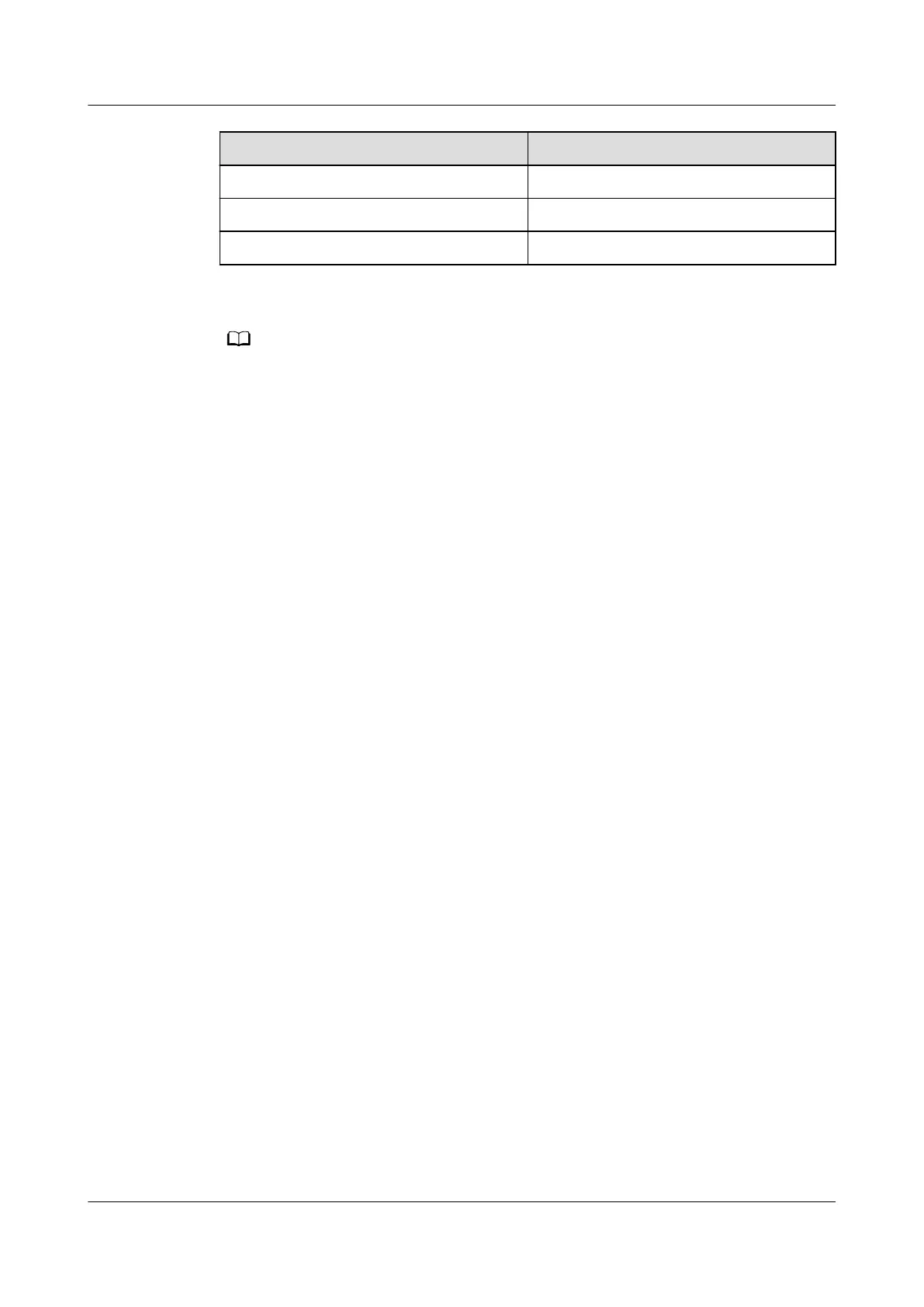No. Replaceable Part
11 Control panel
12 Module
13 Electric heater
If other components need to be replaced, contact technical support.
6.3.10 Replacing a Smart ETH Gateway
Prerequisites
● Tools: ESD wrist strap, ESD gloves, Phillips screwdriver, step ladder, label,
marker
● Material: spare ETH gateway
Procedure
Step 1 Label each cable based on the corresponding ports on the smart ETH gateway.
Step 2 Disconnect cables from the smart ETH gateway.
Step 3 Remove the faulty smart ETH gateway from the guide rails.
Step 4 Install the spare smart ETH gateway in the original position and reconnect the
cables.
Step 5 On the ECC800-Pro WebUI, choose Monitoring > System > ECC800 > Controls >
Delete device with communication failure, and click Submit.
Step 6 Log in to the ECC800-Pro WebUI, and edit the plan view by adding new devices.
Step 7 Check the parameters and communication status of the smart ETH gateway to
ensure normal communication.
----End
6.3.11 Replacing a Pad
Impact on the System
The pad cannot be used.
Preparations
● Tools: ESD wrist strap, ESD gloves, labels, and marker
● Material: pad
FusionModule2000-S Smart Modular Data Center
User Manual 6 Operation and Maintenance
Issue 07 (2022-09-30) Copyright © Huawei Technologies Co., Ltd. 310