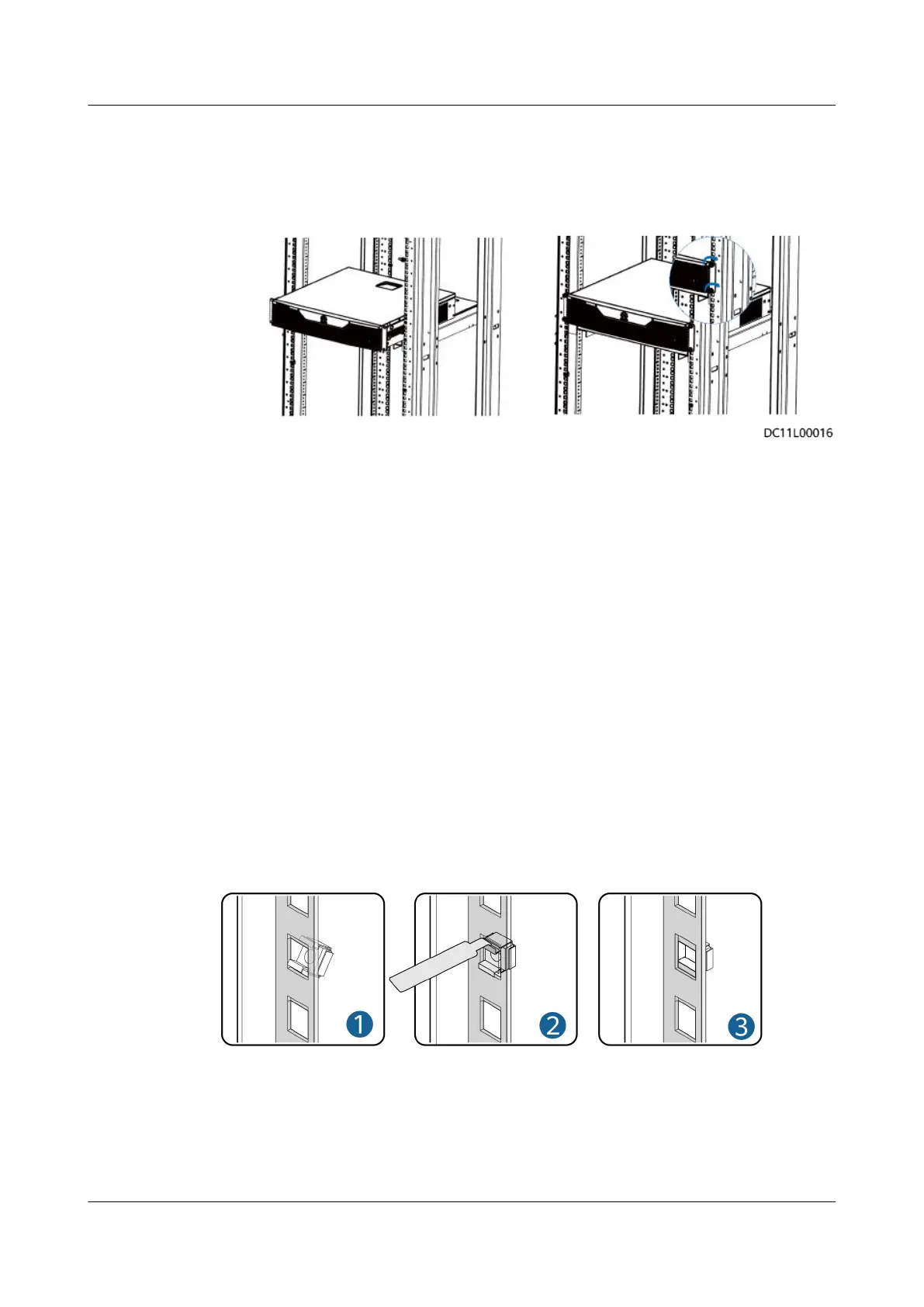the mounting ears on the front mounting bars of the cabinet, as shown in the
lower right gure.
Figure 3-78 Securing the device
Step 3 Power on the device.
1. Turn on the power switch.
2. Check the indicators on the front panel of the device for its running status.
----End
3.10.8 (Optional) Installing a TaiShan 200 Server
Context
123 This section uses a TaiShan 200 server as an example. For more information,
see the documents delivered with the server.
Procedure
Step 1 Determine the installation position of the server and check whether
oating nuts
are installed. If not, install them rst.
Figure 3-79 Installing a oating nut
Step 2 Lift the server. This task requires at least two people.
Step 3 Place the server on the guide rails and push it in to the cabinet.
Step 4 When the two mounting ears on the server contact the mounting bars on the
rack, tighten the captive screws on the mounting ears to secure the server.
FusionModule2000-S Smart Modular Data Center
User Manual 3 Hardware Installation
Issue 07 (2022-09-30) Copyright © Huawei Technologies Co., Ltd. 96