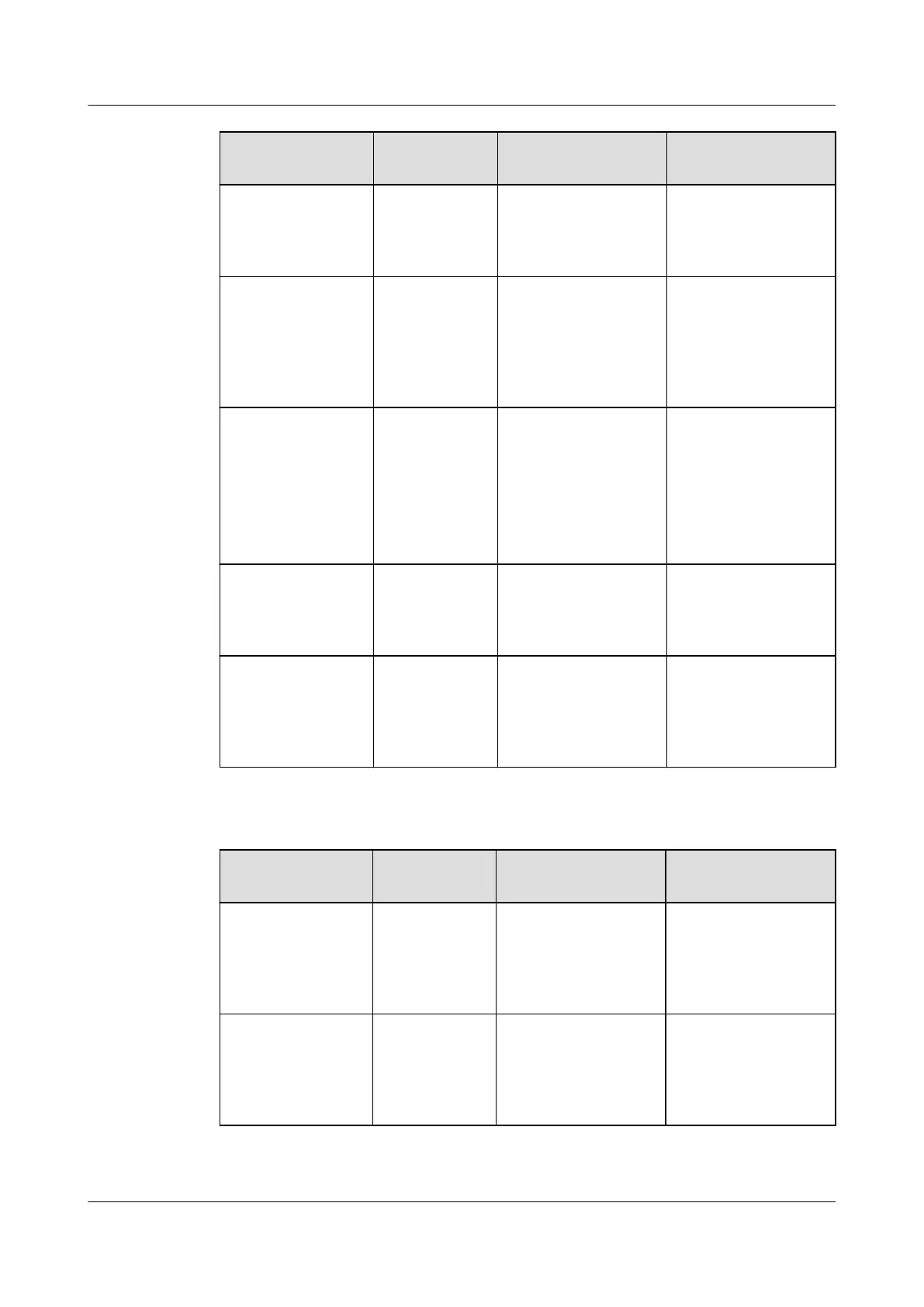Maintenance
Item
Method Expected Result Troubleshooting
LCD on the PDF Touch the LCD
screen with
your nger.
The LCD screen
panel displays
information
properly.
Check whether the
power cable is
properly connected.
Power supply to
devices
Check
whether the
switches of
each IT
cabinet are
ON.
The power supply to
devices is normal.
Check whether
cables are damaged
or loose.
Connection of
input and output
cables of the PDF
or smart busbar
Visual
inspection
● The cables are
not damaged.
● The terminals
are intact and
secure and free
from spark signs
and rust.
● Replace
damaged cables.
● Secure all output
terminals.
Signs of rodent
movements in the
PDF or smart
busbar
Visual
inspection
There is no sign of
rodent movements
in the PDF or smart
busbar.
If there is a sign of
rodent movements,
ask a professional
to trap the animals.
Air intake and
exhaust vents of
devices
Visual
inspection
The air intake and
exhaust vents of
devices are not
blocked.
Remove any
blockages from the
air intake and
exhaust vents of
devices.
Table 6-3 Monthly maintenance for the cooling system
Maintenance
Item Method
Expected Result
Troubleshooting
Condensate water
pan and liquid
level detector
Visual
inspection
The condensate pan
and liquid level
detector have no
scale.
Clean up the scale
from the
condensate water
pan and liquid level
detector.
Air lter Visual
inspection
The air lter is clean
and not blocked.
Remove and clean
the air lter.
(Cleaning with
water is
recommended.)
FusionModule2000-S Smart Modular Data Center
User Manual 6 Operation and Maintenance
Issue 07 (2022-09-30) Copyright © Huawei Technologies Co., Ltd. 281