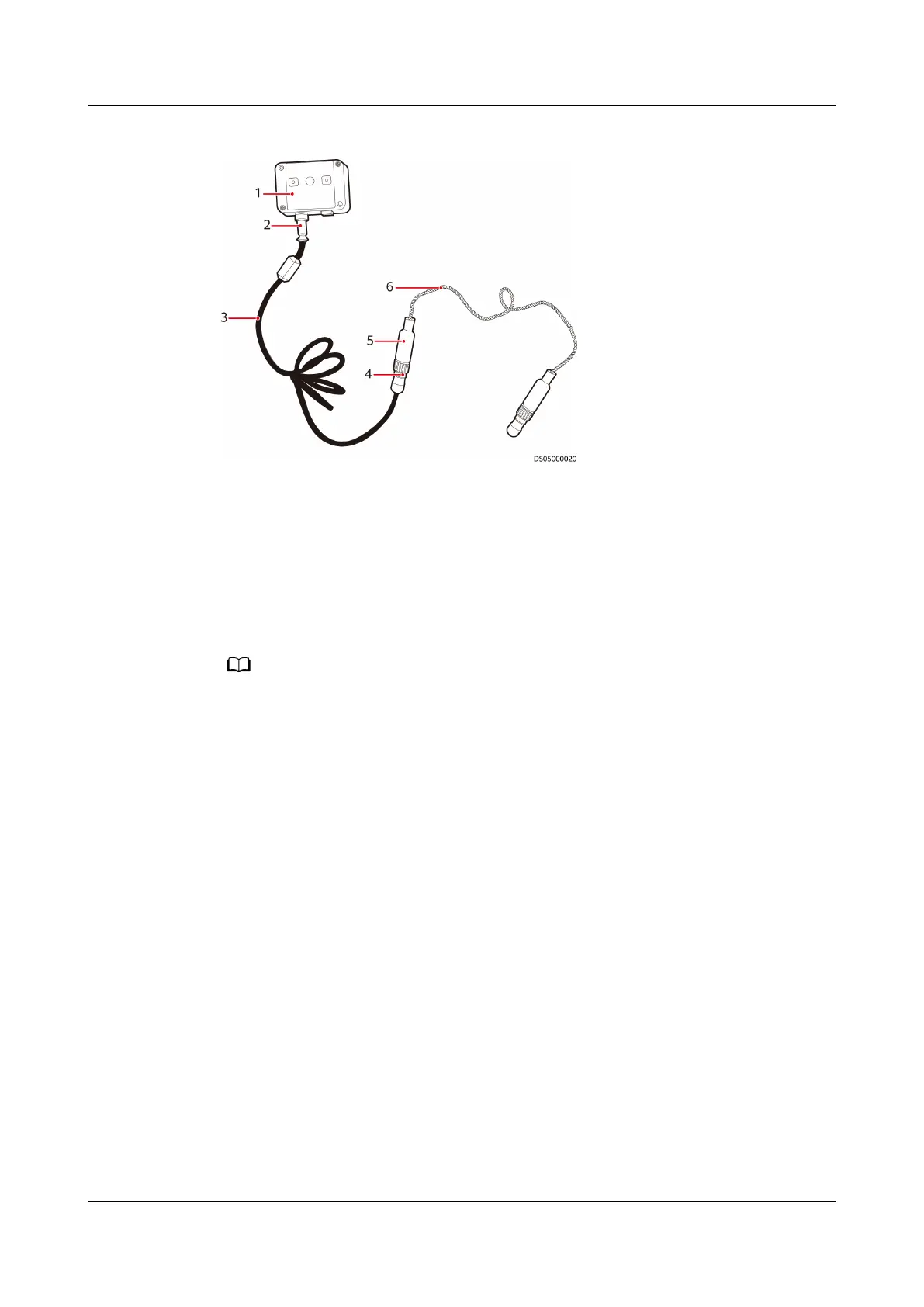Figure 3-106 Water sensor
(1) Water detector (2) Conversion cable end A,
connected to the water
detector
(3) Conversion cable
(4) Conversion cable end B,
connected to the water
detection cable
(5) Water detection cable end
A, connected to the conversion
cable
(6) Water detection cable
Figure 3-107 Laying out the water detection cable
● The following gure shows how to lay out the water detection cable in the ve-cabinet
scenario where the pipe is routed from the bottom.
● In the scenario where pipe is routed from the top, the water detection cable is bound to
the pipe.
FusionModule2000-S Smart Modular Data Center
User Manual 3 Hardware Installation
Issue 07 (2022-09-30) Copyright © Huawei Technologies Co., Ltd. 114
