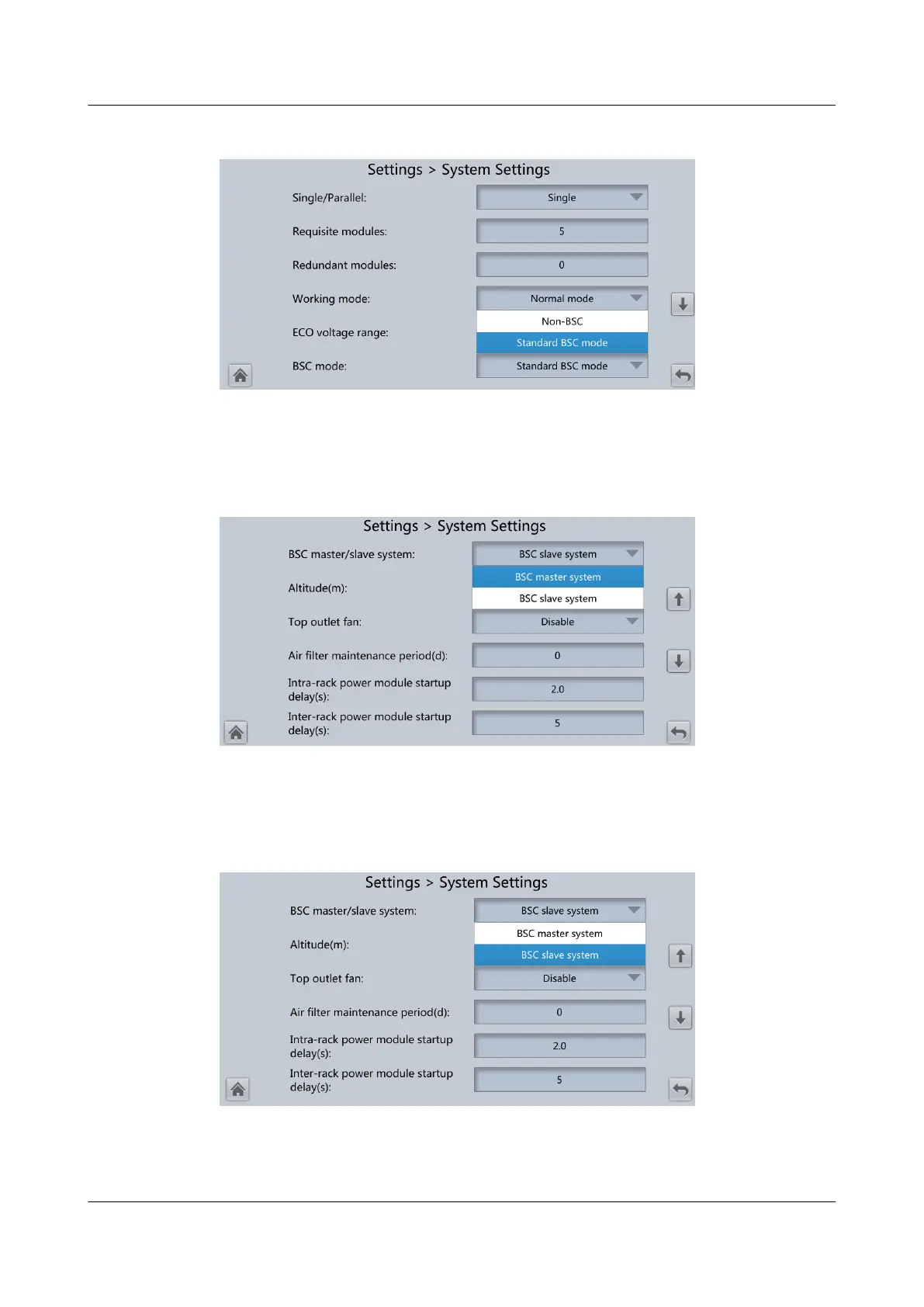Figure 5-2 Standard BSC mode
Step 2 Set the BSC master system. On the LCD of one UPS, choose System Info >
Settings > System Settings and set BSC master/slave mode to BSC master
system.
Figure 5-3 BSC master system
Step 3 Set the BSC slave system. On the LCD of the other UPS, choose System Info >
Settings > System Settings and set BSC master/slave mode to BSC slave
system.
Figure 5-4 BSC slave system
Step 4 If no alarm is generated after settings, the system runs properly.
----End
FusionModule2000-S Smart Modular Data Center
User Manual 5 Power-On Commissioning
Issue 07 (2022-09-30) Copyright © Huawei Technologies Co., Ltd. 139