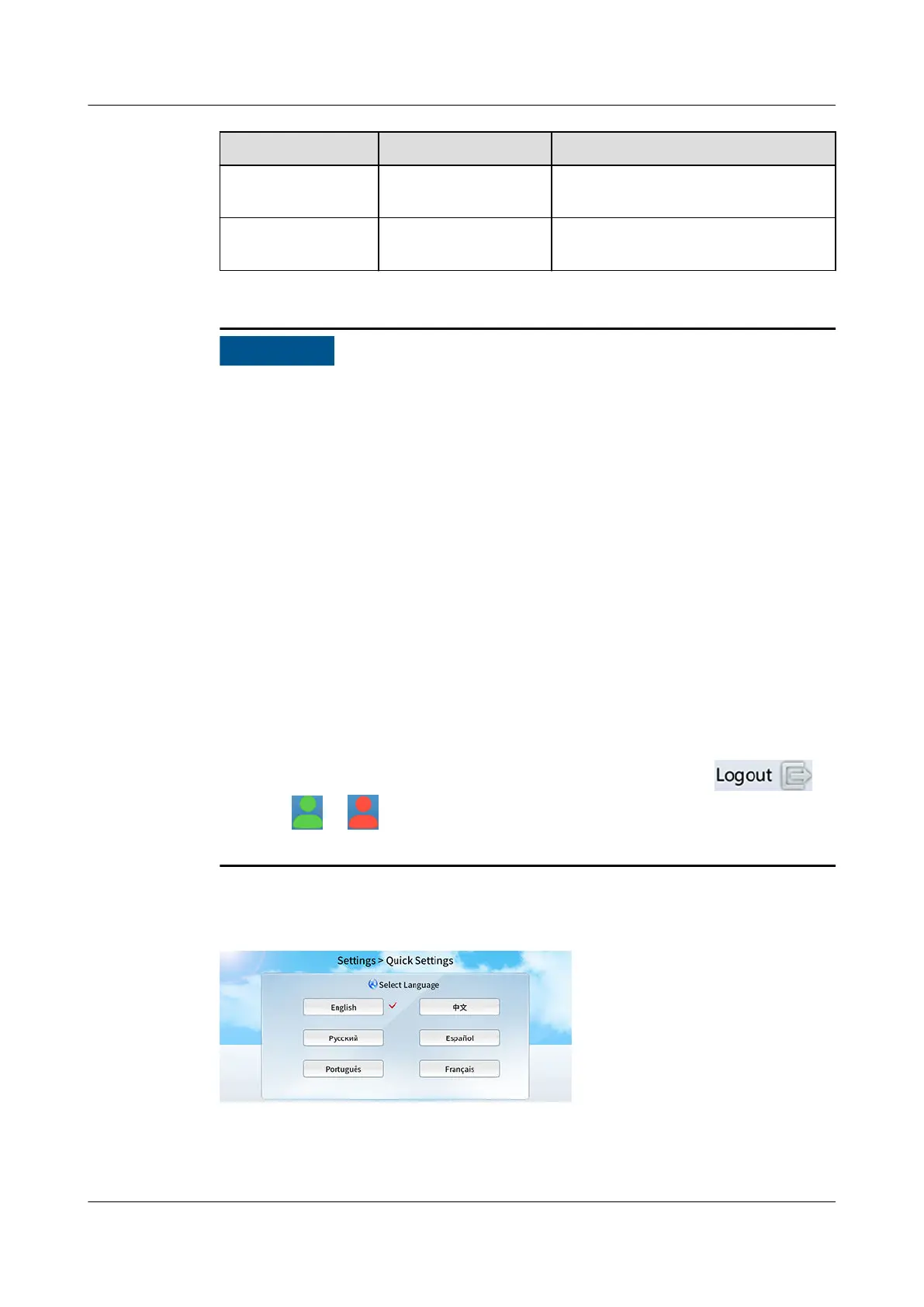System User Preset Password Permission Description
admin
(administrator)
000001 Can set all the menus.
operator (common
user)
000001 Can only view parameters and set
some parameters.
● User operator can access customer and delivery parameters. The parameters
on the Advanced menu are delivery parameters. User admin can access
customer, delivery, maintenance, and R&D parameters. The parameters on the
Advanced menu are R&D parameters. Log in to as admin to perform power-on
commissioning.
● Use the preset password upon the
rst power-on. You are advised to change
the password after login and log in again. To ensure account security, change
the password periodically and keep the new password in mind.
● To prevent the
eect of misoperations on the system, log in as user operator
before modifying parameters.
Conrm with technical support before modifying
parameters which cannot be modied by user operator. Otherwise, the
supplier will not be liable for any consequences of the modication performed
by the user.
● Only
certied professionals are allowed to modify parameters on the Advanced
menu for smart cooling products. Unauthorized
modications can result in
smart cooling product malfunction and even damage.
● For system security purposes, change the preset password after the
rst login.
● After login, your permission will become invalid automatically if no operation is
performed for 3 minutes (congurable). To ensure security, tap ,
or tap or on the home screen to manually log out after the operation
is complete.
Step 5 Set parameters and tap Next until the home screen is displayed.
Figure 5-10 Quick Settings
FusionModule2000-S Smart Modular Data Center
User Manual 5 Power-On Commissioning
Issue 07 (2022-09-30) Copyright © Huawei Technologies Co., Ltd. 155