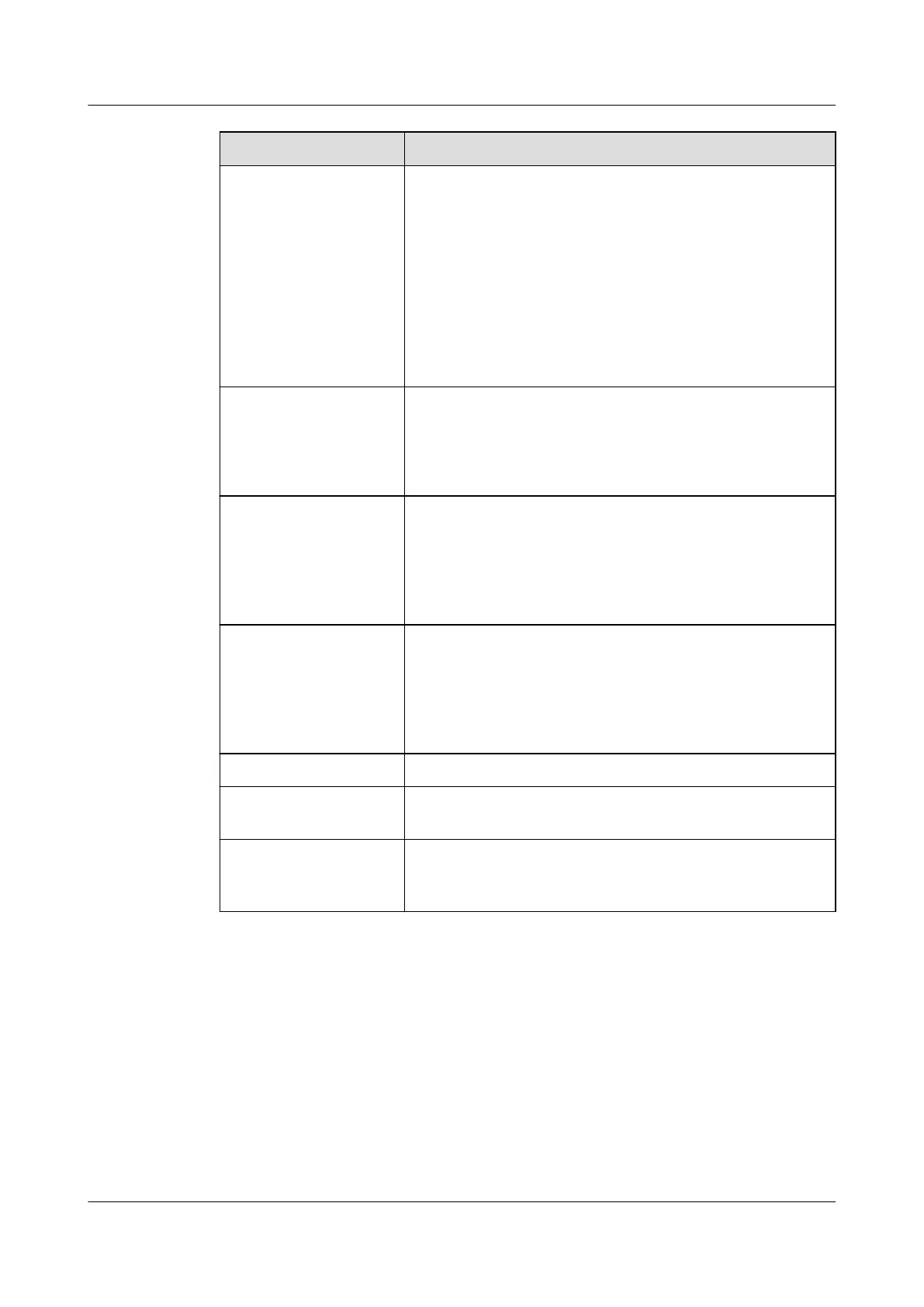Parameter Description
Enable teamwork
CAN resistor
If CAN network is selected, set Enable teamwork
CAN resistor to Yes for the rst and last units. If
Enable teamwork CAN resistor is set to No for the
rst and last units, the CAN communication quality will
be aected, and even the teamwork CAN networking
will fail.
Yes: The teamwork control CAN resistor is enabled for
the unit.
No: The teamwork control CAN resistor is disabled for
the unit.
Number of systems in
this group
Species the total number of units in this group. The
value is an integer ranging from 1 to 32.
NOTE
This parameter is displayed after Teamwork function is set to
Enable.
Number of running
systems in this group
Species the number of running units in this group. The
value is an integer ranging from 1 to the value of
Number of systems in this group.
NOTE
This parameter is displayed after Teamwork function is set to
Enable.
Rotation function Indicates whether to allow the smart cooling products
to work as the standby device in turn, maximizing their
service life.
NOTE
It is recommended that the function be enabled when the
load is even.
Rotation period Number of days for rotation (1–30).
Rotation time Species the start time of rotation for the active and
standby units. 24 time points in a day (0–23).
Forced rotation Indicates whether to enable forced rotation regardless
of the specied rotation time. After a forced rotation,
the rotation period starts again.
FusionModule2000-S Smart Modular Data Center
User Manual 5 Power-On Commissioning
Issue 07 (2022-09-30) Copyright © Huawei Technologies Co., Ltd. 166