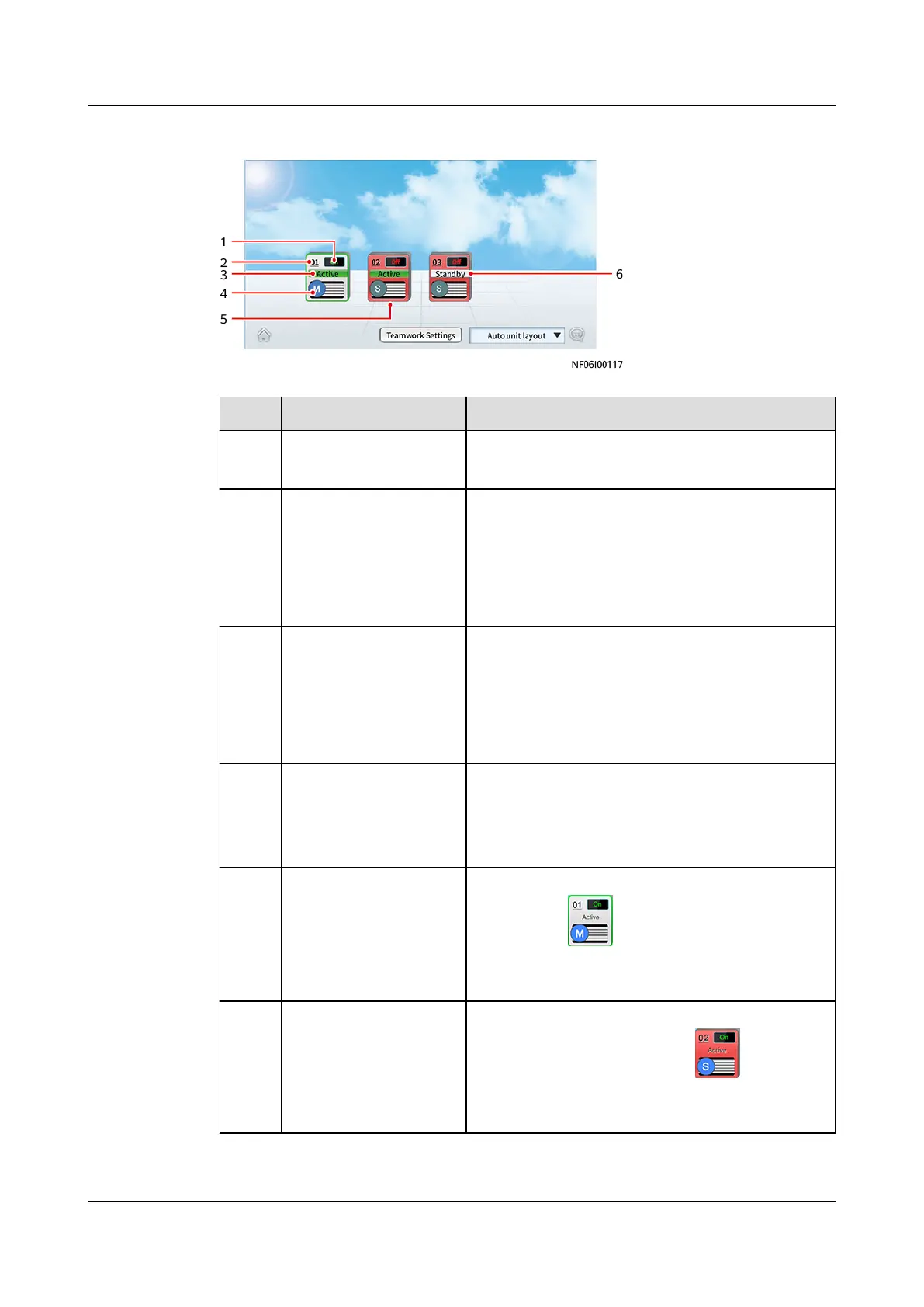Figure 5-14 Teamwork topology
No. Item Note
1 On/O ● On: The device is started.
● O: The device is shut down.
2 01/02/03... Indicates the device address. The smallest
address is for the master unit and the rest are
for slave units.
If the master unit is oine, the online device
with the smallest address is selected to be the
new master.
3 Active/Standby Active: An active unit properly responds to
control requirements.
Standby: A standby unit responds to control
requirements only if an active unit is faulty
(critical alarm, shutdown, or oine) or the
active unit cannot meet cooling requirements.
4 M/S ● M: master unit
● S: slave unit
A blue icon indicates that the unit is operating,
and a gray icon indicates that the unit is idle.
5 Frame: green/non-
green
● A green frame indicates the current unit, as
shown in .
● Devices without a green frame indicate
other devices in the teamwork group.
6 Background color:
red/bright gray
● Red indicates that the unit has generated a
critical alarm, as shown in .
● Bright gray indicates that the device is
operating without any critical alarms.
FusionModule2000-S Smart Modular Data Center
User Manual 5 Power-On Commissioning
Issue 07 (2022-09-30) Copyright © Huawei Technologies Co., Ltd. 168
