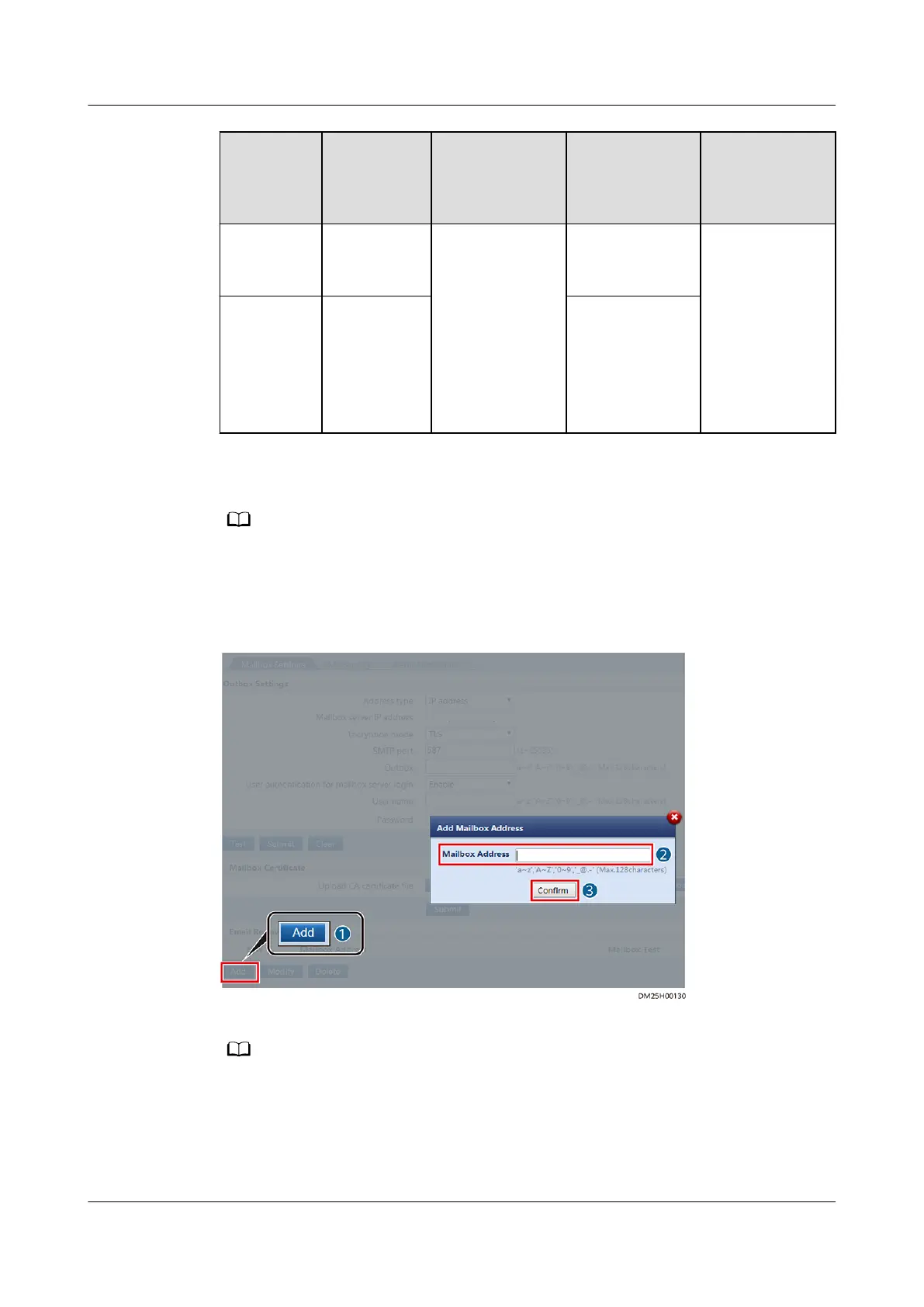Email
Type
Email
Server
Domain
Name
Mailbox Server
IP Address
Encryption
Mode and
SMTP port
Remarks
Hotmail smtp-
mail.outloo
k.com
● If the email
type is not
in the list,
set
parameters
by referring
to the help
information
of the email
type.
TLS encryption:
587
189 Mail smtp.
189.com
Non-
encryption: 25
Step 3 Add an email address to receive emails.
The email address is used only for conguring the email function and is not used for other
purposes. The address is encrypted during transmission in the ECC800-Pro to ensure that
the personal data of users is fully protected.
Figure 5-35 Adding an email address to receive emails
Click Test to check whether the added mailbox is available. If it is available, Successfully to
send the test email. is displayed. If it is unavailable, Failed to send the test email. is displayed.
Check whether the receiver's mailbox parameters for receiving emails are correctly set.
Step 4 Add a mobile number to receive event notications.
FusionModule2000-S Smart Modular Data Center
User Manual 5 Power-On Commissioning
Issue 07 (2022-09-30) Copyright © Huawei Technologies Co., Ltd. 189