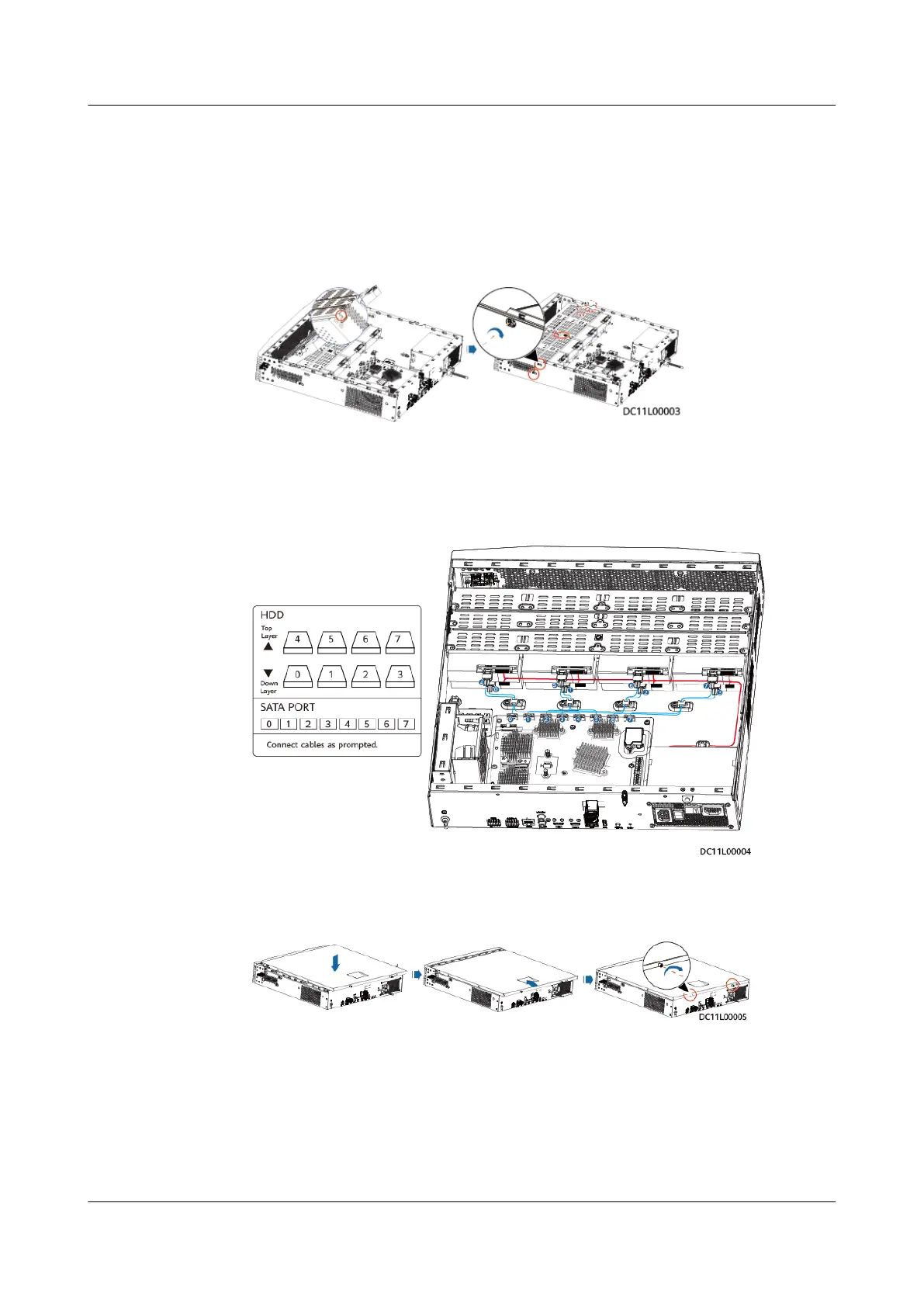2. Insert the hard disk tray back at 45 degrees with the opening of its locking
buckle facing downwards, hold the screw in the red-framed part to lower the
hard disk tray until it is level, and fasten the black screws on the left and right
sides and the white screw on the top.
Figure 6-21 Fastening the screw on the panel and the screws on the hard disk
tray
3. Connect data and power cables to hard disks. Connect hard disk cable ports
P0–P3 to hard disks on the lower-layer hard disk tray and ports P4–P7 to hard
disks on the upper-layer.
Figure 6-22 Connecting data and power cables to hard disks
4. Close the chassis cover, and use a PH2 screwdriver to fasten the rear screws.
Figure 6-23 Closing the chassis cover
Step 4 Observe the hard disk indicator to check whether the hard disk works properly.
----End
Follow-up Procedure
If the new hard disk is not running properly, contact technical support.
FusionModule2000-S Smart Modular Data Center
User Manual 6 Operation and Maintenance
Issue 07 (2022-09-30) Copyright © Huawei Technologies Co., Ltd. 316