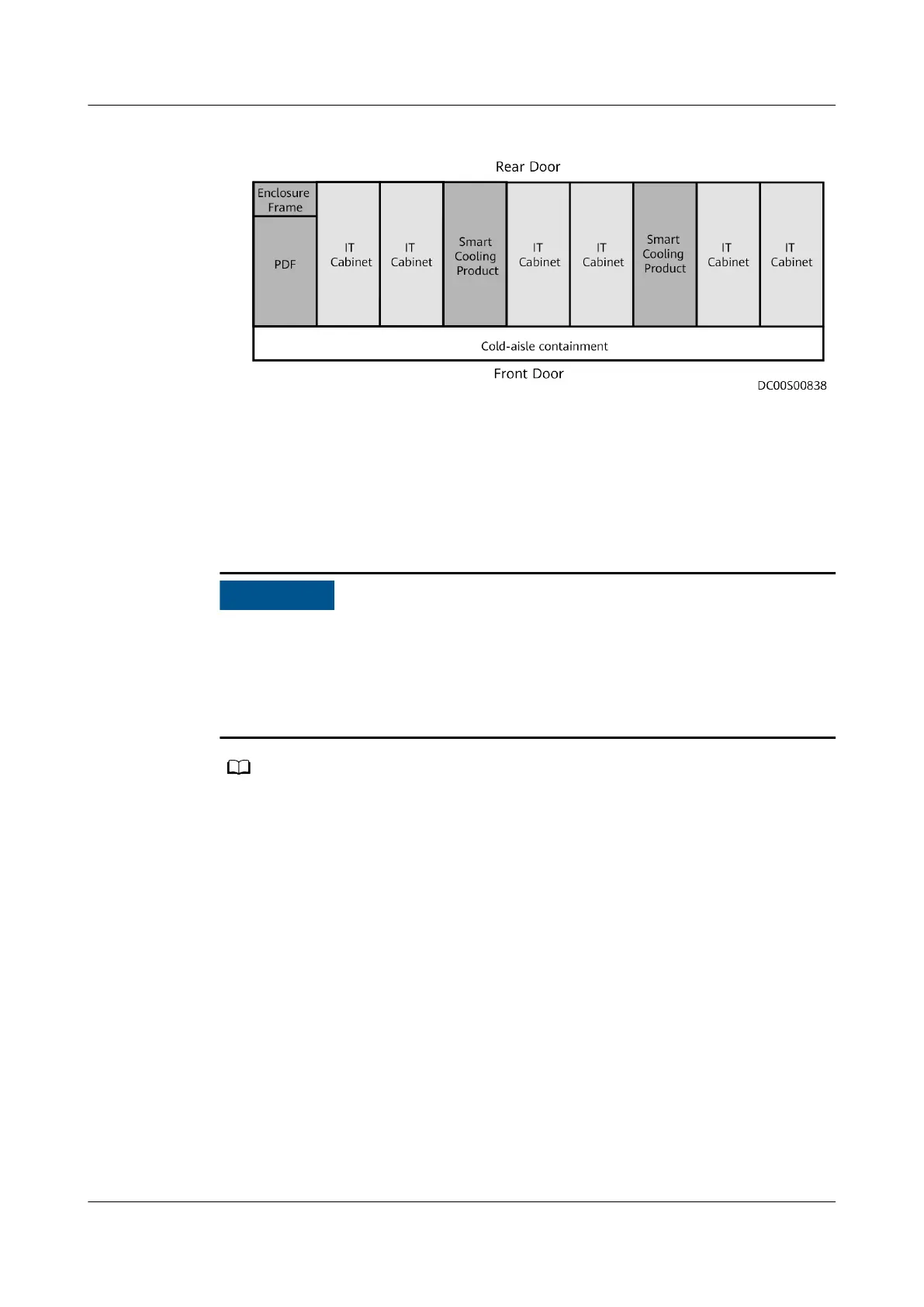Figure 3-13 Cabinet layout diagram
Procedure
Step 1 Determine the cabinet positions based on the layout diagram.
Step 2 Place all cabinets at the correct installation positions.
Step 3 Level the cabinets using a wrench.
● Before leveling a cabinet, measure and ensure that the vertical distance
between the top of the 2000 mm high cabinet and the oor is 2000 mm (±3
mm).
● If the cabinet heights are
dierent, they may fail to be combined and the entire
smart module may not be sealed properly.
● Do not remove the anchor bolts. Otherwise, you need to rework them for use.
● Anchor bolt adjustment method: Wrench an anchor bolt clockwise to elevate a cabinet,
or wrench an anchor bolt anticlockwise to lower a cabinet.
● Leveling criteria: Level a cabinet using a level to ensure that the cabinet is not tilted.
● A smart cooling product is shown in the
gure to demonstrate how to level a cabinet.
FusionModule2000-S Smart Modular Data Center
User Manual 3 Hardware Installation
Issue 07 (2022-09-30) Copyright © Huawei Technologies Co., Ltd. 48