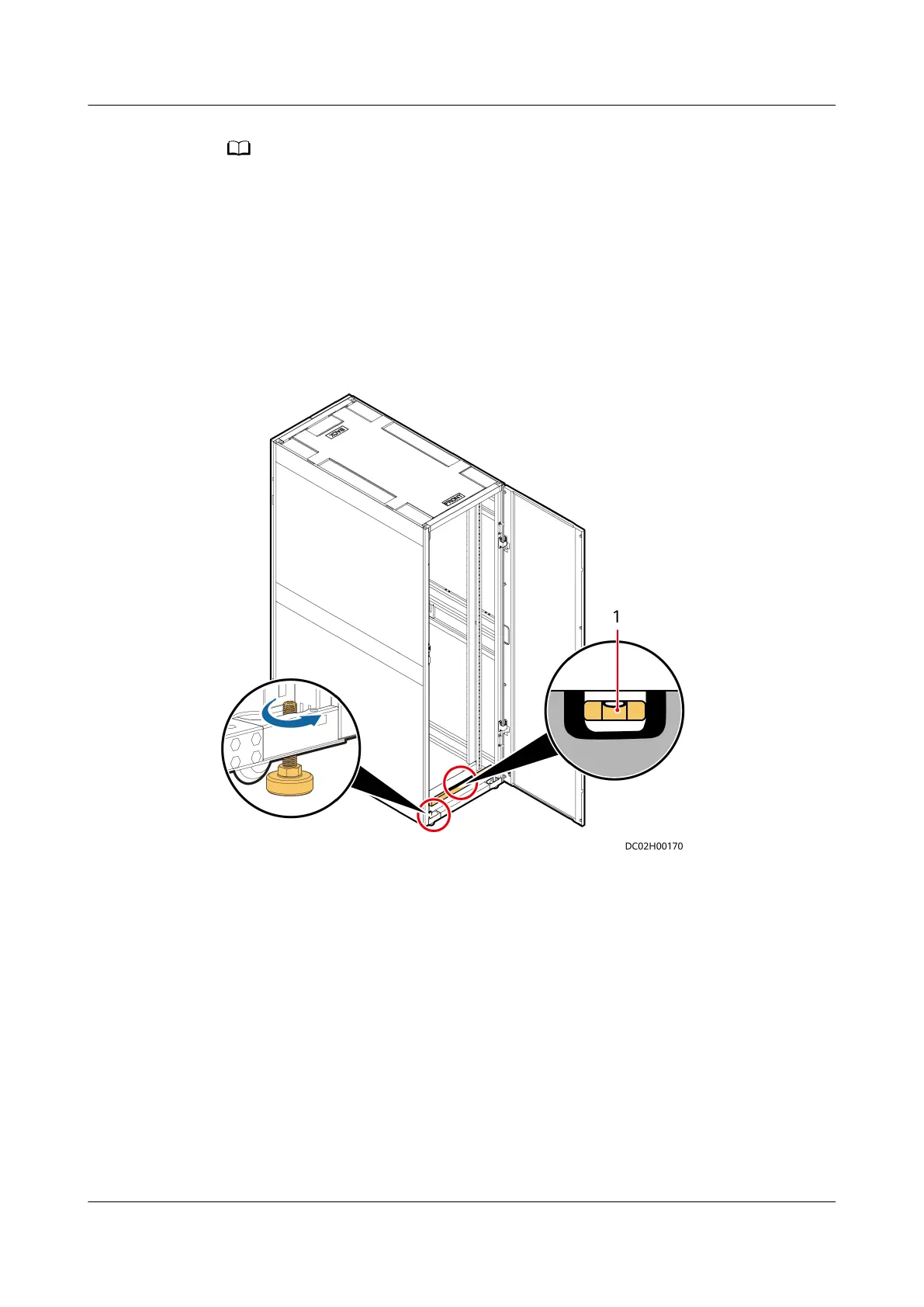● Do not remove the anchor bolts. Otherwise, you need to rework them for use.
● Anchor bolt adjustment method: Wrench an anchor bolt clockwise to elevate a cabinet,
or wrench an anchor bolt anticlockwise to lower a cabinet. The anchor bolts can be
adjusted within a range of 0–8 mm.
● Levelness check standard: Ensure that the cabinet is level in width and depth directions
when leveling the cabinet. Put a level at the bottom of the cabinet in width and depth
directions and check that the air bubble is in the middle between the two lines marked
on the glass tube.
● A smart cooling product is shown in the
gure to demonstrate how to level a cabinet.
Figure 3-15 Leveling a cabinet
(1) Level
Step 2 Combine adjacent cabinets.
1. Remove the M5x10 tapping screws that secure the connecting kits and then
remove the connecting kits.
2. Remove M4x10 screw assemblies from the position for combining cabinets.
3. Secure the connecting kits using the M4x10 screw assemblies.
FusionModule2000-S Smart Modular Data Center
User Manual 3 Hardware Installation
Issue 07 (2022-09-30) Copyright © Huawei Technologies Co., Ltd. 50