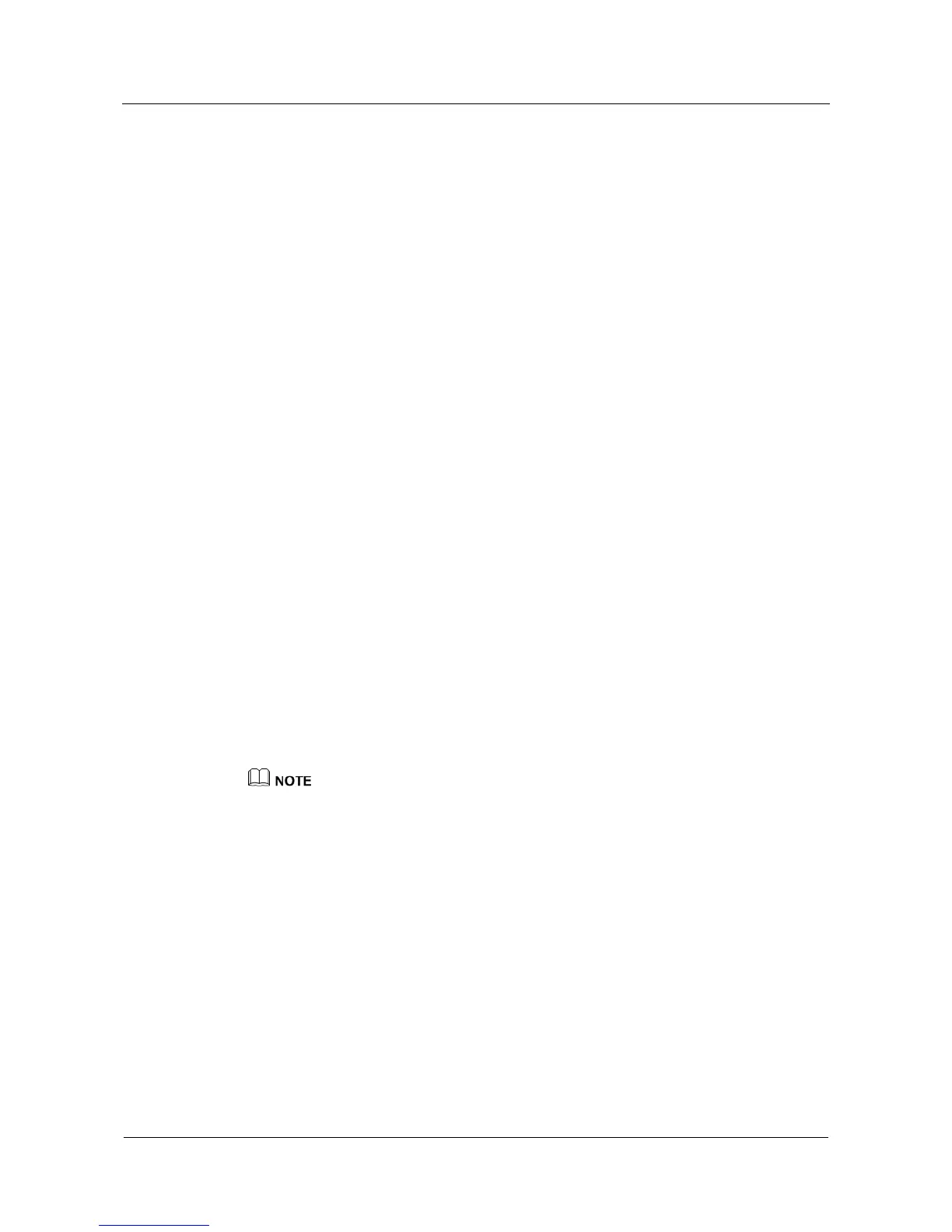6 File System
Quidway NetEngine20/20E
Configuration Guide - Basic Configurations
6-6 Huawei Proprietary and Confidential
Copyright © Huawei Technologies Co., Ltd.
Issue 05 (2010-01-30)
6.3.1 Displaying Contents of a File
Do as follows on the router:
Step 1 Enter the user view.
Step 2 Run:
cd directory
The directory of the file is displayed.
Step 3 Run:
more filename
The content of the file is displayed.
----End
6.3.2 Copying a File
Do as follows on the router:
Step 1 Enter the user view.
Step 2 Run:
cd directory
The directory of the file is displayed.
Step 3 Run:
copy source-filename destination-filename
The file is copied.
----End
The length of the file must exceed zero bytes; otherwise, the file cannot be copied.
6.3.3 Moving a File
Do as follows on the router:
Step 1 Enter the user view.
Step 2 Run:
cd directory
The directory of the file is displayed.
Step 3 Run:
move source-filename destination-filename
The file is moved.
