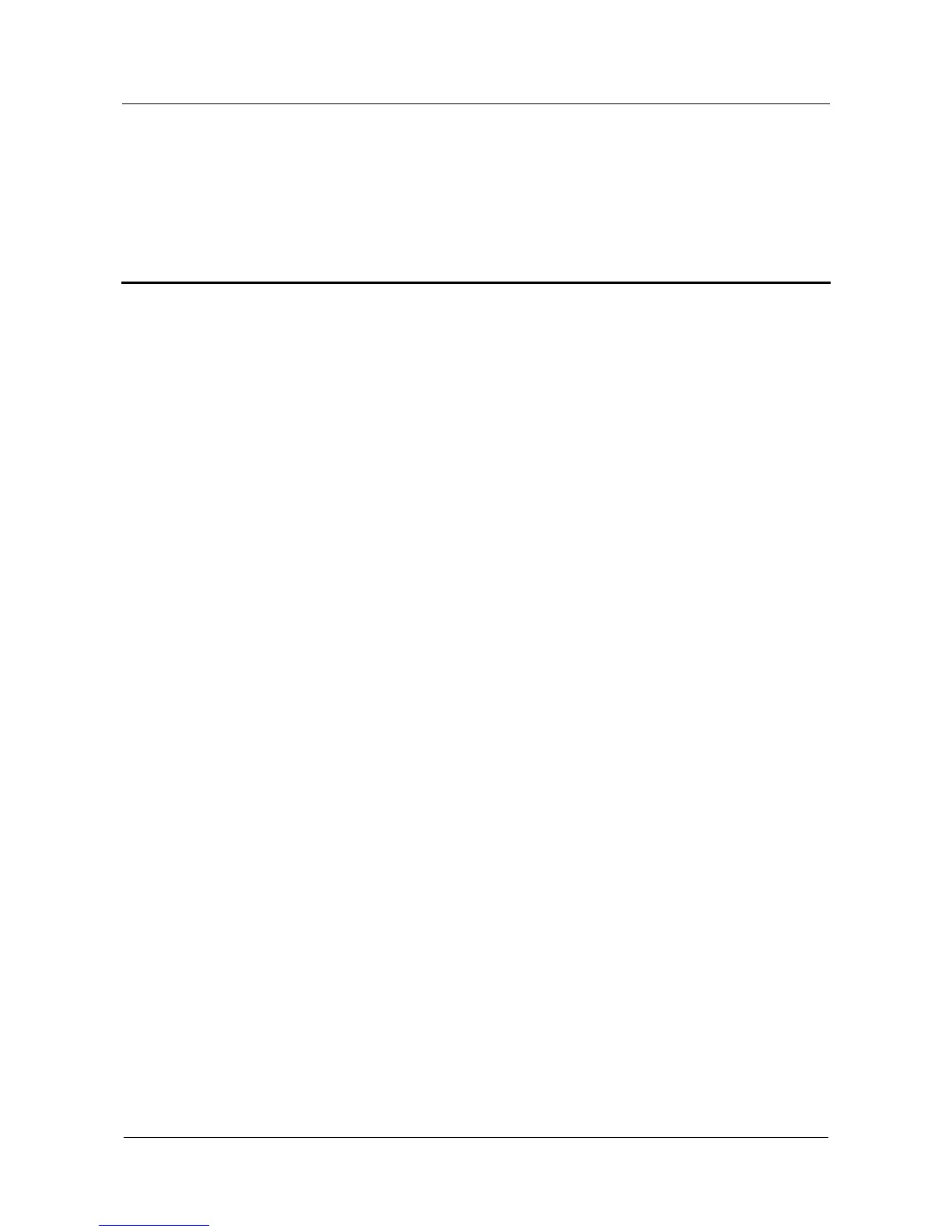Quidway NetEngine20/20E
Configuration Guide - Basic Configurations Contents
Issue 05 (2010-01-30) Huawei Proprietary and Confidential
Copyright © Huawei Technologies Co., Ltd.
i
Contents
4 Basic Configuration ...................................................................................................................4-1
4.1 Introduction...................................................................................................................................................4-2
4.1.1 Extension of Command Levels............................................................................................................4-2
4.1.2 Extension of User Levels.....................................................................................................................4-2
4.2 Configuring Basic System Environment.......................................................................................................4-2
4.2.1 Establishing the Configuration Task ....................................................................................................4-2
4.2.2 Switching Language Mode ..................................................................................................................4-3
4.2.3 Configuring the Device Name .............................................................................................................4-4
4.2.4 Configuring the System Clock.............................................................................................................4-4
4.2.5 Configuring the Header Text................................................................................................................4-4
4.2.6 Configuring the Password for Switching User Levels.........................................................................4-5
4.2.7 Switching User Levels.........................................................................................................................4-5
4.2.8 Locking the User Interface...................................................................................................................4-6
4.2.9 Configuring Command Privilege Levels..............................................................................................4-6
4.2.10 Displaying System Status Messages..................................................................................................4-7
