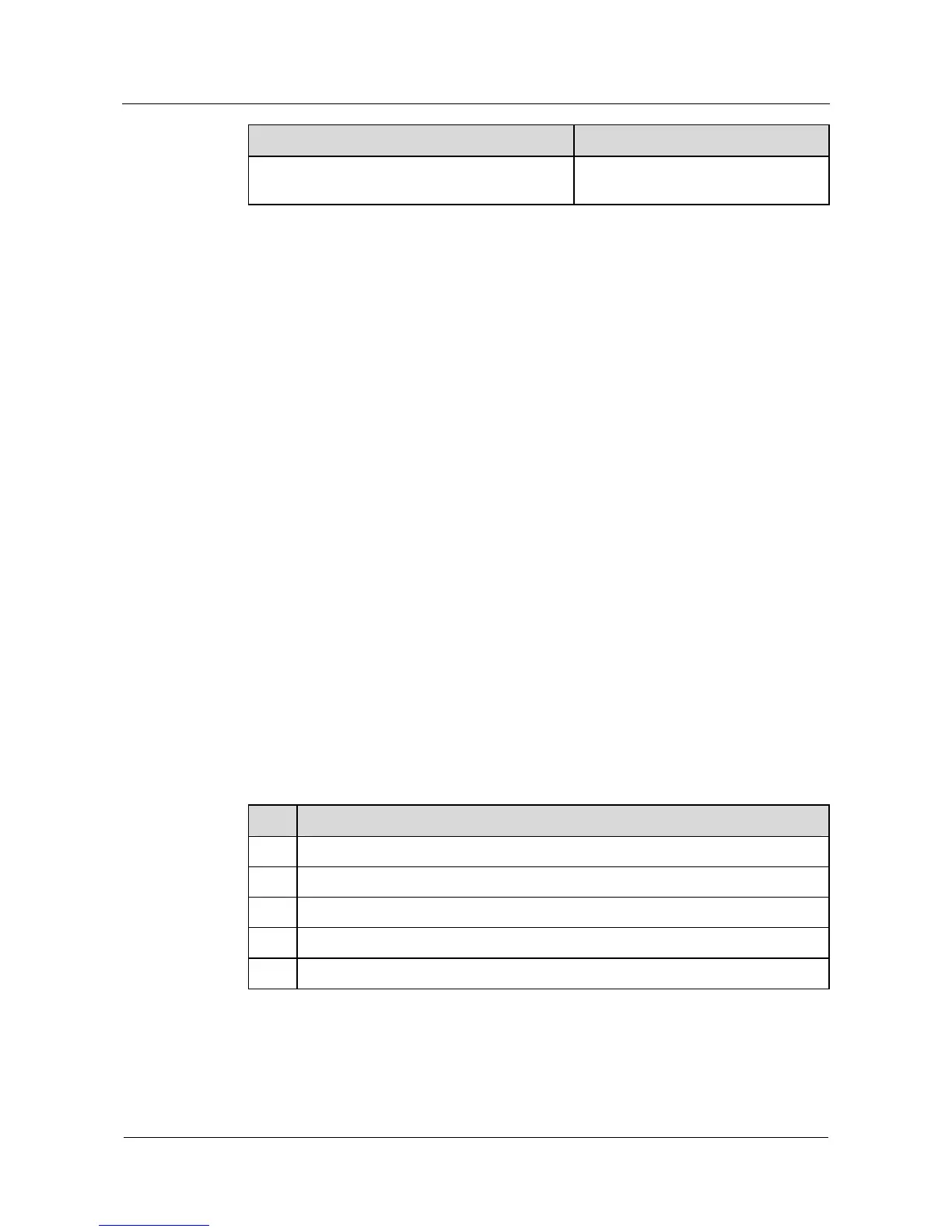9 Telnet and SSH
Quidway NetEngine20/20E
Configuration Guide - Basic Configurations
9-8 Huawei Proprietary and Confidential
Copyright © Huawei Technologies Co., Ltd.
Issue 05 (2010-01-30)
Action Command
Check the status of all the established TCP
connections.
display tcp status
Run the command display tcp status, you can see the status of the established TCP
connections. Established indicates that a TCP connection has established.
<Quidway> display tcp status
TCPCB Tid/Soid Local Add:port Foreign Add:port VPNID State
39952df8 36 /1509 0.0.0.0:0 0.0.0.0:0 0 Closed
32af9074 59 /1 0.0.0.0:21 0.0.0.0:0 14849 Listening
34042c80 73 /17 10.164.39.99:23 10.164.6.13:1147 0 Established
9.3 Configuring SSH Users
9.3.1 Establishing the Configuration Task
Applicable Environment
The STelnet or SFTP client can log in to the SSH server to perform operations only after SSH
users are correctly configured on the SSH server.
Pre-configuration Tasks
Before configuring SSH users, complete the following tasks:
z
Creating the local user
z
Configuring the RSA key of the client on the SSH server
Data Preparation
To configure SSH users, you need the following data.
No. Data
1 Name and password of SSH users
2 Authentication mode of SSH users
3 Service type of SSH users
4 Name of the peer RSA public key assigned to SSH users
5 Operating directory of the SFTP service for SSH users
