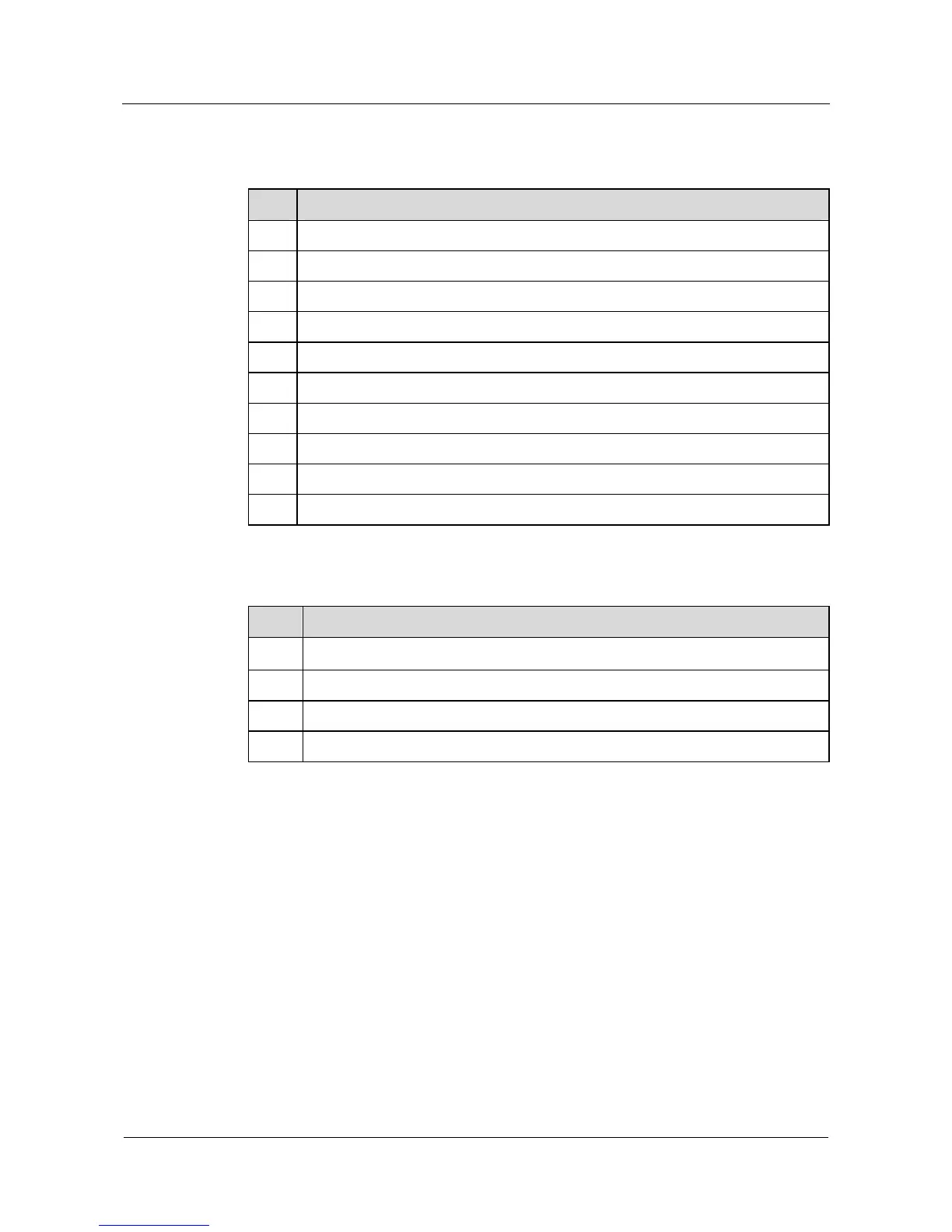9 Telnet and SSH
Quidway NetEngine20/20E
Configuration Guide - Basic Configurations
9-18 Huawei Proprietary and Confidential
Copyright © Huawei Technologies Co., Ltd.
Issue 05 (2010-01-30)
Data Preparation
To connect the STelnet client to the SSH2 server, you need the following data:
No. Data
1 Name of the SSH server
2 Number of the port monitored by the SSH server
3 Preferred encrypted algorithm from the STelnet client to the SSH server
4 Preferred encrypted algorithm from the STelnet server to the SSH client
5 Preferred HMAC algorithm from the STelnet client to the SSH server
6 Preferred HMAC algorithm from the STelnet server to the SSH client
7 Preferred algorithm of key exchange
8 Name of the egress
9 Source address
10 Name of the VPN instance
Configuration Procedures
No. Procedure
1
Enabling the First-Time Authentication on the SSH Client
2 Configuring the SSH Client to Assign the RSA Public Key to the SSH Server
3 Enabling the STelnet Client
4 Checking the Configuration
9.5.2 Enabling the First-Time Authentication on the SSH Client
Do as follows on the login router:
Step 1 Run:
system-view
The system view is displayed.
Step 2 Run:
ssh client first-time enable
The first-time authentication on the SSH client is enabled.
----End
