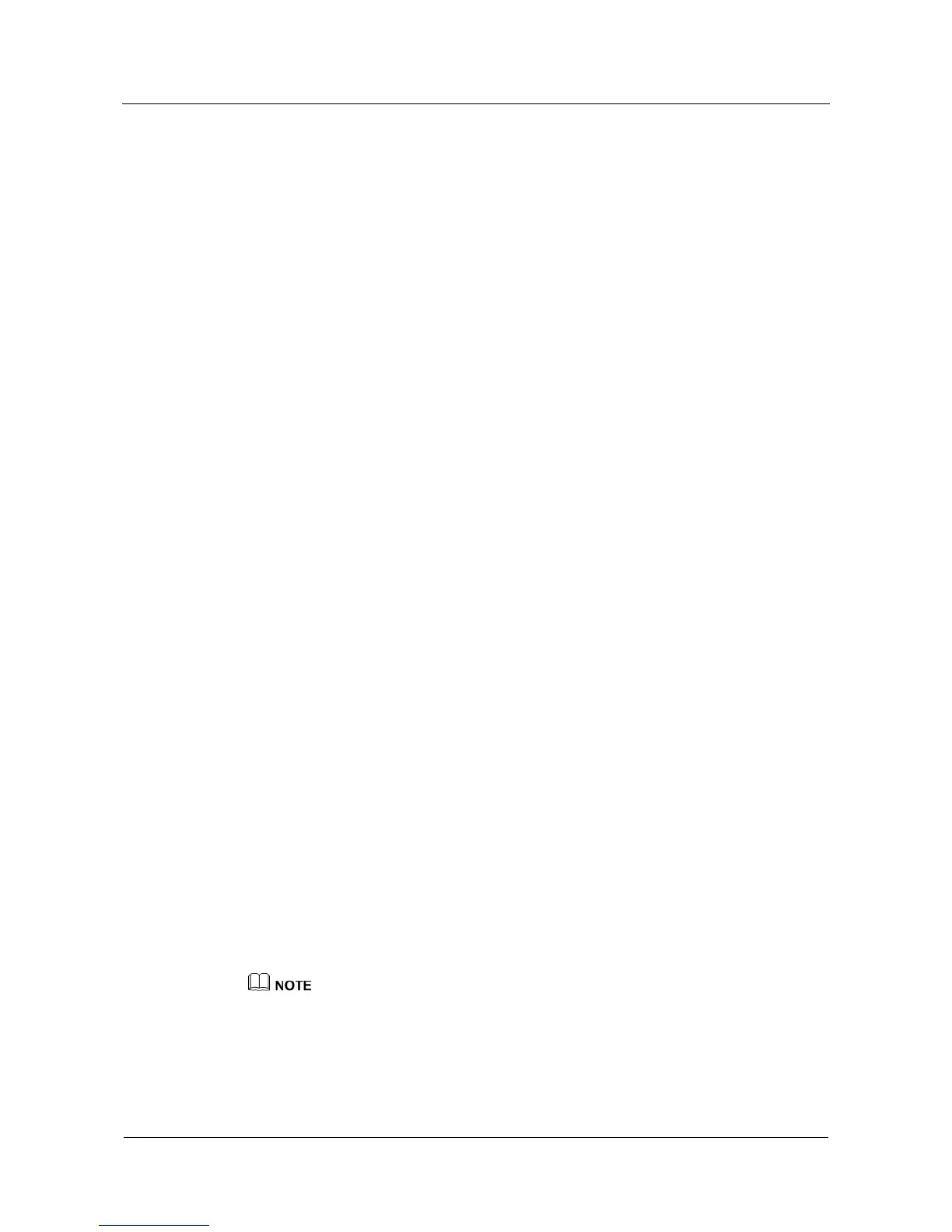Quidway NetEngine20/20E
Configuration Guide - Basic Configurations 6 File System
Issue 05 (2010-01-30) Huawei Proprietary and Confidential
Copyright © Huawei Technologies Co., Ltd.
6-7
----End
6.3.4 Renaming a File
Do as follows on the router:
Step 1 Enter the user view.
Step 2 Run:
cd directory
The directory of the file is displayed.
Step 3 Run:
rename source-filename destination-filename
The file is renamed.
----End
6.3.5 Deleting a File
Do as follows on the router:
Step 1 Enter the user view.
Step 2 Run:
cd directory
The directory of the file is displayed.
Step 3 Run:
delete [ /unreserved ] filename
The file is deleted.
----End
6.3.6 Deleting Files in the Recycle Bin
Do as follows on the router:
Run:
reset recycle-bin [ filename ]
The file is deleted.
Running this command deletes only the files in the recycle bin of the master Routing Process Unit
(RPU).
6.3.7 Undeleting Files
Do as follows on the router:
