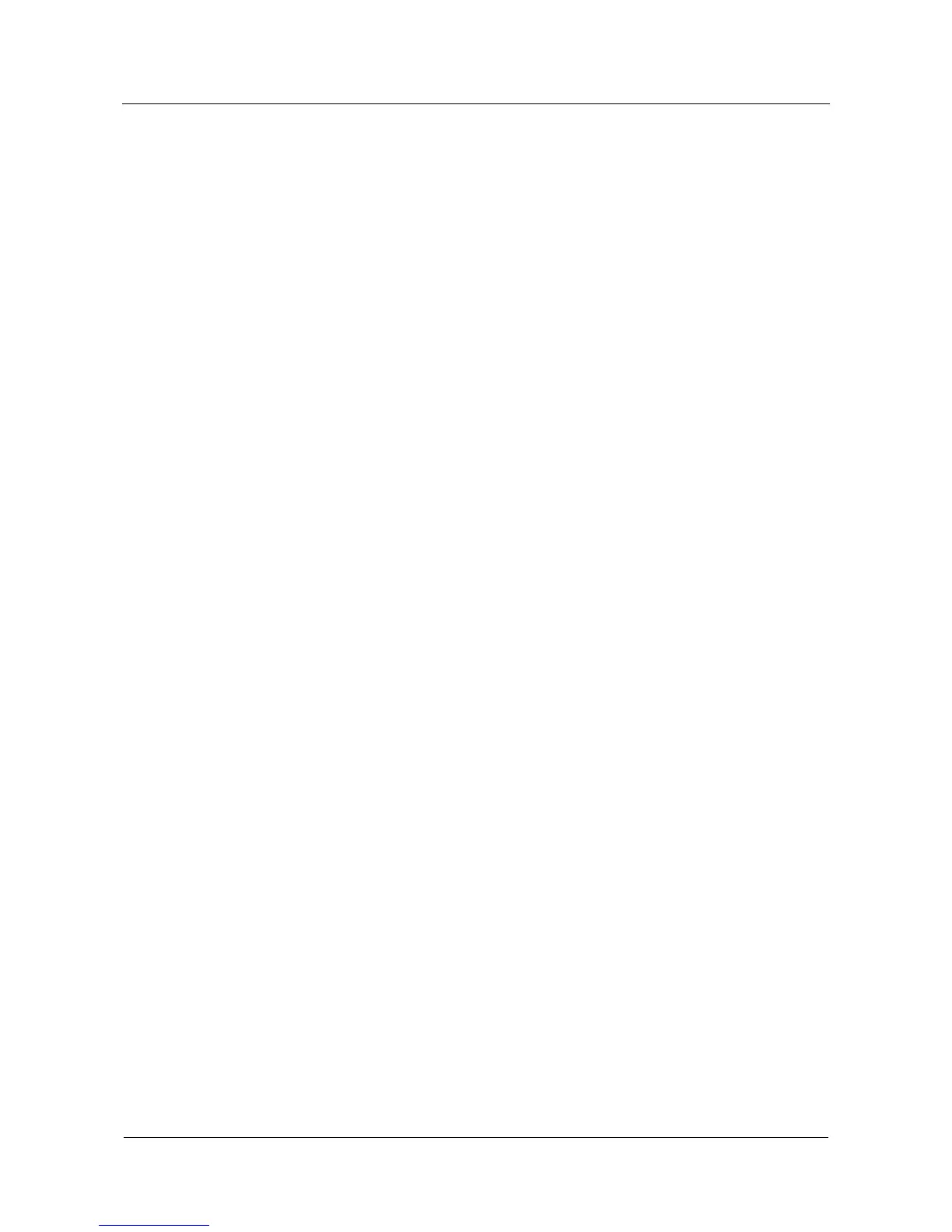Quidway NetEngine20/20E
Configuration Guide - Basic Configurations 8 FTP, TFTP and XModem
Issue 05 (2010-01-30) Huawei Proprietary and Confidential
Copyright © Huawei Technologies Co., Ltd.
8-19
Step 2 Configure the basic ACL.
<Quidway> system-view
[Quidway] acl 2001
[Quidway-acl-basic-2001]rule permit source 172.16.104.111 0.0.0.255
[Quidway-acl-basic-2001]quit
Step 3 Configure the basic FTP ACL.
[quidway]ftp acl 2001
Step 4 Connect to the FTP server from PC1.
c:\ ftp 172.16.104.110
Connected to 172.16.104.110
220 FTP service ready.
User (100.2.150.40:(none)):quidway
331 Password required for quidway
Password:
230 User logged in.
Step 5 Connect to the FTP server from PC2.
c:\ ftp 172.16.104.110
Connected to ftp 172.16.104.110.
Info:ACL was denied by remote host!
Connection closed by remote host.
----End
Configuration Files
Configuration file of the FTP server.
#
sysname Server
#
ftp server enable
FTP acl 2001
#
interface Ethernet2/0/0
ip address 172.16.104.110 255.255.255.0
#
aaa
local-user quidway password simple Huawei
local-user quidway service-type ftp
local-user quidway ftp-directory flash:/ftp/system
authentication-scheme default
#
authorization-scheme default
#
accounting-scheme default
#
domain default
#
Return
