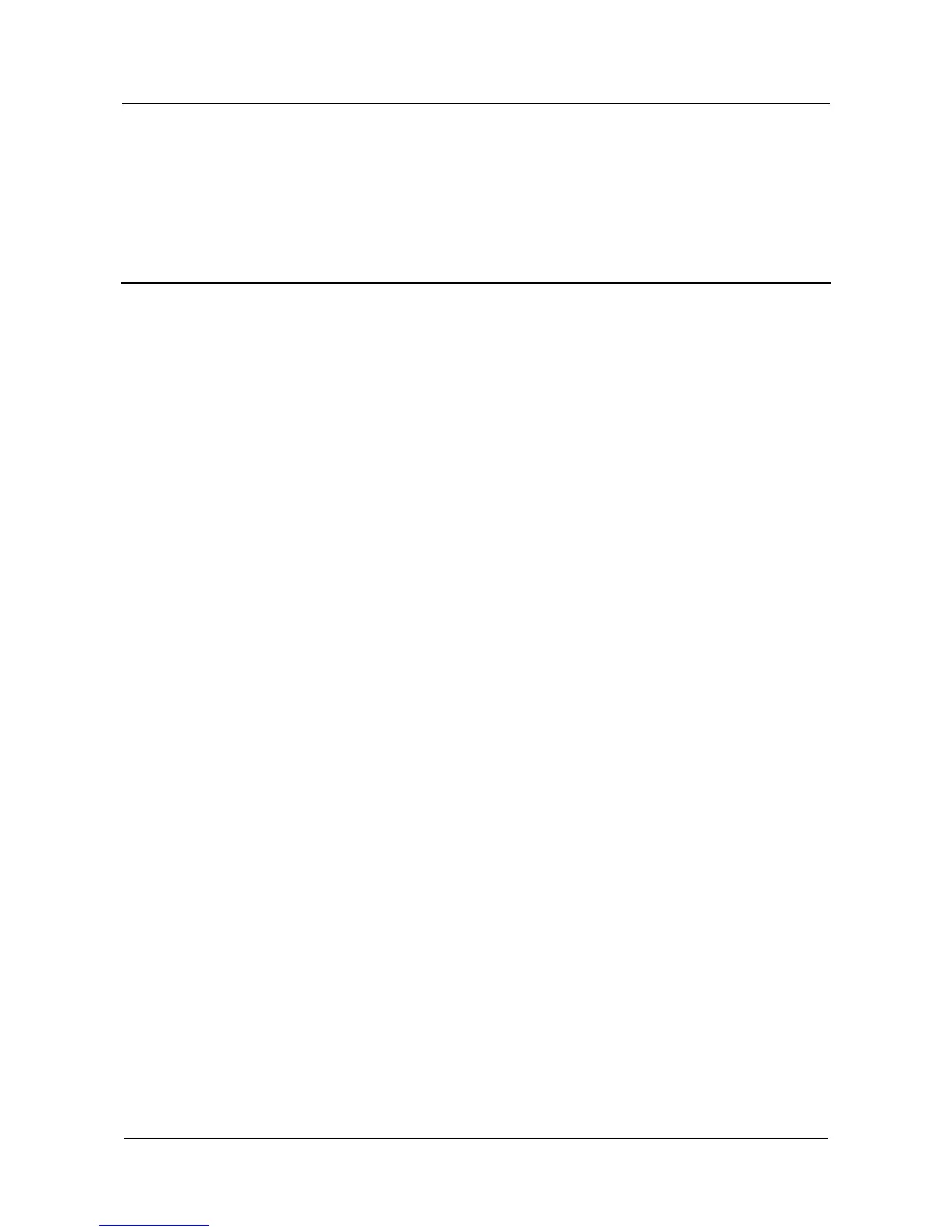Quidway NetEngine20/20E
Configuration Guide - Basic Configurations Contents
Issue 05 (2010-01-30)
Huawei Proprietary and Confidential
Copyright © Huawei Technologies Co., Ltd.
i
Contents
About This Document.....................................................................................................................1
1 Product Overview ......................................................................................................................1-1
1.1 Introduction.................................................................................................................................................1-2
1.1.1 NE20/20E..........................................................................................................................................1-2
1.1.2 Architecture.......................................................................................................................................1-2
1.1.3 VRP...................................................................................................................................................1-3
1.2 Functional Features .....................................................................................................................................1-4
1.3 Functions.....................................................................................................................................................1-9
1.3.1 File System......................................................................................................................................1-10
1.3.2 SNMP Configuration.......................................................................................................................1-10
1.3.3 Terminal Services............................................................................................................................1-11
1.3.4 High Reliability...............................................................................................................................1-11
1.3.5 Interfaces.........................................................................................................................................1-12
1.3.6 Link Layer Protocols.......................................................................................................................1-12
1.3.7 IP Services.......................................................................................................................................1-13
1.3.8 Unicast Routing Protocols...............................................................................................................1-13
1.3.9 Multicast Routing Protocols............................................................................................................1-14
1.3.10 MPLS Features..............................................................................................................................1-14
1.3.11 VPN Services.................................................................................................................................1-15
1.3.12 QoS................................................................................................................................................1-15
1.3.13 Security Features...........................................................................................................................1-17
2 Establishment of the Configuration Environment..............................................................2-1
2.1 Introduction.................................................................................................................................................2-2
2.1.1 Establishing the Configuration Environment by the Console Port....................................................2-2
2.1.2 Configuring the Router Through Telnet ............................................................................................2-2
2.1.3 Establishing the Configuration Environment Through the AUX Port...............................................2-3
2.2 Establishing the Local Configuration Environment Through the Console Port ..........................................2-3
2.2.1 Establishing the Configuration Task..................................................................................................2-3
2.2.2 Establishing the Physical Connection ...............................................................................................2-4
2.2.3 Configuring Terminals.......................................................................................................................2-4
2.2.4 Logging In to the Router ...................................................................................................................2-4
