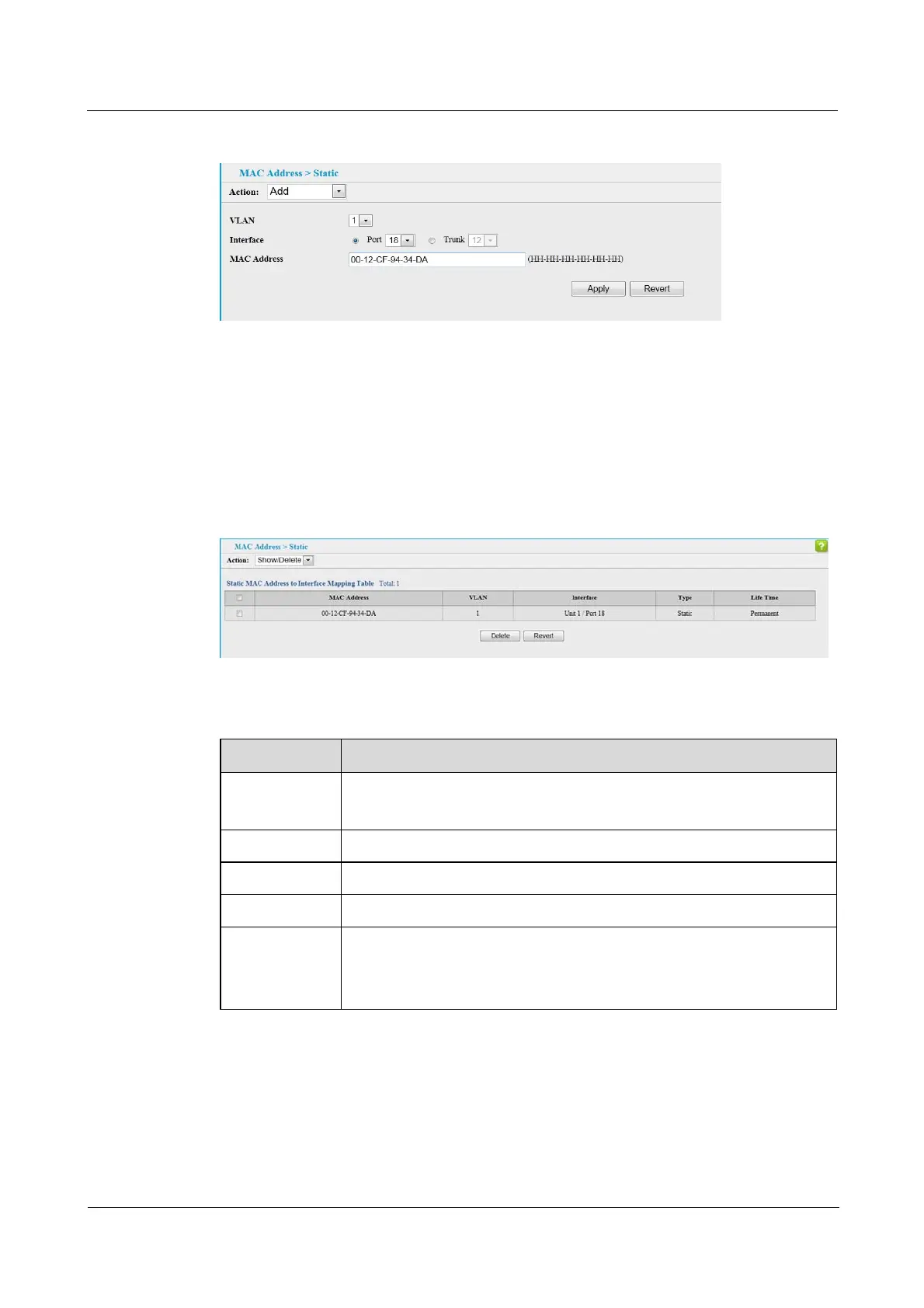Quidway S1700 Series Ethernet Switches
Web User Manual 6 MAC Address Configuration
Issue 01 (2011-11-17) Huawei Proprietary and Confidential
Copyright © Huawei Technologies Co., Ltd
46
Figure 6-1 Adding Static MAC Addresses
----End
To show/delete the static addresses in MAC address table:
1. Click MAC Address > Static. Select Show/Delete from the Action list to view the static MAC
Addresses. See Figure 6-2.
Figure 6-2 Showing/Deleting Static MAC Addresses
Table 6-1 Parameters of Static MAC Address
Title Description
MAC Address Physical address of a device mapped to this interface.
Enter an address in the form of xx-xx-xx-xx-xx-xx or xxxxxxxxxxxx.
VLAN ID of configured VLAN. (Range: 1-4093)
Interface Port or trunk associated with the device assigned a static address.
Type Means that the entries in this table are static.
Life Time The time to retain for the specific address.
z
Delete-on-reset - Assignment lasts until the switch is reset.
z
Permanent - Assignment is permanent. (This is the default.)
2. Select the MAC Address need to be deleted, and then clock Delete to delete the MAC
Address.
----End
