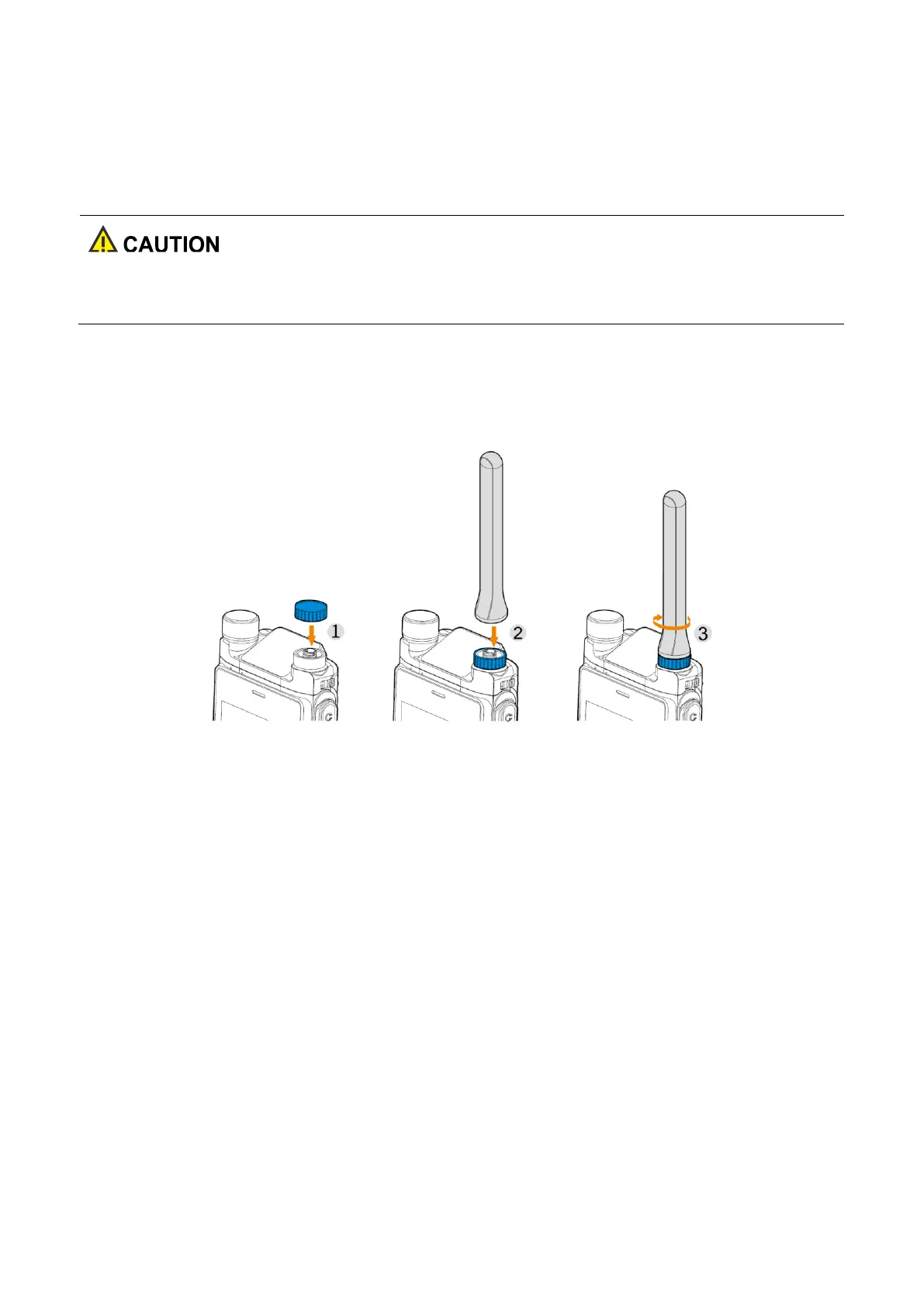Do not hold the radio by the antenna and swing it. This may affect the antenna performance and shorten the
life span of the antenna.
1.
(Optional) Put the color ring (for identification) on the antenna connector.
2.
Put the antenna on the antenna connector.
3.
Rotate the antenna clockwise until hand tight.
3.2 Installing the Cards
1.
Open the card slot cover.
2.
Insert the Nano SIM cards into the corresponding slots.
3.
(Optional) Insert the Micro SD cards into the corresponding slots with the metal contacts facing down.
4.
Put the card slot cover back in place.