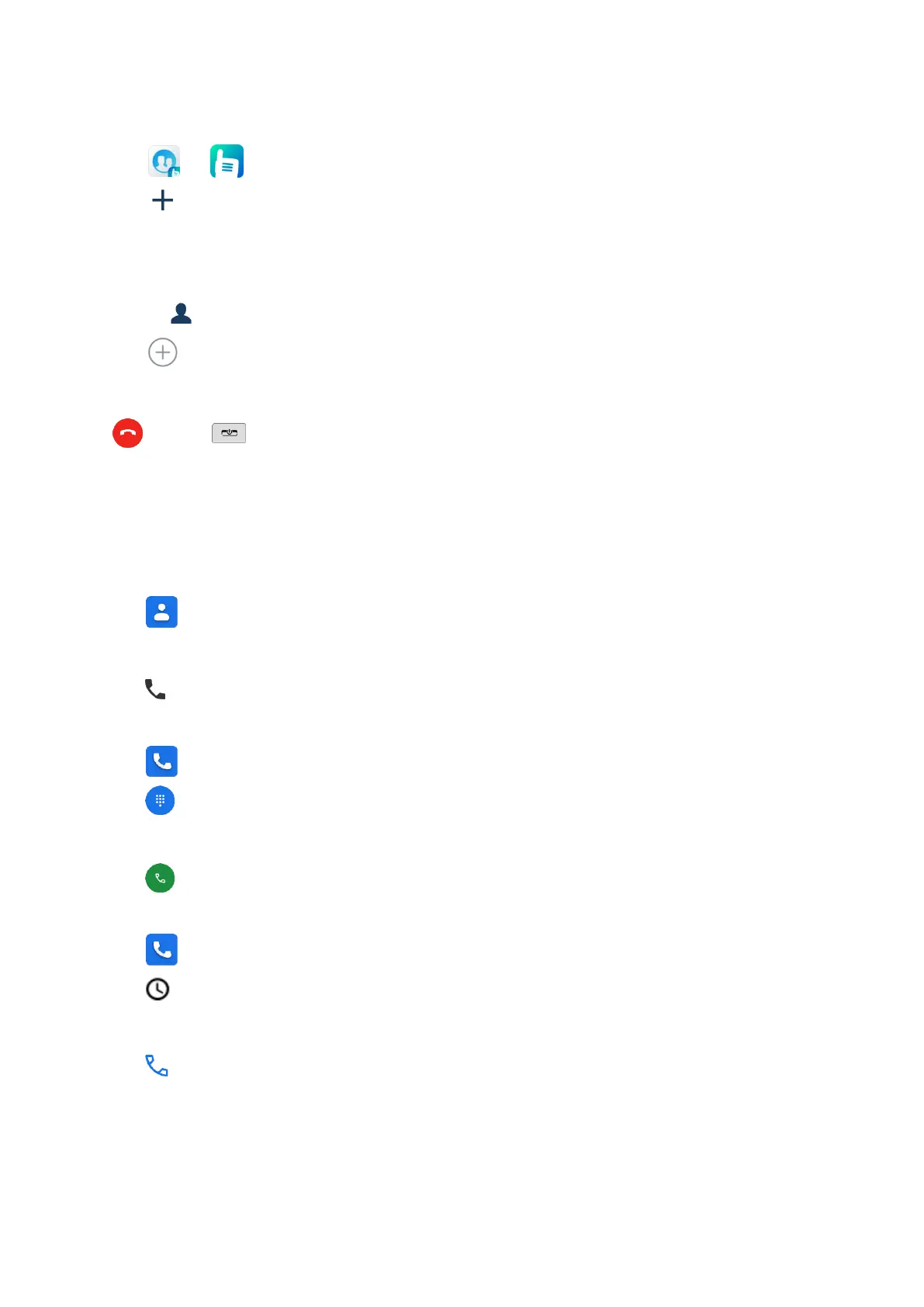35
Through Conversation
1. Tap or , and then tap
Conversation
.
2.
Tap , and then tap
New Conversation
.
3.
Do either of the following:
Tap the
To
field to enter the contact ID.
Tap to select the contact from the contact list.
4.
Tap , and then tap
Video Call
.
8.2.2.2 Ending a Video Call
Tap or press .
8.3 Phone Call
8.3.1 Initiating a Phone Call
Through Contact List
1.
Tap .
2.
Tap the phone contact in the contact list.
3.
Tap .
Through Manual Dialing
1.
Tap .
2.
Tap .
3.
On the dialpad, enter the phone number.
4.
Tap .
Through Call Logs
1.
Tap .
2.
Tap .
3.
Select the phone contact or number.
4.
Tap .
8.3.2 Receiving or Declining a Phone Call
When a phone call is coming in, tap
ANSWER
to receive it or tap
DECLINE
to decline it.