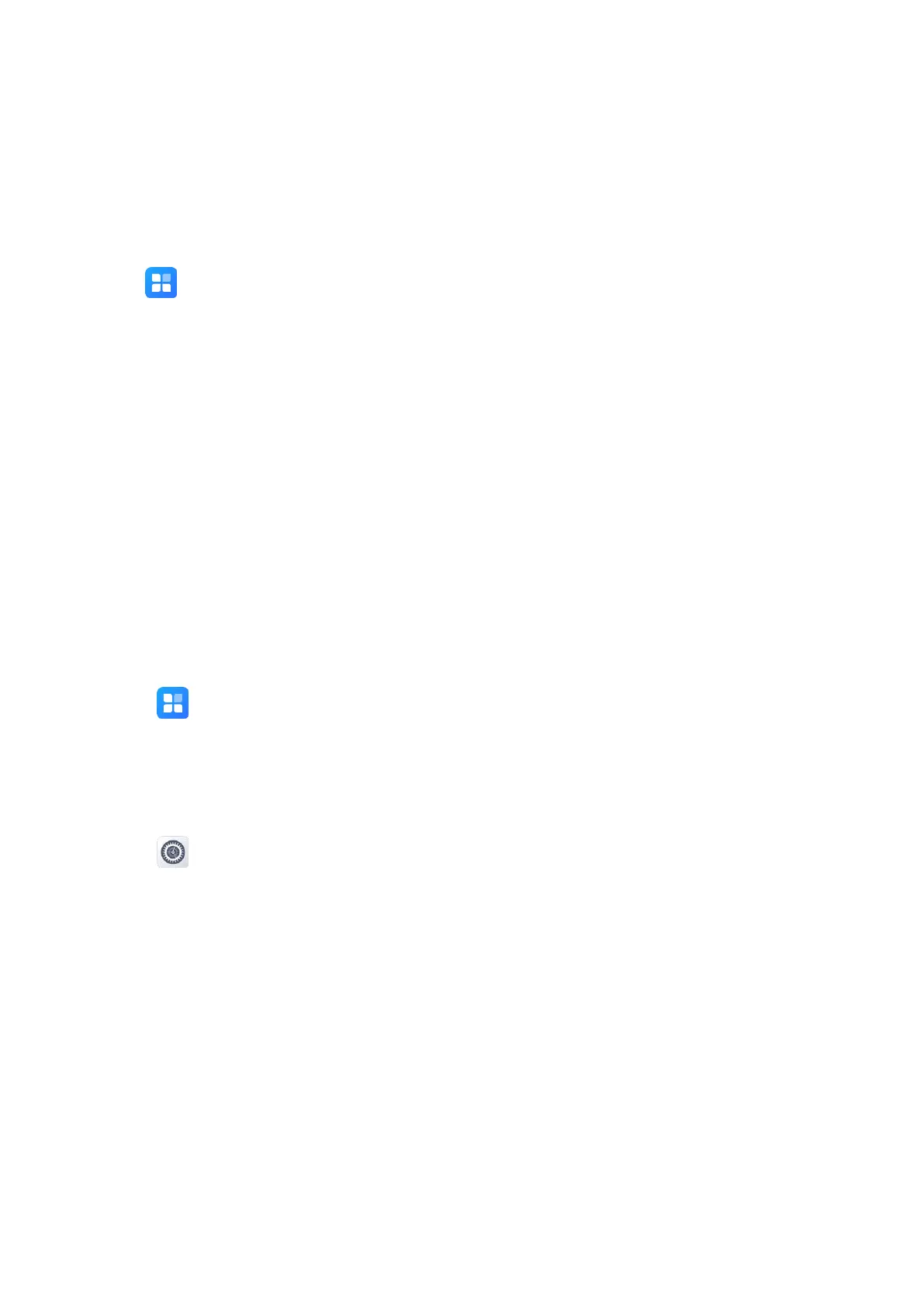55
14. Apps
14.1 Basic Operations
14.1.1 Installing an App
1.
Tap
, and then tap
App
.
2.
Select the app from the app list.
3.
Tap
Install
.
14.1.2 Uninstalling an App
It is recommended to uninstall unused non-system apps to release the storage space and improve the system running
speed. Do any of the following:
Method 1
1.
Open the app center.
2.
Touch and hold the app icon, and then drag it to the
Uninstall
field.
3.
Tap
OK
.
Method 2
1.
Go to >
Management
, and then select the app.
2.
Tap
Uninstall
.
3.
Tap
OK
.
Method 3
1.
Go to >
Apps & notifications
.
2.
Tap
SEE ALL APPS
, and then tap the app.
3.
Tap
UNINSTALL
.
4.
Tap
OK
.
Method 4
1.
On home screen, touch and hold the app icon, and then tap
App info
.
2.
Tap
UNINSTALL
.
3.
Tap
OK
.