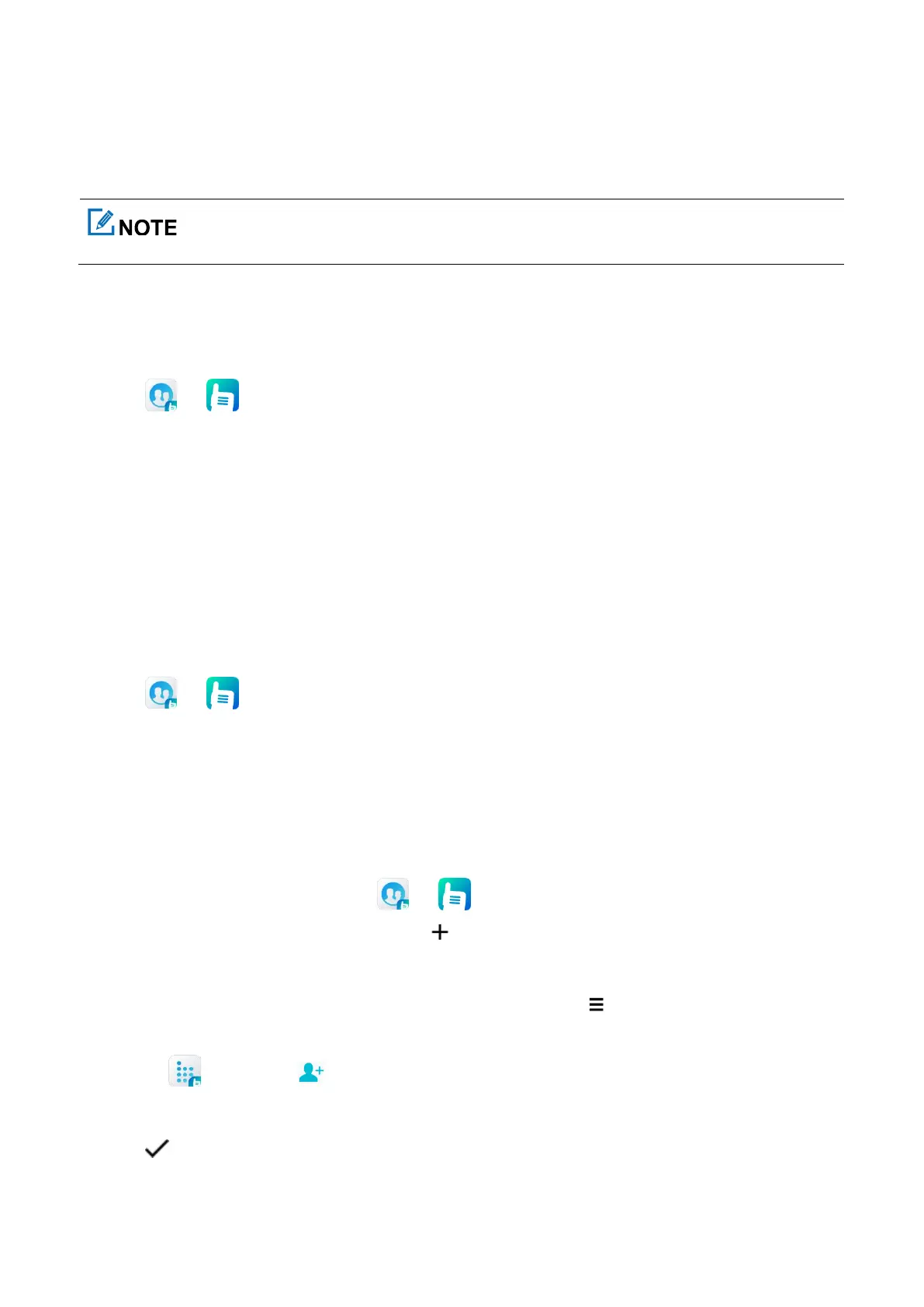7.1 PMR Contacts
7.1.1 Searching for a Contact
1.
Tap or .
2.
Tap
Contacts
.
3.
In the search box, enter the name or radio ID of the contact.
The radio displays the search results below the search box.
7.1.2 Sharing a Contact
You can share a contact with others through message. For details, see 9.1.1 Sending a Message.
7.1.3 Adding a Favorite Contact
1.
Tap or .
2.
Tap
Contacts
.
3.
Tap the contact, and then enable
Set as star contact
.
7.1.4 Adding a Contact
Manual Adding
1.
To enter the
New contact
interface, tap or , and then do any of the following:
Select
Contacts
at the bottom, and then tap in the right upper corner.
Go to
Contacts
>
Call log
, long press a private contact that has not saved, and then select
Add contacts
.
Select
Conversation
, tap a private contact that has not saved, tap in the right upper corner, and then
select
Add contacts
.
Tap , and then tap .
2.
Enter the contact information including avatar, name, radio ID, and phone number.
3.
Tap .
