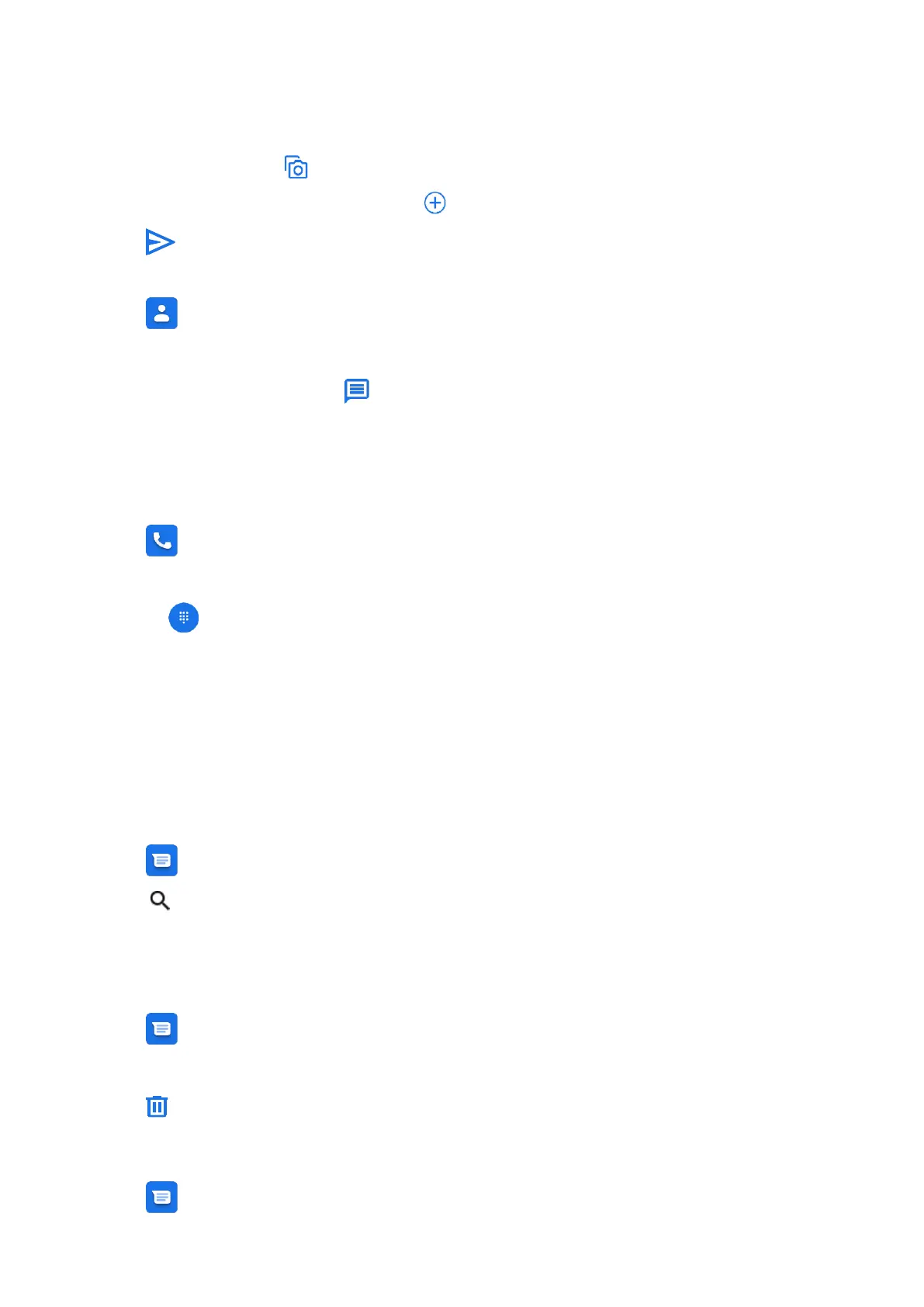39
5.
Tap the
Text message
field, and then enter the content.
To send a picture, tap .
To send emoji, location, audio, or files, tap .
6.
Tap .
Through the Contacts App
1.
Tap .
2.
Tap the phone contact in the contact list.
3.
In the contact details interface, tap .
4.
Edit and send the message.
For detailed operations, see steps 4 to 6 in Through the Messaging App.
Through the Phone App
1.
Tap
.
2.
Do either of the following:
Tap , and then enter the phone number.
Tap
Recents
, and then select a contact from the call logs.
3.
Tap
Send SMS
.
4.
Edit and send the message.
For detailed operations, see steps 4 to 6 in Through the Messaging App.
9.3.2 Searching for the Message
1.
Tap .
2.
Tap .
3.
In the search box, enter keywords.
9.3.3 Deleting the Conversation
1.
Tap
.
2.
Long press the conversation.
3.
Tap .
9.3.4 Managing Message Text
1.
Tap .