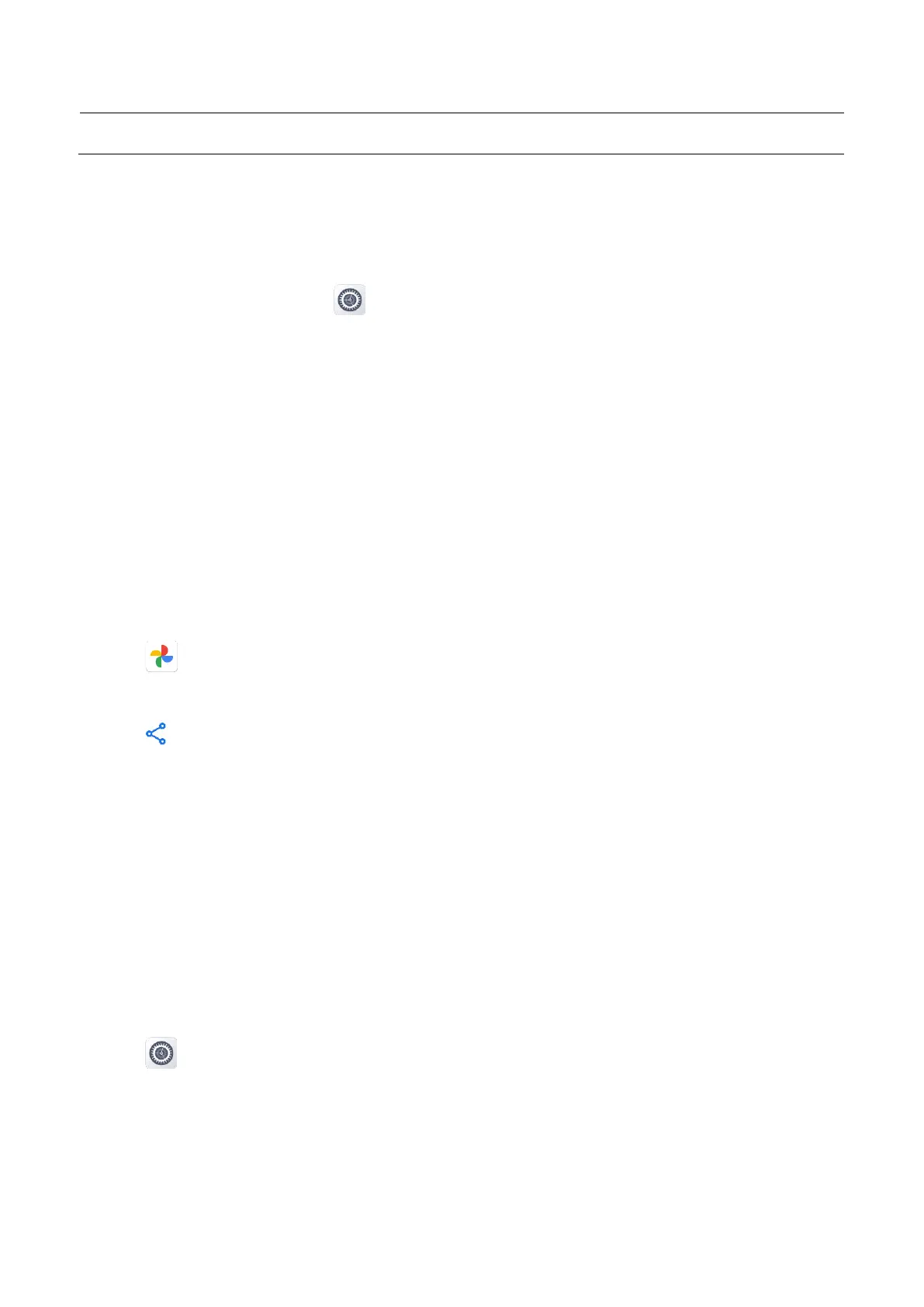11.5.2 BT Location
The BT Location feature is an indoor positioning technology. After detecting the beacon information broadcast by
the BT beacon, the radio sends the location information to the BT location data center through the public network.
1.
With the BT feature enabled, tap
.
2.
Go to
Connected devices
>
Connection preference
>
BT
.
3.
Enable
Broad BT location
, and then do any of the following:
To refresh the beacon information every five seconds or stop refreshing, tap Refresh or Stop.
To report the location, tap Location report.
To get the MAC address of the radio, tap QR code.
11.5.3 Sending and Receiving Files
Many apps allow you to transmit data to other devices through the BT. Take Gallery as an example.
To send photos or videos through the BT, do as follows:
1.
Tap .
2.
Touch and hold the picture or video.
3.
Tap
, and then select BT.
4.
Tap the BT device from the available BT device list.
5.
(Optional) To check the sending process, in the control and notification center, tap
BT Share
.
When other devices request for sending files, you must accept the request to receive the files.
11.6 NFC
The Near Field Communication (NFC) feature allows the radio to recognize nearby NFC-capable devices for fast
and secure communications.
To enable or disable this feature, do as follows:
1.
Tap
.
2.
Tap
Connected devices
.
3.
Go to
Connection preference
>
NFC
to enable it.